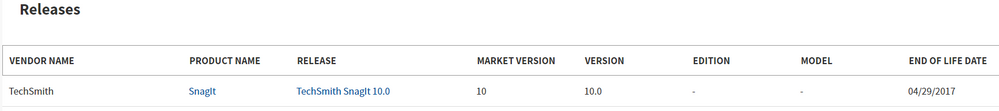A new Flexera Community experience is coming on November 25th. Click here for more information.

- Flexera Community
- :
- FlexNet Manager
- :
- FlexNet Manager Forum
- :
- Edit application properties
- Subscribe to RSS Feed
- Mark Topic as New
- Mark Topic as Read
- Float this Topic for Current User
- Subscribe
- Mute
- Printer Friendly Page
- Mark as New
- Subscribe
- Mute
- Subscribe to RSS Feed
- Permalink
- Report Inappropriate Content
- Mark as New
- Subscribe
- Mute
- Subscribe to RSS Feed
- Permalink
- Report Inappropriate Content
Is there a way in which to edit the properties of existing applications where Flexera was the source?
For example, I am working on our Snagit licensing. I wish to edit the TechSmith Snagit 10 application to update the existing fields that currently say "none."
For example: Release Date, End of Sales, End of Support, End of Extended Support, End of Life.
I need to be able to edite this information so that when we generate reports, we can show which software assets on our network need to be updated/removed/replaced.
Mar 23, 2021 01:38 PM
- Mark as New
- Subscribe
- Mute
- Subscribe to RSS Feed
- Permalink
- Report Inappropriate Content
- Mark as New
- Subscribe
- Mute
- Subscribe to RSS Feed
- Permalink
- Report Inappropriate Content
Hi Coravix,
The information you are looking for is stored in the [SoftwareTitle] table in the [FNMSCompliance] database. The SELECT below will pull all relevant information for the TechSmith Snagit products from the database.
Updating the information in the [SoftwareTitle] table is not recommended though. This information is coming from the Flexera ARL and information in your local environment will be overwritten when a new version of the ARL is imported into your system. A new version of the ARL is typically published once a week.
A better alternative would be configuring additional custom fields to the 'Application' object for storing the information. Custom fields will be available from the 'Column Chooser' in standard views in FNMS, like in the 'License Compliance > Applications > All Applications' view. Obviously, you can build custom reports using SQL that will show this information, too. Custom fields are not available from the standard FNMS ReportBuilder tool.
SELECT
st.[FullName]
,st.[SoftwareTitleID]
,stt.[DefaultValue] As SoftwareTitleType
,stp.[ProductName]
,stv.VersionName AS Version
,ste.EditionName As Edition
,oms.DescriptionDefaultValue As OperatorManageState
,stc.DefaultValue AS [SoftwareTitleClassification]
,ge.Path AS [Category]
,st.[IsLicensable]
,st.[ReleaseDate]
,st.[IsSharableToLibrary]
,st.[AutoManageLicensePriority]
,st.[TitleRequiresStrictMatching]
,st.[SupportedUntil]
,st.[ExtendedSupportUntil]
,st.[SoftwareTitleActionID]
,st.[HasInstalls]
FROM [dbo].[SoftwareTitle] st
JOIN [SoftwareTitleType] stt ON st.[SoftwareTitleTypeID] = stt.[SoftwareTitleTypeID]
JOIN [SoftwareTitleProduct] stp ON st.[SoftwareTitleProductID] = stp.[SoftwareTitleProductID]
LEFT OUTER JOIN [SoftwareTitleVersion] stv ON st.[SoftwareTitleVersionID] = stv.[SoftwareTitleVersionID]
LEFT OUTER JOIN [SoftwareTitleEdition] ste ON st.SoftwareTitleEditionID = ste.SoftwareTitleEditionID
JOIN [OperatorManageState] oms ON st.[OperatorManageStateID] = oms.OperatorManageStateID
JOIN [SoftwareTitleClassification] stc ON st.SoftwareTitleClassificationID = stc.SoftwareTitleClassificationID
JOIN GroupEX ge ON ge.GroupExID = st.CategoryID
WHERE stp.[ProductName] LIKE '%snagit%'
Mar 23, 2021 05:13 PM
- Mark as New
- Subscribe
- Mute
- Subscribe to RSS Feed
- Permalink
- Report Inappropriate Content
- Mark as New
- Subscribe
- Mute
- Subscribe to RSS Feed
- Permalink
- Report Inappropriate Content
Hi Coravix,
The information you are looking for is stored in the [SoftwareTitle] table in the [FNMSCompliance] database. The SELECT below will pull all relevant information for the TechSmith Snagit products from the database.
Updating the information in the [SoftwareTitle] table is not recommended though. This information is coming from the Flexera ARL and information in your local environment will be overwritten when a new version of the ARL is imported into your system. A new version of the ARL is typically published once a week.
A better alternative would be configuring additional custom fields to the 'Application' object for storing the information. Custom fields will be available from the 'Column Chooser' in standard views in FNMS, like in the 'License Compliance > Applications > All Applications' view. Obviously, you can build custom reports using SQL that will show this information, too. Custom fields are not available from the standard FNMS ReportBuilder tool.
SELECT
st.[FullName]
,st.[SoftwareTitleID]
,stt.[DefaultValue] As SoftwareTitleType
,stp.[ProductName]
,stv.VersionName AS Version
,ste.EditionName As Edition
,oms.DescriptionDefaultValue As OperatorManageState
,stc.DefaultValue AS [SoftwareTitleClassification]
,ge.Path AS [Category]
,st.[IsLicensable]
,st.[ReleaseDate]
,st.[IsSharableToLibrary]
,st.[AutoManageLicensePriority]
,st.[TitleRequiresStrictMatching]
,st.[SupportedUntil]
,st.[ExtendedSupportUntil]
,st.[SoftwareTitleActionID]
,st.[HasInstalls]
FROM [dbo].[SoftwareTitle] st
JOIN [SoftwareTitleType] stt ON st.[SoftwareTitleTypeID] = stt.[SoftwareTitleTypeID]
JOIN [SoftwareTitleProduct] stp ON st.[SoftwareTitleProductID] = stp.[SoftwareTitleProductID]
LEFT OUTER JOIN [SoftwareTitleVersion] stv ON st.[SoftwareTitleVersionID] = stv.[SoftwareTitleVersionID]
LEFT OUTER JOIN [SoftwareTitleEdition] ste ON st.SoftwareTitleEditionID = ste.SoftwareTitleEditionID
JOIN [OperatorManageState] oms ON st.[OperatorManageStateID] = oms.OperatorManageStateID
JOIN [SoftwareTitleClassification] stc ON st.SoftwareTitleClassificationID = stc.SoftwareTitleClassificationID
JOIN GroupEX ge ON ge.GroupExID = st.CategoryID
WHERE stp.[ProductName] LIKE '%snagit%'
Mar 23, 2021 05:13 PM
- Mark as New
- Subscribe
- Mute
- Subscribe to RSS Feed
- Permalink
- Report Inappropriate Content
- Mark as New
- Subscribe
- Mute
- Subscribe to RSS Feed
- Permalink
- Report Inappropriate Content
Thank you Erwin. I will work with our DBA group to see what we can do. This came up as I've been trying to clean up our licensing with Snagit prior to updating our licensing. I wanted to note which versions are EOL or at least no longer supported for easy sorting and reference. Snagit 10 for example, which as been around for 11 or so years, shows the following under Application Details:
Details | ||
| Status: |
Start of life:
Release date:
End of sales:
End of support:
End of extended support:
End of life:
Since that information was not up to date on Flexera's data, I was hoping for a relatively easy way to update the details. Thank you however, I will forward this information to our people that are handling the back-end of the program. Your solution may be better long term anyway if we can apply the options to multiple applications.
Mar 24, 2021 07:53 AM
- Mark as New
- Subscribe
- Mute
- Subscribe to RSS Feed
- Permalink
- Report Inappropriate Content
- Mark as New
- Subscribe
- Mute
- Subscribe to RSS Feed
- Permalink
- Report Inappropriate Content
This response just to make you (and others) aware that Flexera is maintaining EoS/EoL (alongside other) information in Technopedia:
The IT Visibility solution is Flexera's approach to expose this information in context of your inventory, i.e. instead of you spending time and resources on investigating and managing such data.
Thanks,
Mar 25, 2021 04:04 AM
- Known Issue: Business adapter may fail to read data from CSV file if the "Column delimiter" setting is set to "semicolon" and schema.ini file is used: "The process cannot access the file '<Path>\Schema.ini' because it is being used by another process." (IOK-931509) in FlexNet Manager Suite Known Issues
- Known Issue: Device License Details report does not show last usage dates prior to the period specified on the "Usage Period" property of the application (IOK-1131224) in FlexNet Manager Suite Known Issues
- FlexNet Inventory Agent and Inventory Beacon Vulnerability Update IOK-1085727 in FlexNet Manager Knowledge Base
- FlexNet Manager Suite On-Premises 2023 R2 in FlexNet Manager Release Blog
- Last used date not populated in the Application Installations Detail report in FlexNet Manager Knowledge Base