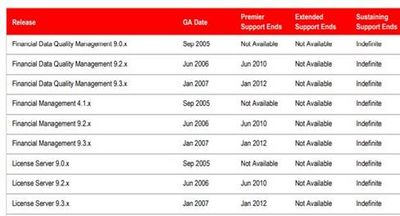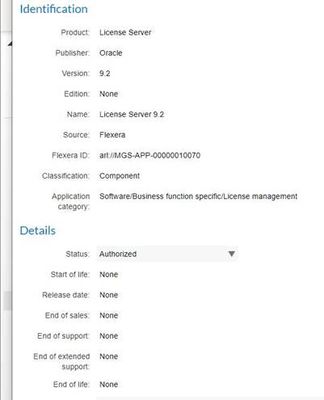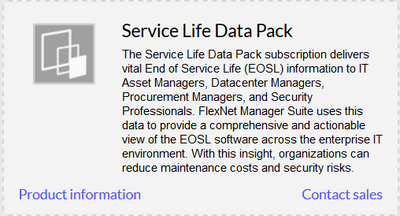A new Flexera Community experience is coming on November 25th. Click here for more information.

- Flexera Community
- :
- FlexNet Manager
- :
- FlexNet Manager Forum
- :
- EOSL information needed
- Subscribe to RSS Feed
- Mark Topic as New
- Mark Topic as Read
- Float this Topic for Current User
- Subscribe
- Mute
- Printer Friendly Page
- Mark as New
- Subscribe
- Mute
- Subscribe to RSS Feed
- Permalink
- Report Inappropriate Content
- Mark as New
- Subscribe
- Mute
- Subscribe to RSS Feed
- Permalink
- Report Inappropriate Content
Hi,
we would need all EOSL information and dates exported into excel and would like to know how to best achieve this. Is there a view available for this, or could a new report being created, which contains the following information for each software application:
- Start Of Life
- Release Date
- End Of Sales
- End Of Support
- End Of Extended Support
- End Of Life
Thanks & best regards
Oliver
Nov 14, 2019 07:29 AM
- Mark as New
- Subscribe
- Mute
- Subscribe to RSS Feed
- Permalink
- Report Inappropriate Content
- Mark as New
- Subscribe
- Mute
- Subscribe to RSS Feed
- Permalink
- Report Inappropriate Content
Try going to the Installed Applications view and adding these as optional columns to the view. You can then download to Excel.
Kirk
Nov 14, 2019 07:34 AM
- Mark as New
- Subscribe
- Mute
- Subscribe to RSS Feed
- Permalink
- Report Inappropriate Content
- Mark as New
- Subscribe
- Mute
- Subscribe to RSS Feed
- Permalink
- Report Inappropriate Content
Try going to the Installed Applications view and adding these as optional columns to the view. You can then download to Excel.
Kirk
Nov 14, 2019 07:34 AM
- Mark as New
- Subscribe
- Mute
- Subscribe to RSS Feed
- Permalink
- Report Inappropriate Content
- Mark as New
- Subscribe
- Mute
- Subscribe to RSS Feed
- Permalink
- Report Inappropriate Content
I viewed the end of life in our instance and not one record has any end of life information in it. Is there some condition where some folks get end of life and some folks don't?
Also, if we aren't licensed to get end of life, how can we update this ourselves, if the ARL is not editable? We should have some way to maintain this ourselves if we choose.
The Flexera help states that we could update the end of life dates ourselves if the product does not exist .
- The date that marks the end of the lifespan for this software application. After this date, the publisher would no longer be selling, sustaining, and supporting this application.
- Enter (or click the calendar icon to select) the date after which the application's lifespan ends.
- For application records downloaded in the Application Recognition Library (ARL), any available value of this field is populated by the ARL, and is not editable.
So how can we update these dates? We should be able to do this ourselves. There should be a dropdown that provides a calendar in order to do the update.
Excerpt from Oracle lifetime doc showing end of life for License Server. Wanted to update the end of life to the premier support end date.
Jan 08, 2020 05:21 PM
- Mark as New
- Subscribe
- Mute
- Subscribe to RSS Feed
- Permalink
- Report Inappropriate Content
- Mark as New
- Subscribe
- Mute
- Subscribe to RSS Feed
- Permalink
- Report Inappropriate Content
Hi,
Have you purchased the Service Life Data Pack or subscribed to Data Platforms with the End of Life Content Pack?
If you check the FNMS license, via the cog menu at the top right hand side of the FNMS interface and select FlexNet Manager Suite License, you need to have the Service Life Data Pack option enabled. The below image would be a white box if it was enabled.
The EOSL data pack enriches the ARL data with all the available service life dates that have been curated by Flexera. There will be some dates in the standard ARL but the majority of dates are available via the content pack. If products you need dates on are not covered by the ARL data, I recommend getting a demo of the End of Life Data Pack from Flexera or your SAM service provider partner and organising a purchase if it meets your needs.
Jan 08, 2020 06:37 PM
- Mark as New
- Subscribe
- Mute
- Subscribe to RSS Feed
- Permalink
- Report Inappropriate Content
- Mark as New
- Subscribe
- Mute
- Subscribe to RSS Feed
- Permalink
- Report Inappropriate Content
One of our customers has purchased 'Service life data pack', we can see that enabled in FNMS license page.
In installed apps page, we can see 30207 installed applications, but only 1417 applications got 'End Of support' updated.
When we looked at 'commercial' only apps, out of 3033 installed apps, only 840 apps got the 'end of support' information.
To mention, the top installed applications are from IBM, Microsoft, Oracle, Adobe, Red Hat, Oracle, Cent OS. Many of these applications (includes most widely used commercial products) do not have this information at all. We do not see any major updates to this information either.
Having the datapack module purchased, the customer not satisfied with the coverage of the EOSL info for atleast the top vendors.
- Does the DP product covers the EOSL for the same vendors better than FNMS ?
- Does Flexera publishes the count of applications which have this infromation updated some thing similar to SKU count or ARL count ?
- Is there any way to know for which applications/publishers - the EOSL information being updated regularly similar to ARL update notifications ?
Any other suggestions, comments here please ?
Nov 25, 2020 03:53 AM
- Mark as New
- Subscribe
- Mute
- Subscribe to RSS Feed
- Permalink
- Report Inappropriate Content
- Mark as New
- Subscribe
- Mute
- Subscribe to RSS Feed
- Permalink
- Report Inappropriate Content
So you have perspective.
Flexera was doing the EOSL on a best effort basis as an added value proposition to begin with in FNMS. They found that it was important to there user community. The made the strategic decision to be BDNA and have rebranded it as Data Platform. When they announced the added cost to the ITUG group they received some push back but had to show ROI for BDNA and have moved to integrating it into their product offerings.
Options.
If you want the integrated data, you will need to purchase the Data Platform. If you are more interested in the data itself, check with you security professionals. Most of their tools also include EOSL data since that is explicitly a security concern (and more than a few vendors are getting there data from the Data Platform)
Jeff
Nov 25, 2020 09:09 AM
- Mark as New
- Subscribe
- Mute
- Subscribe to RSS Feed
- Permalink
- Report Inappropriate Content
- Mark as New
- Subscribe
- Mute
- Subscribe to RSS Feed
- Permalink
- Report Inappropriate Content
Hi @ImIronMan ,
We are planning increases for the coverage to bring it up to parity with Data Platform in 2021. That said, the ARL will continue to be curated for purposes of software license management - for many use cases including security as @JeffVoss mentions, you'll need the finer recognition granularity that Data Platform provides compared to FlexNet Manager.
Senior Product Manager
I don’t speak for Flexera, and we should all be grateful for that
Dec 28, 2020 05:43 PM
- Mark as New
- Subscribe
- Mute
- Subscribe to RSS Feed
- Permalink
- Report Inappropriate Content
- Mark as New
- Subscribe
- Mute
- Subscribe to RSS Feed
- Permalink
- Report Inappropriate Content
@kclausen understand and have done that in the past. The specific requirement has other column headers involved that are not available in that specific view. That's the reason I'm trying to build a report to cover all of the column header requirements. The column headers I need are below. I'm stuck on the lifecycle fields now.
- Publisher 😄
- Product Name 😄
- Product Version 😄
- EOL information 😫
- Computer Name 😄
- Calculated User 😄
- IP Address 😄
- MAC Address 😄
- Last Used Date 😄
Mar 31, 2021 10:28 AM
- Mark as New
- Subscribe
- Mute
- Subscribe to RSS Feed
- Permalink
- Report Inappropriate Content
- Mark as New
- Subscribe
- Mute
- Subscribe to RSS Feed
- Permalink
- Report Inappropriate Content
After importing the EOSL package into FNMS, you will see an additional table named [SoftwareTitleEOSL] in the [FNMSCompliance] database.
When joining this table with the [SoftwareTitle] table as shown in the SQL below, you can retrieve additional application related properties for your report, including
- StartOfLifeDate
- EndOfSalesDate
- EndOfLifeDate
- SupportedUntil
- ExtendedSupportUntil
With the current ARL and EOSL package, the statement below should return about 19.500 rows where the [EndOfLifeDate] is not empty.
SELECT
st.FullName
,st.SoftwareTitleID
,stp.ProductName
,stv.VersionName AS Version
,ste.EditionName As Edition
,stc.DefaultValue AS SoftwareTitleClassification
,ge.Path AS Category
,st.IsLicensable
,st.ReleaseDate
,st.IsSharableToLibrary
,st.AutoManageLicensePriority
,st.TitleRequiresStrictMatching
,st.HasInstalls
,eosl.StartOfLifeDate
,eosl.EndOfSalesDate
,eosl.EndOfLifeDate
,eosl.SupportedUntil
,eosl.ExtendedSupportUntil
FROM [SoftwareTitle] st
JOIN [SoftwareTitleType] stt ON st.[SoftwareTitleTypeID] = stt.[SoftwareTitleTypeID]
JOIN [SoftwareTitleProduct] stp ON st.[SoftwareTitleProductID] = stp.[SoftwareTitleProductID]
LEFT JOIN [SoftwareTitleVersion] stv ON st.[SoftwareTitleVersionID] = stv.[SoftwareTitleVersionID]
LEFT JOIN [SoftwareTitleEdition] ste ON st.SoftwareTitleEditionID = ste.SoftwareTitleEditionID
JOIN [OperatorManageState] oms ON st.[OperatorManageStateID] = oms.OperatorManageStateID
JOIN [SoftwareTitleClassification] stc ON st.SoftwareTitleClassificationID = stc.SoftwareTitleClassificationID
JOIN [GroupEX] ge ON ge.GroupExID = st.CategoryID
JOIN [SoftwareTitleEOSL] eosl ON eosl.SoftwareTitleID = st.SoftwareTitleID
Mar 31, 2021 11:37 AM
- Mark as New
- Subscribe
- Mute
- Subscribe to RSS Feed
- Permalink
- Report Inappropriate Content
- Mark as New
- Subscribe
- Mute
- Subscribe to RSS Feed
- Permalink
- Report Inappropriate Content
@jhanes - The end of life dates in the ARL are currently not available in the Report Builder data models. Your option is to build a standard Installation Report by device that includes the Application Name and download to Excel. Go to the Installed Applications View and add your end of life dates there and download to Excel. Merge the 2 Excel spreadsheets together on the Application Name.
If you have FNMS On-Premises, you can do as @erwinlindemann, which is to build a report/view in SQL that has the information that you need.
Mar 31, 2021 11:54 AM
- Mark as New
- Subscribe
- Mute
- Subscribe to RSS Feed
- Permalink
- Report Inappropriate Content
- Mark as New
- Subscribe
- Mute
- Subscribe to RSS Feed
- Permalink
- Report Inappropriate Content
For reference, the following article may also help with some more insight on accessing EOSL data: Where can I access end of support life (EOSL) data for applications in the application recognition library (ARL)?
Apr 06, 2021 09:26 PM
- FlexNet Agent Usage – Security Questions and Required Permissions in FlexNet Manager Forum
- FlexNet Manager Suite On-Premises 2023 R2 in FlexNet Manager Release Blog
- Run a manual reconcile and add custom parameters in FlexNet Manager Knowledge Base
- Archive IBM consumption reports for IBM's two year data retention requirement in FlexNet Manager Knowledge Base
- Collecting Oracle Database inventory from RDS instances hosted in Amazon Web Services in FlexNet Manager Knowledge Base