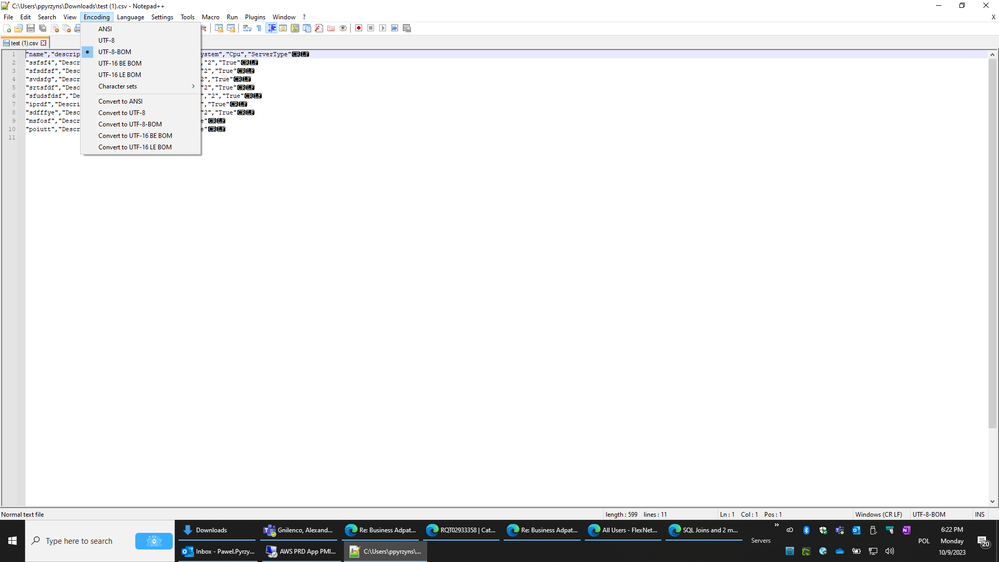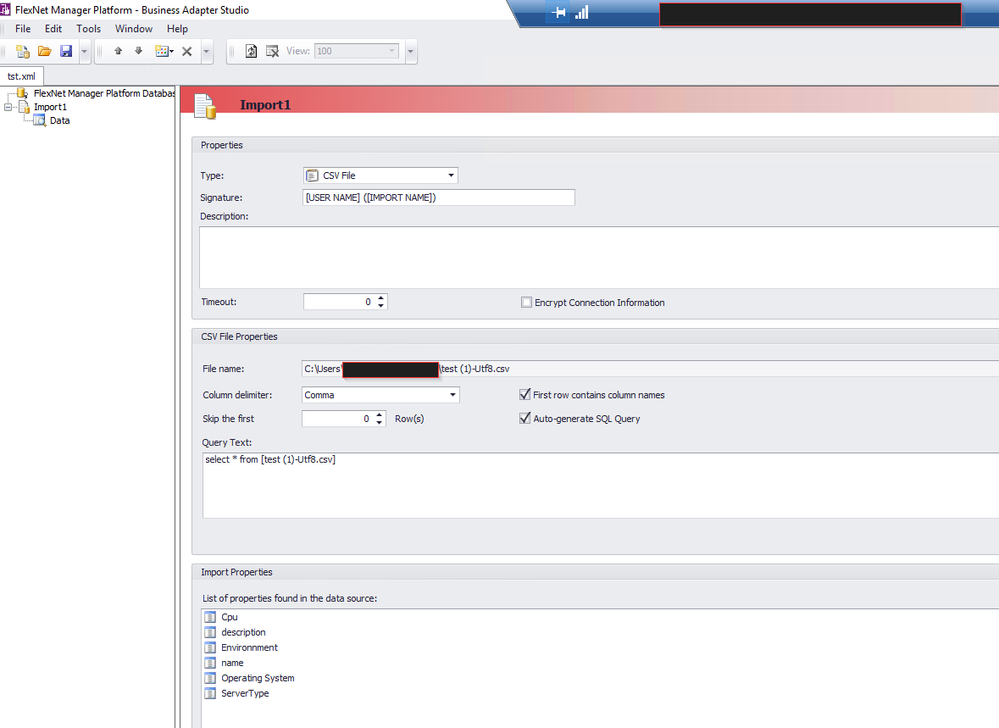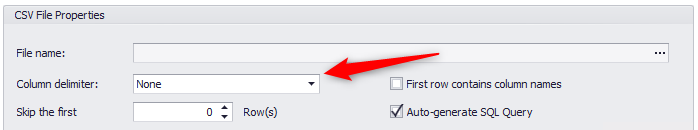- Flexera Community
- :
- FlexNet Manager
- :
- FlexNet Manager Forum
- :
- Business Adpater creation - Unable to read column header
- Subscribe to RSS Feed
- Mark Topic as New
- Mark Topic as Read
- Float this Topic for Current User
- Subscribe
- Mute
- Printer Friendly Page
- Mark as New
- Subscribe
- Mute
- Subscribe to RSS Feed
- Permalink
- Report Inappropriate Content
- Mark as New
- Subscribe
- Mute
- Subscribe to RSS Feed
- Permalink
- Report Inappropriate Content
- Mark as New
- Subscribe
- Mute
- Subscribe to RSS Feed
- Permalink
- Report Inappropriate Content
- Mark as New
- Subscribe
- Mute
- Subscribe to RSS Feed
- Permalink
- Report Inappropriate Content
OK, Opened your file in Notepad++ and checked encoding. It still shows UTF-8-BOM.
Changed the encoding to pure UTF-8 and saved. Now the column names show.
Please check wit attached csv file.
Oct 09, 2023 11:28 AM
- Mark as New
- Subscribe
- Mute
- Subscribe to RSS Feed
- Permalink
- Report Inappropriate Content
- Mark as New
- Subscribe
- Mute
- Subscribe to RSS Feed
- Permalink
- Report Inappropriate Content
My guess it's about the file's encoding. Try opening the csv file in notepad++ and check if the encoding is set to utf-8.
Sep 29, 2023 12:41 PM
- Mark as New
- Subscribe
- Mute
- Subscribe to RSS Feed
- Permalink
- Report Inappropriate Content
- Mark as New
- Subscribe
- Mute
- Subscribe to RSS Feed
- Permalink
- Report Inappropriate Content
- Mark as New
- Subscribe
- Mute
- Subscribe to RSS Feed
- Permalink
- Report Inappropriate Content
- Mark as New
- Subscribe
- Mute
- Subscribe to RSS Feed
- Permalink
- Report Inappropriate Content
We had this issue a while back and mfranz had the solution (which is the same as above). Are you sure your schema.inf is correct?
https://community.flexera.com/t5/FlexNet-Manager-Forum/CSV-Import-error/m-p/124995/highlight/true
Oct 09, 2023 09:16 AM
- Mark as New
- Subscribe
- Mute
- Subscribe to RSS Feed
- Permalink
- Report Inappropriate Content
- Mark as New
- Subscribe
- Mute
- Subscribe to RSS Feed
- Permalink
- Report Inappropriate Content
I had issues with some older versions of the Business Adapter Studio, so maybe you can update that.
If that does not help, I found it a good workaround to set the Column delimiter to "None" and use a schema.ini file.
Oct 09, 2023 05:05 AM
- Mark as New
- Subscribe
- Mute
- Subscribe to RSS Feed
- Permalink
- Report Inappropriate Content
- Mark as New
- Subscribe
- Mute
- Subscribe to RSS Feed
- Permalink
- Report Inappropriate Content
- Mark as New
- Subscribe
- Mute
- Subscribe to RSS Feed
- Permalink
- Report Inappropriate Content
- Mark as New
- Subscribe
- Mute
- Subscribe to RSS Feed
- Permalink
- Report Inappropriate Content
May I ask you to remove all but header + 1 row from that csv and share?
I'll try it on my end.
Oct 09, 2023 08:28 AM
- Mark as New
- Subscribe
- Mute
- Subscribe to RSS Feed
- Permalink
- Report Inappropriate Content
- Mark as New
- Subscribe
- Mute
- Subscribe to RSS Feed
- Permalink
- Report Inappropriate Content
That option is not given by the tool, you'll have to enter "None" manually.
Oct 09, 2023 10:01 AM
- Mark as New
- Subscribe
- Mute
- Subscribe to RSS Feed
- Permalink
- Report Inappropriate Content
- Mark as New
- Subscribe
- Mute
- Subscribe to RSS Feed
- Permalink
- Report Inappropriate Content
Hi,
@mfranz So I tried with schema.ini, but it doesnt change the final result
@ppyrzynski We also tried this option, and this is where we had F2,F3,F4 column header
Oct 09, 2023 11:01 AM
- Mark as New
- Subscribe
- Mute
- Subscribe to RSS Feed
- Permalink
- Report Inappropriate Content
- Mark as New
- Subscribe
- Mute
- Subscribe to RSS Feed
- Permalink
- Report Inappropriate Content
- Mark as New
- Subscribe
- Mute
- Subscribe to RSS Feed
- Permalink
- Report Inappropriate Content
- Mark as New
- Subscribe
- Mute
- Subscribe to RSS Feed
- Permalink
- Report Inappropriate Content
- Mark as New
- Subscribe
- Mute
- Subscribe to RSS Feed
- Permalink
- Report Inappropriate Content
- Mark as New
- Subscribe
- Mute
- Subscribe to RSS Feed
- Permalink
- Report Inappropriate Content
Thanks a lot it works , So I need to extract data on UTF8 without BOM !
Oct 09, 2023 12:06 PM
- After FNMS 2023 R1 Was Installed, My 2023 R1 Inventory Beacon Would Not Load Business Adapter Templates Because Folders Were Missing on the FNMS Server in FlexNet Manager Forum
- After FNMS 2023R1 Install, Business Adapter Templates Did Not Load In 2023R1 Inventory Beacon Because Folders Were Missing on the FNMS Server in FlexNet Manager Forum
- ServiceNow Flexera Integration Scoped App version 5.1.0 is now Available in ServiceNow Store in FlexNet Manager Release Blog
- License Group Restrictions Transparency Report in FlexNet Manager Knowledge Base