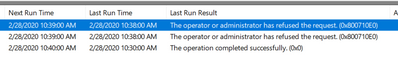- Flexera Community
- :
- FlexNet Manager
- :
- FlexNet Manager Forum
- :
- Re: Beacon scheduled tasks disabled
- Subscribe to RSS Feed
- Mark Topic as New
- Mark Topic as Read
- Float this Topic for Current User
- Subscribe
- Mute
- Printer Friendly Page
- Mark as New
- Subscribe
- Mute
- Subscribe to RSS Feed
- Permalink
- Report Inappropriate Content
- Mark as New
- Subscribe
- Mute
- Subscribe to RSS Feed
- Permalink
- Report Inappropriate Content
Hi,
after upgrading to FNMS 2019 R2 one of our beacons is stetting all of its windows scheduled tasks to status disabled. Did someone came across this somehow strange behavior or got any idea what could causing this?
Thanks & best regards
Oliver
Jan 23, 2020 02:27 AM
- Mark as New
- Subscribe
- Mute
- Subscribe to RSS Feed
- Permalink
- Report Inappropriate Content
- Mark as New
- Subscribe
- Mute
- Subscribe to RSS Feed
- Permalink
- Report Inappropriate Content
I've checked the case and the main response was:
"we do not have any process in place which would disable scheduled tasks. However, it is possible that WIndows is disabling the scheduled task if it is unable to run. In light of this, can we check the following:
1. Are there any ndupload.exe tasks stuck in task manager? If so, please try killing any that you see.
2. Are there any global policies in place which could be disabling scheduled tasks?"
The end result was that after manually enabling the task, it started to work based on what I can see in the case history.
If the solution provided has helped, please mark it as such as this helps everyone to know what works.
Jan 23, 2020 07:46 AM
- Mark as New
- Subscribe
- Mute
- Subscribe to RSS Feed
- Permalink
- Report Inappropriate Content
- Mark as New
- Subscribe
- Mute
- Subscribe to RSS Feed
- Permalink
- Report Inappropriate Content
Hi @oqueck
I've never seen this directly but initial thoughts are that the tasks were disabled beforehand and so it was maintained or the password for the service account needs updating.
Not sure if either of these apply?
If the solution provided has helped, please mark it as such as this helps everyone to know what works.
Jan 23, 2020 07:23 AM
- Mark as New
- Subscribe
- Mute
- Subscribe to RSS Feed
- Permalink
- Report Inappropriate Content
- Mark as New
- Subscribe
- Mute
- Subscribe to RSS Feed
- Permalink
- Report Inappropriate Content
Yes! This happened to us last week.
Case 01974277. We had to work with Support to get it to stop disabling the scheduled tasks.
IT Software Asset Manager, Lead Sr.
Jan 23, 2020 07:41 AM
- Mark as New
- Subscribe
- Mute
- Subscribe to RSS Feed
- Permalink
- Report Inappropriate Content
- Mark as New
- Subscribe
- Mute
- Subscribe to RSS Feed
- Permalink
- Report Inappropriate Content
I've checked the case and the main response was:
"we do not have any process in place which would disable scheduled tasks. However, it is possible that WIndows is disabling the scheduled task if it is unable to run. In light of this, can we check the following:
1. Are there any ndupload.exe tasks stuck in task manager? If so, please try killing any that you see.
2. Are there any global policies in place which could be disabling scheduled tasks?"
The end result was that after manually enabling the task, it started to work based on what I can see in the case history.
If the solution provided has helped, please mark it as such as this helps everyone to know what works.
Jan 23, 2020 07:46 AM
- Mark as New
- Subscribe
- Mute
- Subscribe to RSS Feed
- Permalink
- Report Inappropriate Content
- Mark as New
- Subscribe
- Mute
- Subscribe to RSS Feed
- Permalink
- Report Inappropriate Content
Feb 25, 2020 06:11 AM
- Mark as New
- Subscribe
- Mute
- Subscribe to RSS Feed
- Permalink
- Report Inappropriate Content
- Mark as New
- Subscribe
- Mute
- Subscribe to RSS Feed
- Permalink
- Report Inappropriate Content
Hi there,
We have found the root cause of the issue, and are fixing the beacon installer so that the issue does not occur any more.
As a workaround, make sure that the npcap-0.995-oem.exe that Beacon uses during the install is in the Windows temp folder. This should help avoid the issue you are running into.
I hope this helps.
Thanks!
Feb 26, 2020 01:13 PM
- Mark as New
- Subscribe
- Mute
- Subscribe to RSS Feed
- Permalink
- Report Inappropriate Content
- Mark as New
- Subscribe
- Mute
- Subscribe to RSS Feed
- Permalink
- Report Inappropriate Content
Hi @Alpesh ,
could you please get a bit more into detail with your workaround.
Had 2 customers, one is affected by this issue (task disabled) and the other not. Checked both system C:\Windows\Temp and can't find the npcap-0.995-oem.exe. When checking the %AppData%\Local\Temp folder I've found the file on the server of the not affected customer. But, the file is stored in the %AppData% folder of the logged in user (Flexera Service Account) and we're running all Beacon Tasks as NT AUTHORITY\SYSTEM (local system). Could you please specify where to store the file to fix the issue when running all beacon tasks as local system. Could you also please explain why this happend not to all beacon installations?
Edit: Do we've to reinstall the Beacon software when the npcap file is located in the Temp folder?
Thanks and Best,
Dennis
Feb 28, 2020 02:41 AM - edited Feb 28, 2020 02:54 AM
- Mark as New
- Subscribe
- Mute
- Subscribe to RSS Feed
- Permalink
- Report Inappropriate Content
- Mark as New
- Subscribe
- Mute
- Subscribe to RSS Feed
- Permalink
- Report Inappropriate Content
- Mark as New
- Subscribe
- Mute
- Subscribe to RSS Feed
- Permalink
- Report Inappropriate Content
- Mark as New
- Subscribe
- Mute
- Subscribe to RSS Feed
- Permalink
- Report Inappropriate Content
* I can imagine the npcap-0.995-oem.exe file may well be in a user's temp folder (likely the temp folder of the user account that was used to install the beacon), not necessarily the system temp folder.
* The problem is triggered when a discovery process executes: if Windows Installer notices that the npcap-0.995-oem.exe file it installed in the temp folder no longer exists, Windows Installer seeks to be smart and automatically initiates a self-heal of the beacon software. When a Windows Installer self-heal of the beacon software is done, the scheduled tasks are left in a disabled state.
Feb 28, 2020 06:32 AM
- Mark as New
- Subscribe
- Mute
- Subscribe to RSS Feed
- Permalink
- Report Inappropriate Content
- Mark as New
- Subscribe
- Mute
- Subscribe to RSS Feed
- Permalink
- Report Inappropriate Content
I don't quite follow your explanation, why would a fully installed beacon, which processes a discovery process, start a "self healing" process by starting the Windows Installer. I would expect Discovery to abort. We successfully use a vCenter Discovery & Inventory Task via the beacon.
Best,
Dennis
Feb 28, 2020 06:51 AM
- Mark as New
- Subscribe
- Mute
- Subscribe to RSS Feed
- Permalink
- Report Inappropriate Content
- Mark as New
- Subscribe
- Mute
- Subscribe to RSS Feed
- Permalink
- Report Inappropriate Content
If you want to learn more about this behavior, check out the article at https://www.flexerasoftware.com/blog/software-installation/2011/02/you-again-understanding-windows-installer-msi-self-repair/
Feb 28, 2020 07:02 AM
- Mark as New
- Subscribe
- Mute
- Subscribe to RSS Feed
- Permalink
- Report Inappropriate Content
- Mark as New
- Subscribe
- Mute
- Subscribe to RSS Feed
- Permalink
- Report Inappropriate Content
Feb 28, 2020 07:35 AM
- Mark as New
- Subscribe
- Mute
- Subscribe to RSS Feed
- Permalink
- Report Inappropriate Content
- Mark as New
- Subscribe
- Mute
- Subscribe to RSS Feed
- Permalink
- Report Inappropriate Content
One quick question here , will it cause loss of any beacon inventory connections or credentials when we repair a beacon?
Regards,
Junaid Vengadan
Mar 28, 2021 03:55 AM
- Mark as New
- Subscribe
- Mute
- Subscribe to RSS Feed
- Permalink
- Report Inappropriate Content
- Mark as New
- Subscribe
- Mute
- Subscribe to RSS Feed
- Permalink
- Report Inappropriate Content
No
It won't change in existing setting in repair application.
Mar 28, 2021 04:24 AM
- Mark as New
- Subscribe
- Mute
- Subscribe to RSS Feed
- Permalink
- Report Inappropriate Content
- Mark as New
- Subscribe
- Mute
- Subscribe to RSS Feed
- Permalink
- Report Inappropriate Content
Generally data source connection details will not be lost when upgrading or repairing an installation of the beacon.
Likewise, in most cases the user identity used for running beacon servers and scheduled tasks will also be OK. However once scenario where these user identities may be lost during an upgrade or repair operation is if you have modified the identity used for services or scheduled tasks yourself after the beacon was previously installed. In this situation you will likely have to reapply similar changes after an upgrade/repair is done.
Mar 31, 2021 06:20 AM
- Mark as New
- Subscribe
- Mute
- Subscribe to RSS Feed
- Permalink
- Report Inappropriate Content
- Mark as New
- Subscribe
- Mute
- Subscribe to RSS Feed
- Permalink
- Report Inappropriate Content
@ChrisG that's great and make sense 🙂
one thing i experienced with one of our customer is that office365 token was not accepted after we upgrade (inplace) the Server Operating system for the beacon server , we had to reauthenticate the connection for the new token.
Regards,
Junaid Vengadan
Apr 01, 2021 03:03 AM
- Beacon Server - Tasks in Task Scheduler in Queued Status in FlexNet Manager Forum
- FlexNet Manager Suite On-Premises 2024 R1 in FlexNet Manager Release Blog
- Agent : User Access Logging export takes 3 hours on front servers with SharePoint in FlexNet Manager Forum
- Importing Microsoft RDS CALS and Allocating to Licenses (Current/Optimal) in FlexNet Manager Knowledge Base
- How to migrate a child beacon from one parent beacon to another on FNMS 2020 R2 On Premises. in FlexNet Manager Forum