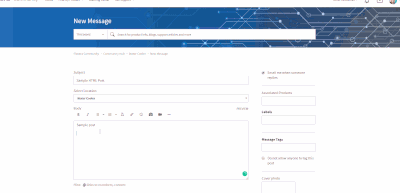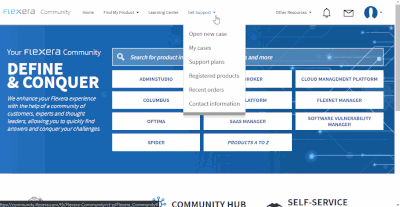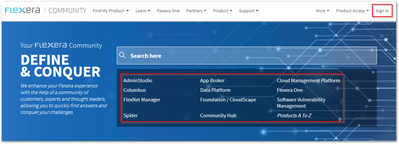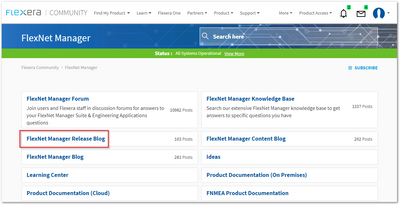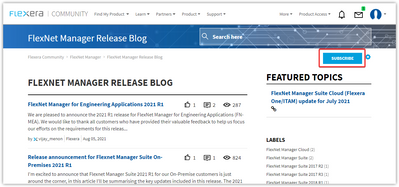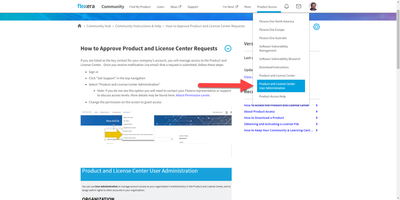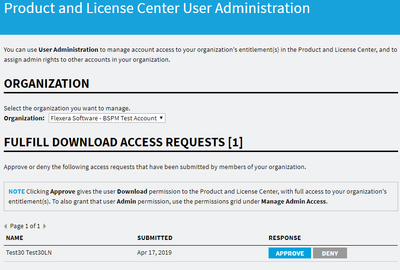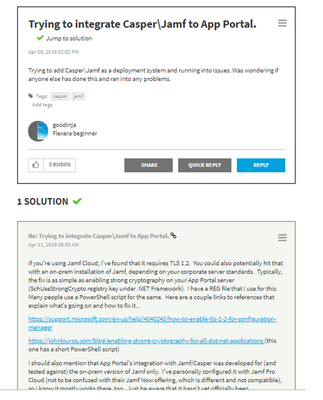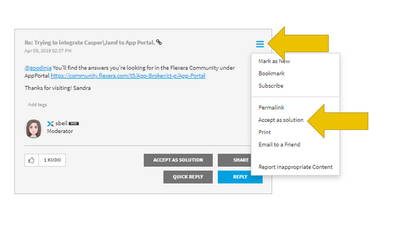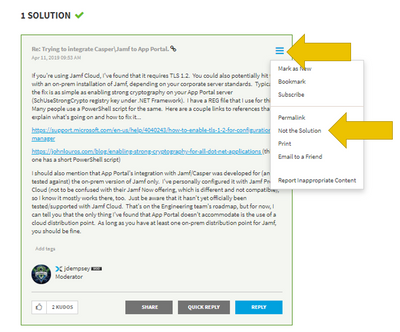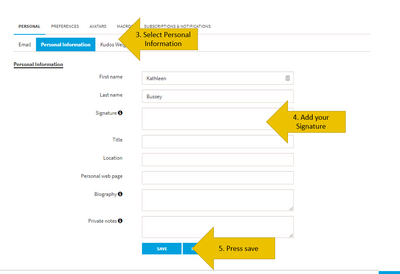Why Am I Getting Reminder Emails about My Support Cases?
Question: Every few days I get reminder emails about some of my open support cases. Why? Answer: When a support case is waiting on a response from you, our customers, we send out automated emails to remind you that we are waiting for more informat...