To register for an account in the Flexera Community:
- Select Sign In in the upper-right corner of the community.

- Select Let's go! under Don't have an account?.
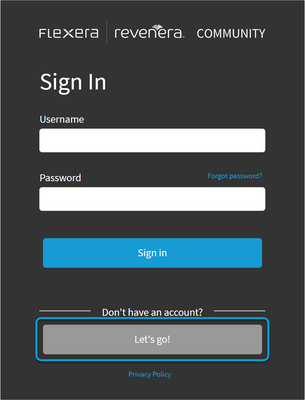
- Enter your email address and select Submit.
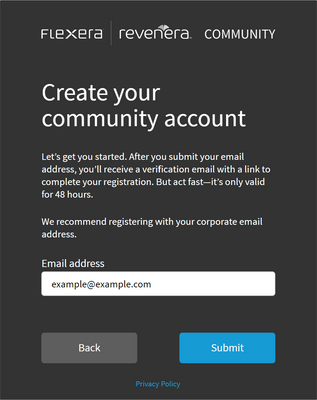
- Open the email from community@flexera.com and select the registration link.
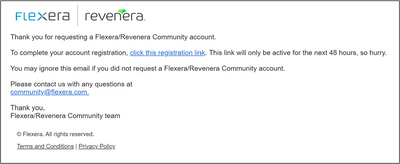
- Complete all necessary fields in the registration process.
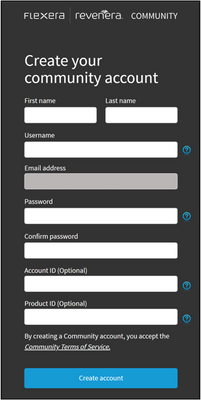
|
 Note: You will be prompted to enter your Account ID and Product ID. You can get this information from your organization's Flexera administrator. Note: You will be prompted to enter your Account ID and Product ID. You can get this information from your organization's Flexera administrator.
If you don't know it, don't worry! You can leave these fields blank and we'll send you a private message to link your account to your organization.
|
Welcome to the Flexera Community!