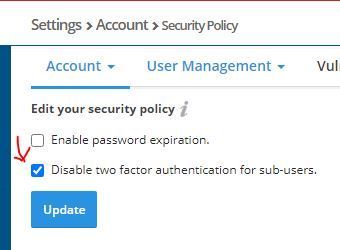The Community is now in read-only mode to prepare for the launch of the new Flexera Community. During this time, you will be unable to register, log in, or access customer resources. Click here for more information.

- Flexera Community
- :
- Software Vulnerability Management
- :
- Software Vulnerability Management Forum
- :
- Re: how to enable MFA\2FA
- Subscribe to RSS Feed
- Mark Topic as New
- Mark Topic as Read
- Float this Topic for Current User
- Subscribe
- Mute
- Printer Friendly Page
how to enable MFA\2FA
- Mark as New
- Subscribe
- Mute
- Subscribe to RSS Feed
- Permalink
- Mark as New
- Subscribe
- Mute
- Subscribe to RSS Feed
- Permalink
I cant seem to find where to enable MFA\2FA for the users of SVM. where is the option for this?
Aug 18, 2021 06:06 AM
- Mark as New
- Subscribe
- Mute
- Subscribe to RSS Feed
- Permalink
- Mark as New
- Subscribe
- Mute
- Subscribe to RSS Feed
- Permalink
We believe you have disabled the 2-factor authentication for sub-users. Please login to your SVR account with the root admin account and go to Settings > Account > Security Policy and uncheck the Disable two-factor authentication for sub-users option. The users can further log in with their respective accounts and check the status of 2-factor authentication from their user profile.
-Raheel
Aug 18, 2021 08:27 AM
- Mark as New
- Subscribe
- Mute
- Subscribe to RSS Feed
- Permalink
- Mark as New
- Subscribe
- Mute
- Subscribe to RSS Feed
- Permalink
I dont see those options when going in to setting while bing logged in as the root admin.
Aug 18, 2021 08:48 AM
- Mark as New
- Subscribe
- Mute
- Subscribe to RSS Feed
- Permalink
- Mark as New
- Subscribe
- Mute
- Subscribe to RSS Feed
- Permalink
Are you sure you are logging in with the root admin account of SVR? Since we have just re-tested it and it works fine.
-Raheel
Aug 18, 2021 09:11 AM
- Mark as New
- Subscribe
- Mute
- Subscribe to RSS Feed
- Permalink
- Mark as New
- Subscribe
- Mute
- Subscribe to RSS Feed
- Permalink
Aug 18, 2021 09:18 AM
- Mark as New
- Subscribe
- Mute
- Subscribe to RSS Feed
- Permalink
- Mark as New
- Subscribe
- Mute
- Subscribe to RSS Feed
- Permalink
Apologies for that. Unfortunately, we don't have 2FA for SVM. Please feel free to log it as an enhancement via your Flexera support Community Ideas page.
https://community.flexera.com/t5/Using-Flexera-Ideas/How-do-I-submit-a-new-Idea/ta-p/194157
Aug 18, 2021 09:28 AM
- SVM April 2024 Update in Software Vulnerability Management Release Blog
- SVM On-prem September 2023 Update in Software Vulnerability Management Release Blog
- SVR September 2023 Update in Software Vulnerability Management Release Blog
- SVM July 2023 Update in Software Vulnerability Management Release Blog
- Sites is missing from Results menu in Software Vulnerability Research Knowledge Base