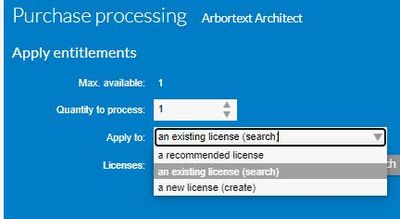The Flexera Community is currently in maintenance mode to prepare for the upcoming launch of the new community. Click here for more information.

- Flexera Community
- :
- Flexera One
- :
- Flexera One Forum
- :
- SQL Server Renewal - Importing License Entitlements for Renewal
- Subscribe to RSS Feed
- Mark Topic as New
- Mark Topic as Read
- Float this Topic for Current User
- Subscribe
- Mute
- Printer Friendly Page
SQL Server Renewal - Importing License Entitlements for Renewal
- Mark as New
- Subscribe
- Mute
- Subscribe to RSS Feed
- Permalink
- Report Inappropriate Content
- Mark as New
- Subscribe
- Mute
- Subscribe to RSS Feed
- Permalink
- Report Inappropriate Content
Working with our 3rd Party vendor I was advised that when we complete our SQL Server renewal that I would:
- Retire the current licenses
- Import the Renewal entitlements with the new maintenace period
- Create my perpetual licenses that we did not renew maintenace on
We are newer to Flexera One and have only done a one time import using Software Baseline before the renewal.
I am trying to import the renewals and the only option I have when I go to Process is to select from a existing license, I do not see new license.
I am not sure how to upload my renewal SQL server entitlements...any help would be great!
Aug 18, 2022 01:53 PM
- Mark as New
- Subscribe
- Mute
- Subscribe to RSS Feed
- Permalink
- Report Inappropriate Content
- Mark as New
- Subscribe
- Mute
- Subscribe to RSS Feed
- Permalink
- Report Inappropriate Content
If you already imported the entitlements from Data Collection > Data Imports > One-off Upload, you should see the entitlements in the Unprocessed Purchases. You can Process the entitlement and you should get this option:
IT Software Asset Manager, Lead Sr.
Aug 23, 2022 11:08 AM
- Mark as New
- Subscribe
- Mute
- Subscribe to RSS Feed
- Permalink
- Report Inappropriate Content
- Mark as New
- Subscribe
- Mute
- Subscribe to RSS Feed
- Permalink
- Report Inappropriate Content
As @EHacking noted, details of license or maintenance purchases are often uploaded using the Data Collection > Data Imports > One-off Upload page. Sometimes these details may be imported from other sources too, depending on how your system has been set up.
One thing to be aware of here which sounds like it may be confused in your description is that it is important to remember the distinction between a software purchase and a maintenance purchase:
- A purchase with a type of "Software" will give you license entitlements
- A purchase with a type of "Software Maintenance" will give you maintenance on licenses that have been separately purchased. Purchasing maintenance on its own doesn't give you anything; there is no point to purchasing maintenance if you don't already have a license.
If you were to retire your license records in Flexera One ITAM and then just upload details of a maintenance purchase then you wouldn't have any active licenses to apply the maintenance too. So if you wanted to retire old license records for some reason even though you continued to hold a license entitlement, make sure you create new license records to track the entitlement. If you haven't done that then that may explain why you don't see any licenses to associate the maintenance renewal with.
Aug 29, 2022 12:58 AM