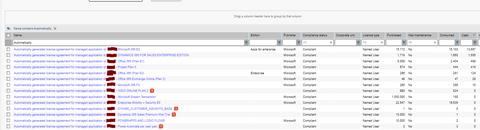The Community is now in read-only mode to prepare for the launch of the new Flexera Community. During this time, you will be unable to register, log in, or access customer resources. Click here for more information.

- Flexera Community
- :
- Flexera One
- :
- Flexera One Forum
- :
- Questions about FSM<>ITAM licenses creation (app, usage) logic
- Subscribe to RSS Feed
- Mark Topic as New
- Mark Topic as Read
- Float this Topic for Current User
- Subscribe
- Mute
- Printer Friendly Page
Questions about FSM<>ITAM licenses creation (app, usage) logic
- Mark as New
- Subscribe
- Mute
- Subscribe to RSS Feed
- Permalink
- Mark as New
- Subscribe
- Mute
- Subscribe to RSS Feed
- Permalink
Hello Saas Manager <> ITAM integration experts
I have some clarifications required regarding to those two components (Saas Manager <> ITAM) in FlexeraOne. I am unable to find the exact online help to answer my questions about the logic when ITAM creations (License type, app linked, usage etc) , hence put here to see if anyone has clear thoughts of these. Thanks in advance.
The context: We have a FlexeraOne Project hosted in Flexera cloud EU Server with ITAM & Saas Manager modules purchased.
Saas Manager: We have Azure setup successfully as HR Roster source. We have the 'New' M365 connection with 'license information' options created successfully in FSM. The integration option was selected to create licenses into ITAM and licenses created in ITAM overnight, the number of Saas License created in ITAM seems correct.
However, please review the creations of licenses in ITAM below, and here are my questions
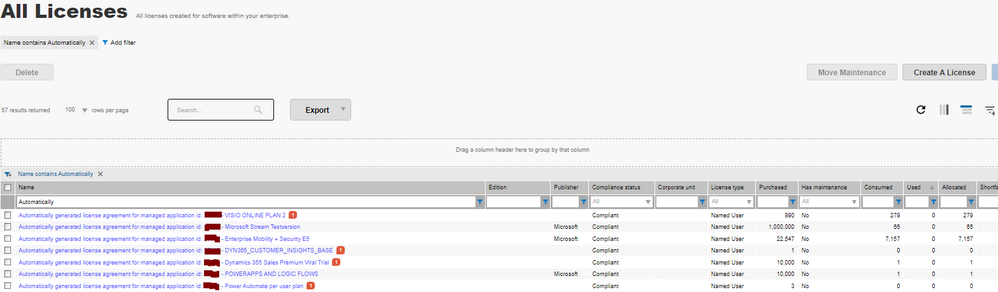
Q1: A handful of licenses have 'The license is not linked to an app' alert ... However I don't believe this is the "traditional gap" that requires the users to find out raw evidence and then create app to link to such Saas licenses. (In other words it's not an ARL content process, is it?)...So what action is required to do such as creating app and linked to licenses to complete the picture? I have checked 'unrecognized evidence' none of the fresh raw evidence are about M365 nor the evidence type is 'Saas' remaining as unmatched , hence it doesn't seem something can be used here for app creations purpose. Please advise further.
Q2: "Used" columns that in my instance are all 0 from all the Saas licenses. The consumption number so far looks right if compare with Saas Manager UI that the user has been assigned to license. But ITAM license doesn't show the 'usage' as Saas Manager does store the last access activity date etc. What action is required to fill this 'Used' column value from here?
Q3: My FlexeraOne instance with those M365 Saas License created under type 'Named User' which looks ok to me. But as a partner I have a different client with On Prem FNMS. That client also setup the New Microsoft 365 in their Saas Manager recently. The existing reconciliation creates the license under type 'Saas User' type. I am guessing the cause of different license type could be due to different version of FNMS gap or solution gap as FlexeraOne vs FNMS (my other client is using 2020 R2 FNMS), but my question from a license point of view , which type is better than the other to be used if matters?
Thank you in advance if you have any insights of my above questions?
Best Regards
Big_Kev
May 18, 2022 08:41 PM
- Mark as New
- Subscribe
- Mute
- Subscribe to RSS Feed
- Permalink
- Mark as New
- Subscribe
- Mute
- Subscribe to RSS Feed
- Permalink
Other trivia point you may see, the license without alert , they have a better info present with publisher 'Microsoft' filled. But the one with Alert, not only the app is not found/created, but Publisher field is left as blank. In reality, they are all imported from Saas Manager - Microsoft 365 connections. Not sure why the behavior is inconsistent but it's good to get improved
May 18, 2022 08:53 PM
- Mark as New
- Subscribe
- Mute
- Subscribe to RSS Feed
- Permalink
- Mark as New
- Subscribe
- Mute
- Subscribe to RSS Feed
- Permalink
In the case where the license is created in ITAM without a Publisher/Applications, it means that the SKU that FSM is passing over to ITAM to create the license is not recognized by the ITAM SKU Library. This likely requires a Content Update and a Support Ticket should be used to get this addressed (or it could also mean that FSM is passing over the wrong SKU).
Creating 365 licenses as "Named User" is correct as many of the 365 components (Office Suite, Teams, Project, Visio) can be installed and run as a local application and FNMS/ITAM as part of reconciliation will combine/merge the Online Usage from the portal to the installs/local usage of the applications.
For example, if someone is assigned to Visio Plan 2 (which is more expensive), they have the right to use Visio Online, but they can also install use the Desktop Version of Visio. If the reconciliation shows that this user does not have Visio installed locally (or has it locally and not using it), then that user could be assigned to Visio Plan 1 as it looks like they are only using Visio Online.
May 19, 2022 06:19 AM
- Mark as New
- Subscribe
- Mute
- Subscribe to RSS Feed
- Permalink
- Mark as New
- Subscribe
- Mute
- Subscribe to RSS Feed
- Permalink
Thank you very much Captain.
1. Missing app -> SKU content ticket, got it.
3. License type (Named user) explanation is great with extra scenario of the benifits of this tool :).
Any chance if you could or someone can confirm in ITAM the licenses grid view, the column 'Used' whether it's only filled by local desktop app installation/usage ? in other words it's filled by inventory agent /sccm such inventory tool ? Or this column also can be filled via the FSM<>ITAM that cloud usage will be imported to ITAM license ?
Cheers
Kevin
May 19, 2022 06:53 AM
- Mark as New
- Subscribe
- Mute
- Subscribe to RSS Feed
- Permalink
- Mark as New
- Subscribe
- Mute
- Subscribe to RSS Feed
- Permalink
Hi Kevin - I am working with out internal content teams to have this investigated/rectified. Out of curiosity did you also raise a support ticket? Feel free to email directly with the # if you did.
Thanks
May 19, 2022 07:24 AM
- Mark as New
- Subscribe
- Mute
- Subscribe to RSS Feed
- Permalink
- Mark as New
- Subscribe
- Mute
- Subscribe to RSS Feed
- Permalink
Thanks Andrew...#02575237 is raised
Kev
May 19, 2022 07:27 AM
- Mark as New
- Subscribe
- Mute
- Subscribe to RSS Feed
- Permalink
- Mark as New
- Subscribe
- Mute
- Subscribe to RSS Feed
- Permalink
@Big_Kev - Sorry for the delay.
Yes, I would expect the "Used" indicator on your M365 licenses to be the "union" of usage between your online usage collected from the portal and the usage of locally installed applications.
The following scenarios should show Used=Yes"
- Teams Online Usage (Yes), Teams for Desktop Usage (No)
- Teams Online Usage (No), Teams for Desktop Usage (Yes)
- Teams Online Usage (Yes), Teams for Desktop Usage (Yes)
The following scenario would indicated Used = No
- Teams Online Usage (Yes), Teams for Desktop Usage (No)
When you run the User License Details report from the Consumption tab of your 365 license, you should see the 'Merged' view of your Online Usage and your locally installed apps/local usage.
See the attached image of this report from an example E5 license showing Online + Local Usage of applications for a specific user.
May 20, 2022 06:23 AM
- Mark as New
- Subscribe
- Mute
- Subscribe to RSS Feed
- Permalink
- Mark as New
- Subscribe
- Mute
- Subscribe to RSS Feed
- Permalink
Dear Kirk
I deeply appreciate your detailed inputs with senario/analysis. (I wish such info can be added in at least a KB :)). I can also confirm that Saas Manager Usage is now imported into ITAM. (It's likely due to the 'timing' that I created this thread less than 48 hours my M365 setup in Saas. As at that time, some user activity tab still empty. Now it's filling more data during the weekend. ) I can clearly see a few licenses with 'usage' filled which confirmed by your Scenario 1 for 'Used'. My instance is clean without any agent/3rd party rollout so the usage is purely from Saas. From other angle , sometimes Saas Manager cloud app connections.
I sorted by 'Used' column as showing above. I bet there is one more fundermental 'condition' to allow 'used' column reporting data is that "The application". All the usage reported license are having application(SKU) found. The alert one none of them showing 'used' is indicating in ITAM Licenses, they still expect a backbone connection - application inside , the usage only be reported when the app (SKU) matched, sound right ? At least with my current data , it looks like so .
I hope our content team can process the ticket soon 🙂 ....Thanks again Kirk for your excellent help.
Best Regards
Kevin
May 22, 2022 06:55 PM
- Flexera ITAM/FNMS Licensed Device Extension and Container Inventory Counting Visibility in Flexera One Blog
- License Reservation functionality in Flexera One in Flexera One Forum
- Commitment Dimensions & Bill Entity in Tabular view & Dashboards in Flexera One Blog
- Windows Server license by VM - (1 type per cluster, how often?) in Flexera One Forum
- Flexera One: Azure (Modern Commerce) Bill Connect in Flexera One Blog