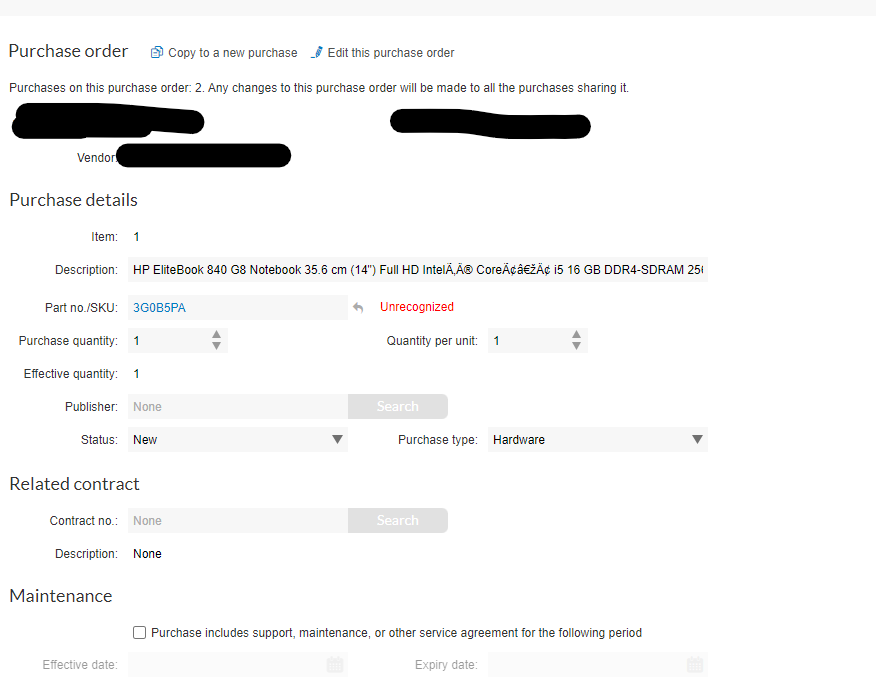A new Flexera Community experience is coming on November 25th. Click here for more information.

- Flexera Community
- :
- Flexera One
- :
- Flexera One Forum
- :
- Part NO./SKU Unrecognized
- Subscribe to RSS Feed
- Mark Topic as New
- Mark Topic as Read
- Float this Topic for Current User
- Subscribe
- Mute
- Printer Friendly Page
- Mark as New
- Subscribe
- Mute
- Subscribe to RSS Feed
- Permalink
- Report Inappropriate Content
- Mark as New
- Subscribe
- Mute
- Subscribe to RSS Feed
- Permalink
- Report Inappropriate Content
Hey all,
I've been adding in the Part NO./SKU numbers to purchase properties.
But whenever I add them I get an Unrecognized error message as shown below.
Not sure why I am getting that Error message, any help would be awesome.
Mar 08, 2023 04:08 PM
- Mark as New
- Subscribe
- Mute
- Subscribe to RSS Feed
- Permalink
- Report Inappropriate Content
- Mark as New
- Subscribe
- Mute
- Subscribe to RSS Feed
- Permalink
- Report Inappropriate Content
The message means that the SKU you entered is not in our library. Please open a case under Flexera One->Content Requests with the SKU and any details (eg. Name, Publisher, Purchase Type, License Type). The team will then review the details and add it to the library.
Mar 08, 2023 06:48 PM - edited Mar 08, 2023 06:49 PM
- Mark as New
- Subscribe
- Mute
- Subscribe to RSS Feed
- Permalink
- Report Inappropriate Content
- Mark as New
- Subscribe
- Mute
- Subscribe to RSS Feed
- Permalink
- Report Inappropriate Content
The message means that the SKU you entered is not in our library. Please open a case under Flexera One->Content Requests with the SKU and any details (eg. Name, Publisher, Purchase Type, License Type). The team will then review the details and add it to the library.
Mar 08, 2023 06:48 PM - edited Mar 08, 2023 06:49 PM
- Mark as New
- Subscribe
- Mute
- Subscribe to RSS Feed
- Permalink
- Report Inappropriate Content
- Mark as New
- Subscribe
- Mute
- Subscribe to RSS Feed
- Permalink
- Report Inappropriate Content
Interesting, its a HP laptop. But i will do the content request.
Mar 08, 2023 07:00 PM
- Mark as New
- Subscribe
- Mute
- Subscribe to RSS Feed
- Permalink
- Report Inappropriate Content
- Mark as New
- Subscribe
- Mute
- Subscribe to RSS Feed
- Permalink
- Report Inappropriate Content
Mar 08, 2023 11:05 PM
- Mark as New
- Subscribe
- Mute
- Subscribe to RSS Feed
- Permalink
- Report Inappropriate Content
- Mark as New
- Subscribe
- Mute
- Subscribe to RSS Feed
- Permalink
- Report Inappropriate Content
Oh so its only for software. bugger okay.
Mar 13, 2023 07:23 PM
- Flexera One ITAM/ITV customers looking for Atlassian JSM (ITSM) integration in Flexera One Forum
- Inventory devices being deleted post 2024 R1.4 upgrade in Flexera One Forum
- Application Suite in Flexera One Forum
- Multiple allocation of same user to license in Flexera One Forum
- Filtering Active and Normalized Software Installations in ServiceNow with Flexera One Integration in Flexera One Knowledge Base