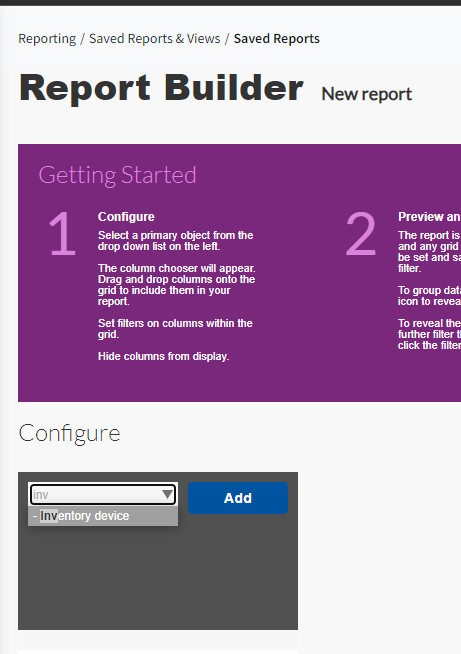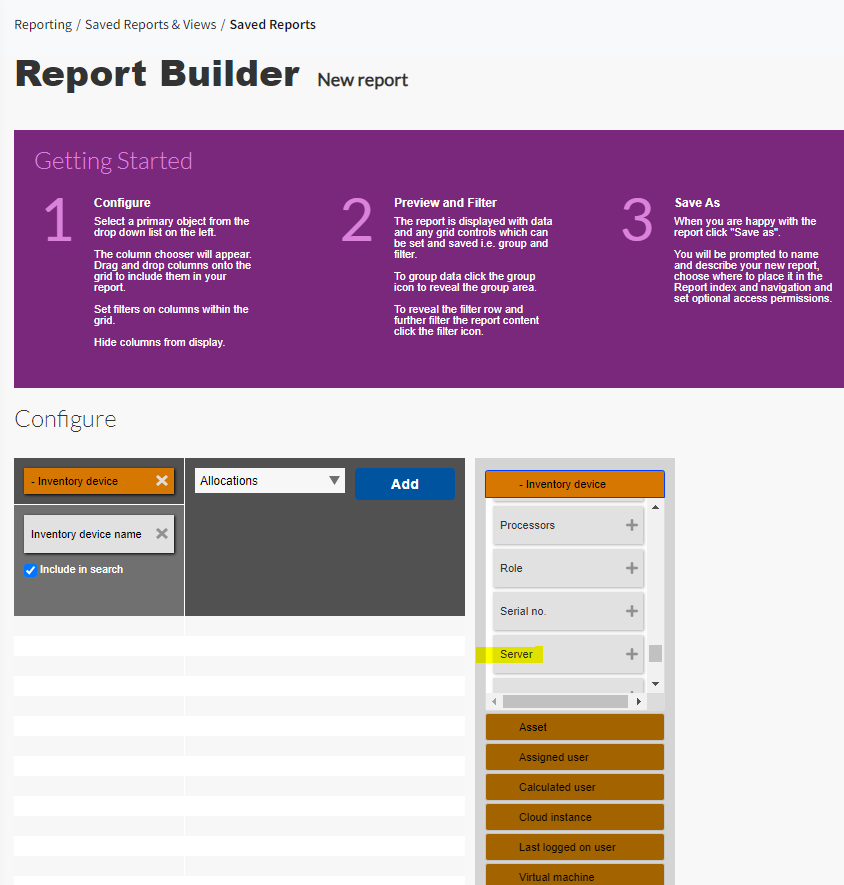- Flexera Community
- :
- Flexera One
- :
- Flexera One Forum
- :
- IBM Server licenses with computers allocating
- Subscribe to RSS Feed
- Mark Topic as New
- Mark Topic as Read
- Float this Topic for Current User
- Subscribe
- Mute
- Printer Friendly Page
- Mark as New
- Subscribe
- Mute
- Subscribe to RSS Feed
- Permalink
- Report Inappropriate Content
- Mark as New
- Subscribe
- Mute
- Subscribe to RSS Feed
- Permalink
- Report Inappropriate Content
I have several IBM licenses that are server licenses but because a computer has the program installed, computers show in that license. I have to constantly go in and exclude those licenses. Is there an easier way? I would like to clean up the licenses and have all computers go to a computer license and servers go to a server license. If I create a device license, will computers go to that license or will they still show under the server license and still have be excluded?
If all that makes sense?
Oct 26, 2023 02:51 PM
- Labels:
-
Applications and Evidence
-
License
- Mark as New
- Subscribe
- Mute
- Subscribe to RSS Feed
- Permalink
- Report Inappropriate Content
- Mark as New
- Subscribe
- Mute
- Subscribe to RSS Feed
- Permalink
- Report Inappropriate Content
You can create a report that shows only servers and use the restriction feature of the license to prevent regular computers from being able to consume the license: https://docs.flexera.com/fnms/EN/WebHelp/index.html#topics/LicProps-RestrictionsTab.html
You can then do the same for the computer license, or just manually set the consumption order for the application so that the server license is first (which will not allow the computers forcing them to consume from the other license).
Oct 26, 2023 03:17 PM
- Mark as New
- Subscribe
- Mute
- Subscribe to RSS Feed
- Permalink
- Report Inappropriate Content
- Mark as New
- Subscribe
- Mute
- Subscribe to RSS Feed
- Permalink
- Report Inappropriate Content
In the report builder, you would select Inventory Device from the drop down
This object then includes the Server item
Dec 20, 2023 09:38 AM
- Mark as New
- Subscribe
- Mute
- Subscribe to RSS Feed
- Permalink
- Report Inappropriate Content
- Mark as New
- Subscribe
- Mute
- Subscribe to RSS Feed
- Permalink
- Report Inappropriate Content
You can create a report that shows only servers and use the restriction feature of the license to prevent regular computers from being able to consume the license: https://docs.flexera.com/fnms/EN/WebHelp/index.html#topics/LicProps-RestrictionsTab.html
You can then do the same for the computer license, or just manually set the consumption order for the application so that the server license is first (which will not allow the computers forcing them to consume from the other license).
Oct 26, 2023 03:17 PM
- Mark as New
- Subscribe
- Mute
- Subscribe to RSS Feed
- Permalink
- Report Inappropriate Content
- Mark as New
- Subscribe
- Mute
- Subscribe to RSS Feed
- Permalink
- Report Inappropriate Content
Awesome I will try that. Is there an easy way to tell which software is a computer install only vs sever?
Nov 07, 2023 07:21 AM
- Mark as New
- Subscribe
- Mute
- Subscribe to RSS Feed
- Permalink
- Report Inappropriate Content
- Mark as New
- Subscribe
- Mute
- Subscribe to RSS Feed
- Permalink
- Report Inappropriate Content
The Inventory Device object has a Server item that you can use to filter for only servers
Nov 07, 2023 07:55 AM
- Mark as New
- Subscribe
- Mute
- Subscribe to RSS Feed
- Permalink
- Report Inappropriate Content
- Mark as New
- Subscribe
- Mute
- Subscribe to RSS Feed
- Permalink
- Report Inappropriate Content
Sorry, what do you mean by the Inventory Device object?
Dec 20, 2023 08:46 AM
- Mark as New
- Subscribe
- Mute
- Subscribe to RSS Feed
- Permalink
- Report Inappropriate Content
- Mark as New
- Subscribe
- Mute
- Subscribe to RSS Feed
- Permalink
- Report Inappropriate Content
In the report builder, you would select Inventory Device from the drop down
This object then includes the Server item
Dec 20, 2023 09:38 AM
- Mark as New
- Subscribe
- Mute
- Subscribe to RSS Feed
- Permalink
- Report Inappropriate Content
- Mark as New
- Subscribe
- Mute
- Subscribe to RSS Feed
- Permalink
- Report Inappropriate Content
Ahh gotcha. I wanted to make sure I understand correctly. Thank you!!!
Dec 20, 2023 10:04 AM
- Mark as New
- Subscribe
- Mute
- Subscribe to RSS Feed
- Permalink
- Report Inappropriate Content
- Mark as New
- Subscribe
- Mute
- Subscribe to RSS Feed
- Permalink
- Report Inappropriate Content
Just want to say this is awesome! Helps clean up the licenses making it so much easier!!!!
Dec 20, 2023 01:42 PM