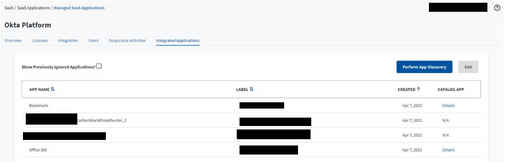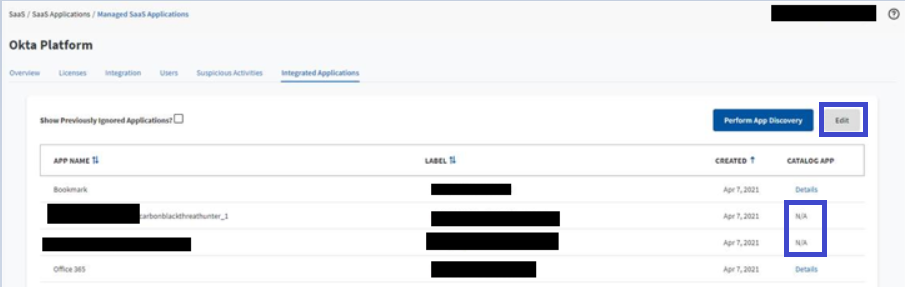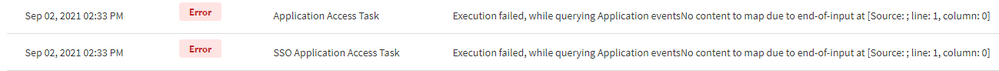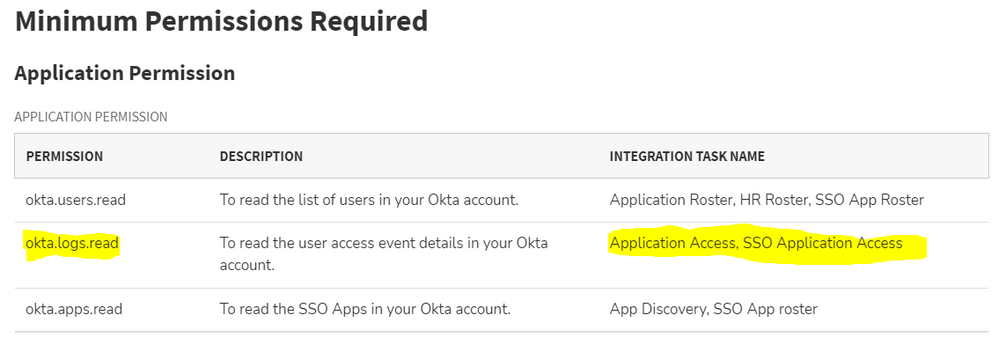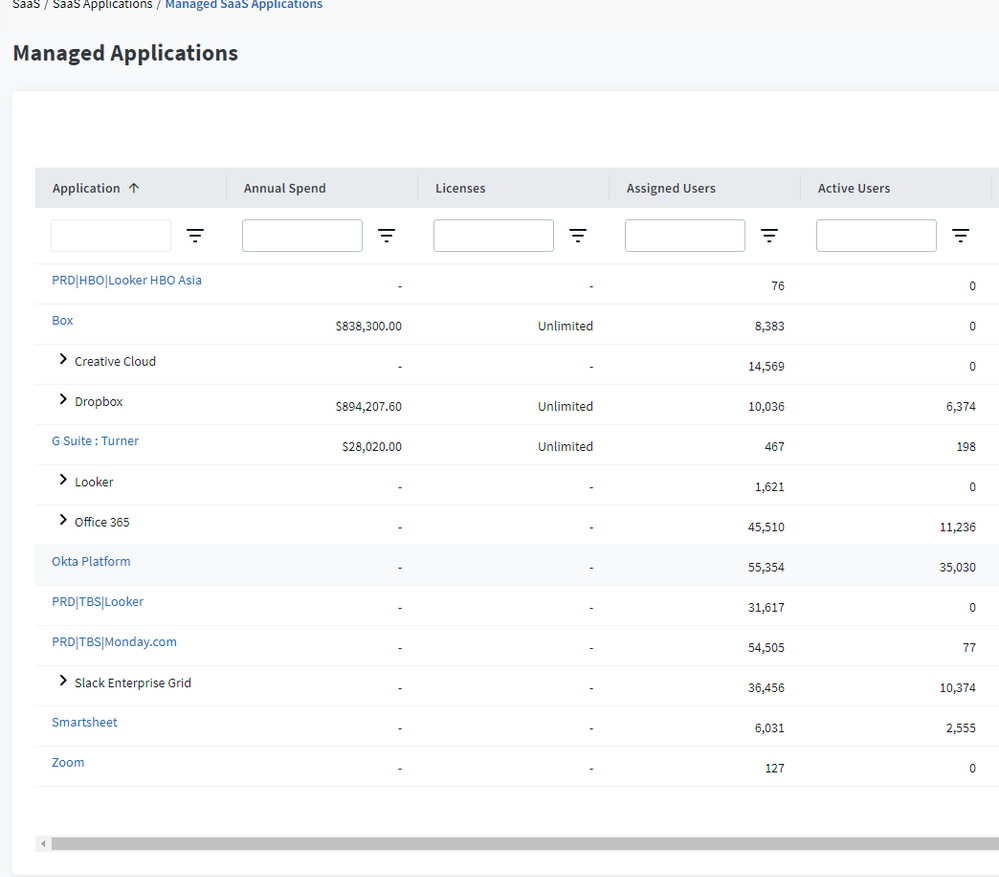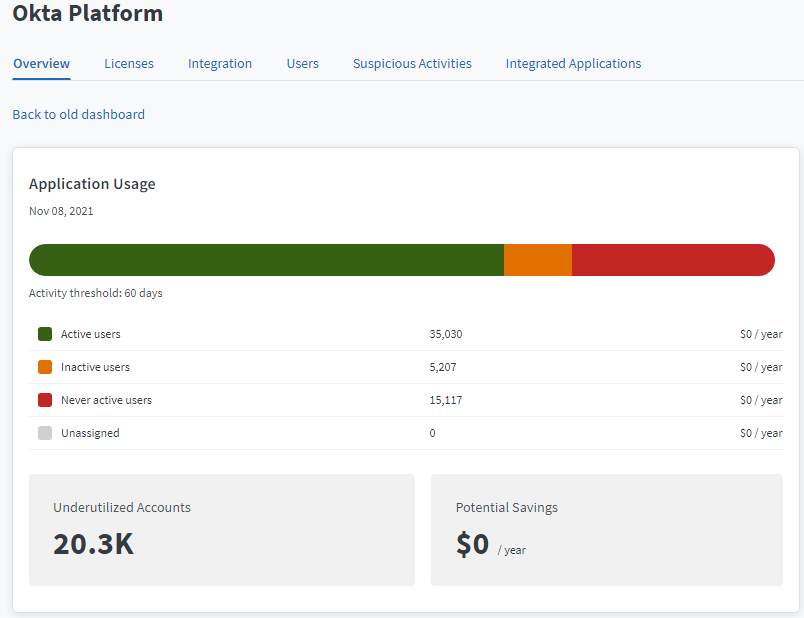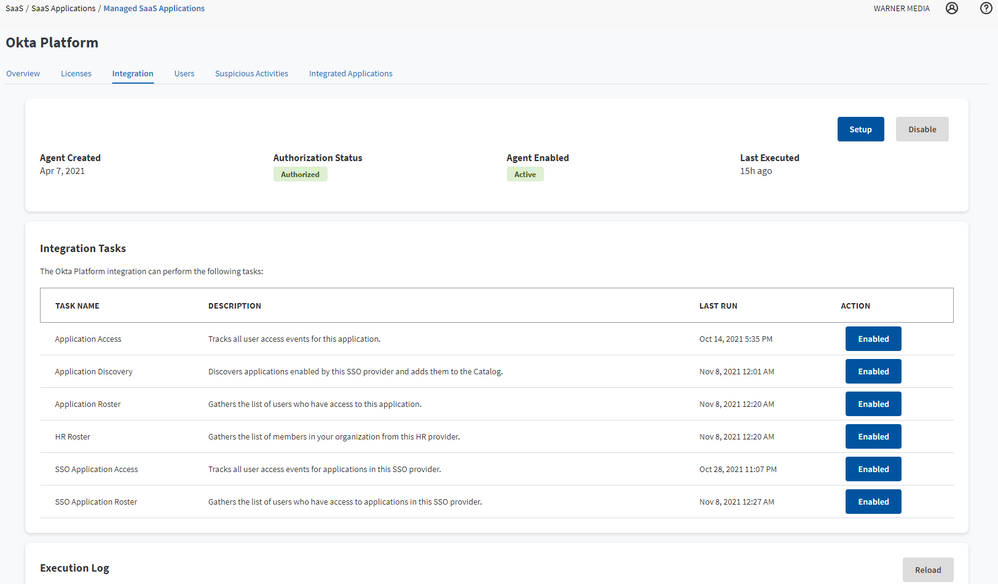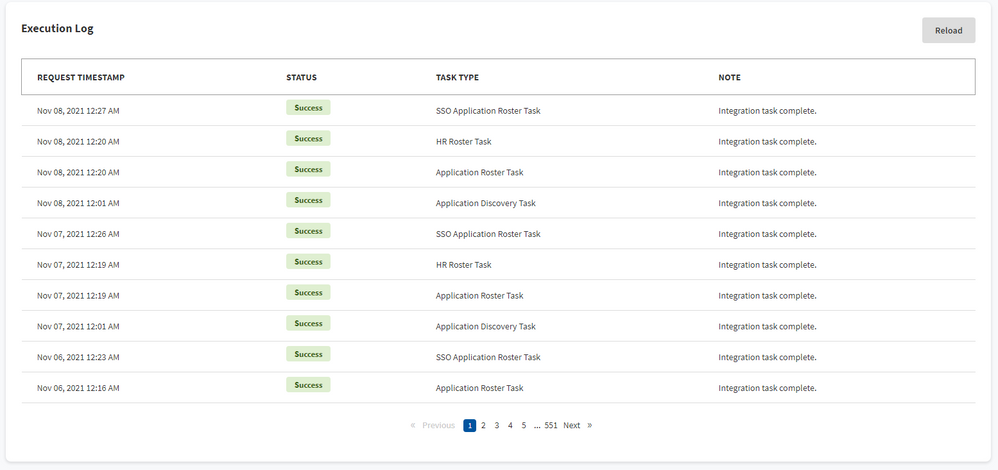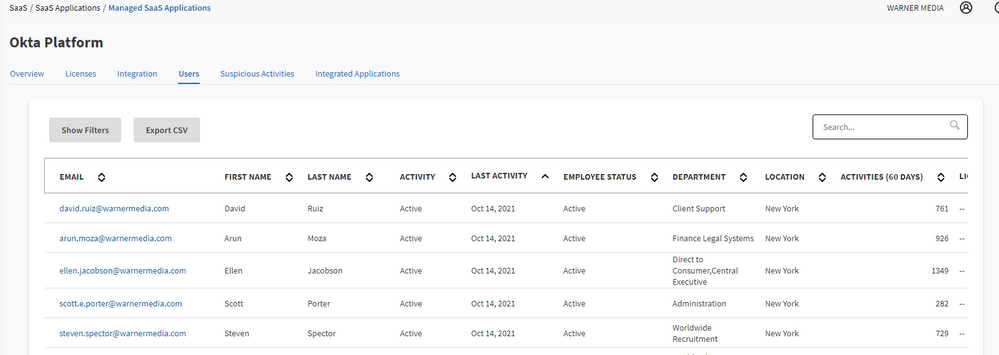- Flexera Community
- :
- Flexera One
- :
- Flexera One Forum
- :
- Filtering Non Out of the Box Okta SSO Data in SaaS Manager
- Subscribe to RSS Feed
- Mark Topic as New
- Mark Topic as Read
- Float this Topic for Current User
- Subscribe
- Mute
- Printer Friendly Page
Filtering Non Out of the Box Okta SSO Data in SaaS Manager
- Mark as New
- Subscribe
- Mute
- Subscribe to RSS Feed
- Permalink
- Report Inappropriate Content
- Mark as New
- Subscribe
- Mute
- Subscribe to RSS Feed
- Permalink
- Report Inappropriate Content
Unfiltered User Login Data for Non-Out of the Box Products using Okta SSO integrated with SaaS Manager
- Recently integrated our Okta SSO into Flexera One SaaS Manager
- Now we have a lot of the raw unfiltered data from Okta SSO non-out of the box products, but can only arrange by date and app name, there is no other configuration
- User login/usage data is coming in from applications, but we cannot filter the non-out of the box data in an efficient way
- Looking for a solution to enhance the visibility and organization of the raw mixed data from Okta SSO logins
- Can a customized filter or enhancement be developed?
- Can a “Run Report” feature or Search Bar be added?
- Currently we can only view the data as shown in the screenshot below:
Oct 28, 2021 12:16 PM
- Mark as New
- Subscribe
- Mute
- Subscribe to RSS Feed
- Permalink
- Report Inappropriate Content
- Mark as New
- Subscribe
- Mute
- Subscribe to RSS Feed
- Permalink
- Report Inappropriate Content
Please forgive me if I haven't completely understood the use cases that you have in mind but maybe you could start by clicking the Edit button in this screen and then start managing the applications of interest (discovered through Okta SSO) and then get to the details, reports and views that provide the details from the SaaS -> Managed Applications view:
Thanks,
Nov 01, 2021 04:17 AM - edited Nov 01, 2021 04:18 AM
- Mark as New
- Subscribe
- Mute
- Subscribe to RSS Feed
- Permalink
- Report Inappropriate Content
- Mark as New
- Subscribe
- Mute
- Subscribe to RSS Feed
- Permalink
- Report Inappropriate Content
@JohnSorensenDK Thanks for your reply.
We followed your directions and were able to start managing the applications of interest (Looker) through Okta SSO and were able to see them populate in the SaaS Manager. Then after a few days the User count populated as well. However, the active user counts are still all at 0.
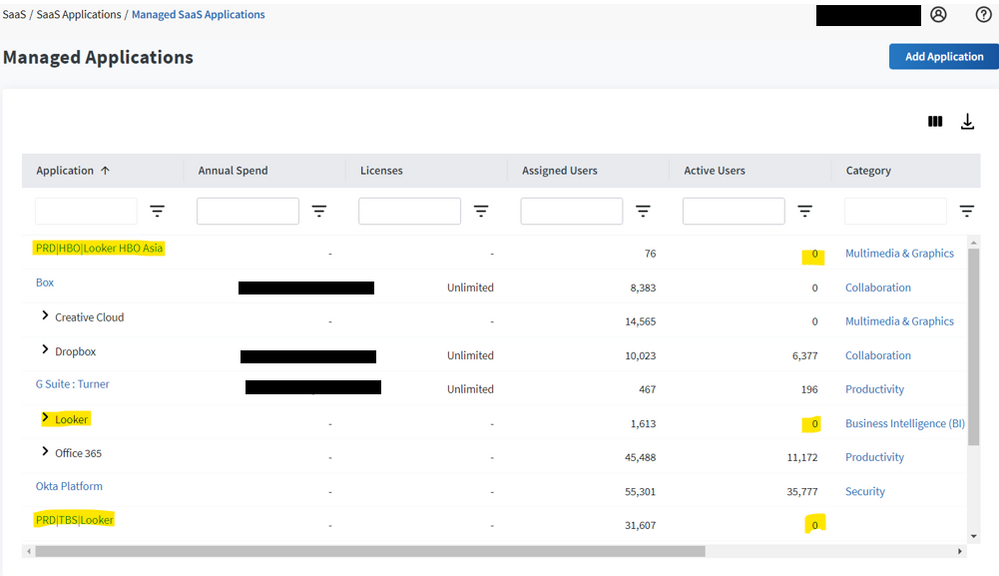
And we noticed that we are receiving these errors below in Okta SSO integrations:
Do you have any idea why this may be happening?
Thanks again for your help!
Nov 05, 2021 10:48 AM
- Mark as New
- Subscribe
- Mute
- Subscribe to RSS Feed
- Permalink
- Report Inappropriate Content
- Mark as New
- Subscribe
- Mute
- Subscribe to RSS Feed
- Permalink
- Report Inappropriate Content
It's difficult to tell based on the limited information provided in the screen shots, is there a log available that you can download from the UI?
Did you make sure that you have the required access rights (okta.logs.read) in Okta as per https://docs.flexera.com/flexera/EN/SaaSManager/OktaOAuth2.htm
to be able to import that access logs?
Thanks,
Nov 08, 2021 04:49 AM
- Mark as New
- Subscribe
- Mute
- Subscribe to RSS Feed
- Permalink
- Report Inappropriate Content
- Mark as New
- Subscribe
- Mute
- Subscribe to RSS Feed
- Permalink
- Report Inappropriate Content
Not sure if we are integrated w Okta OAuth2 because I do not see it listed. Is this something new that needs to be set up?
I believe I have all of the necessary permissions and I can see that there are active users under "Okta Platform"
I can access logs and lists of users as well, however the "Application Access" and "SSO Application Access" Integration tasks have not been ran since Oct 14th, and Oct 28th as seen below and in the execution errors in my last post.
All other tasks have ran successfully today.
When I go into the SaaS Manager "Okta Platform" this is what I see and the last activity logged for a user was Oct 14th which is inaccurate:
Do we need to be using OktaOAuth2 to solve this issue?
Also, here is a list of my permissions
Nov 08, 2021 11:02 AM - edited Nov 11, 2021 11:32 AM
- Mark as New
- Subscribe
- Mute
- Subscribe to RSS Feed
- Permalink
- Report Inappropriate Content
- Mark as New
- Subscribe
- Mute
- Subscribe to RSS Feed
- Permalink
- Report Inappropriate Content
As long as the account used for the integration has the proper access rights it shouldn't matter which of the integration options available you're using.
One more thing that I personally would test before my recommendation would be to open a support case and request assistance in troubleshooting the issue would be to disable the two integrations not executed since mid-October, wait a few minutes and then re-enable them. If this doesn't work I would recommend you to create a support case.
Thanks,
Nov 08, 2021 03:14 PM
- Zscaler CASB Power BI Reporting for Flexera One's SaaS Management in Flexera One Knowledge Base
- New fromDate parameter for API calls to filter SaaS user activity data in Flexera One Blog
- Detailed explanation needed for System Tasks -> Task/Step in Flexera One Forum
- Cors errors testing Flexera SaaS Manager APIs in Flexera One Forum
- Feature Update: Analyzing ITAM and SaaS spend in Cloud Cost Optimization in Flexera One Blog