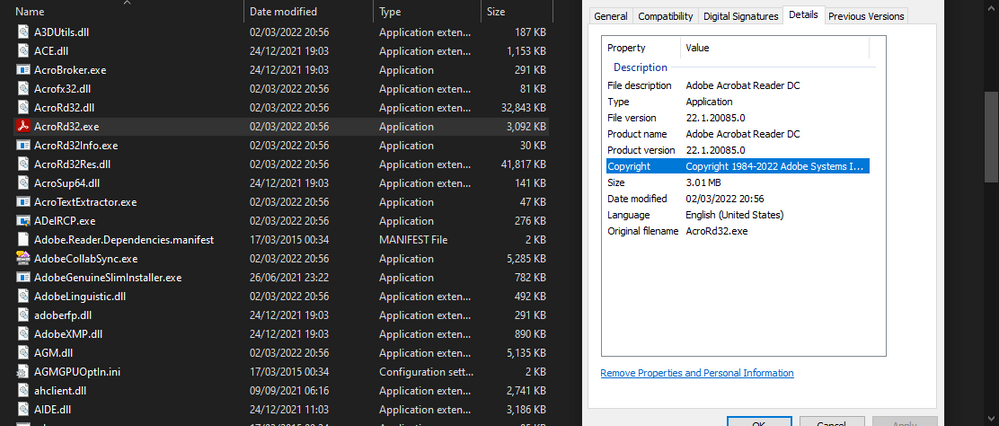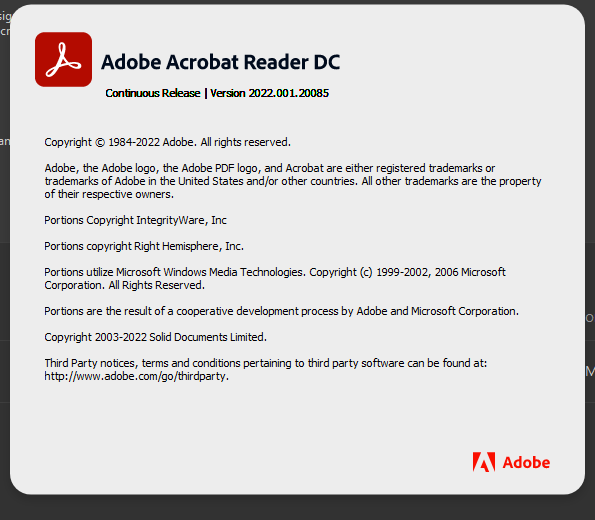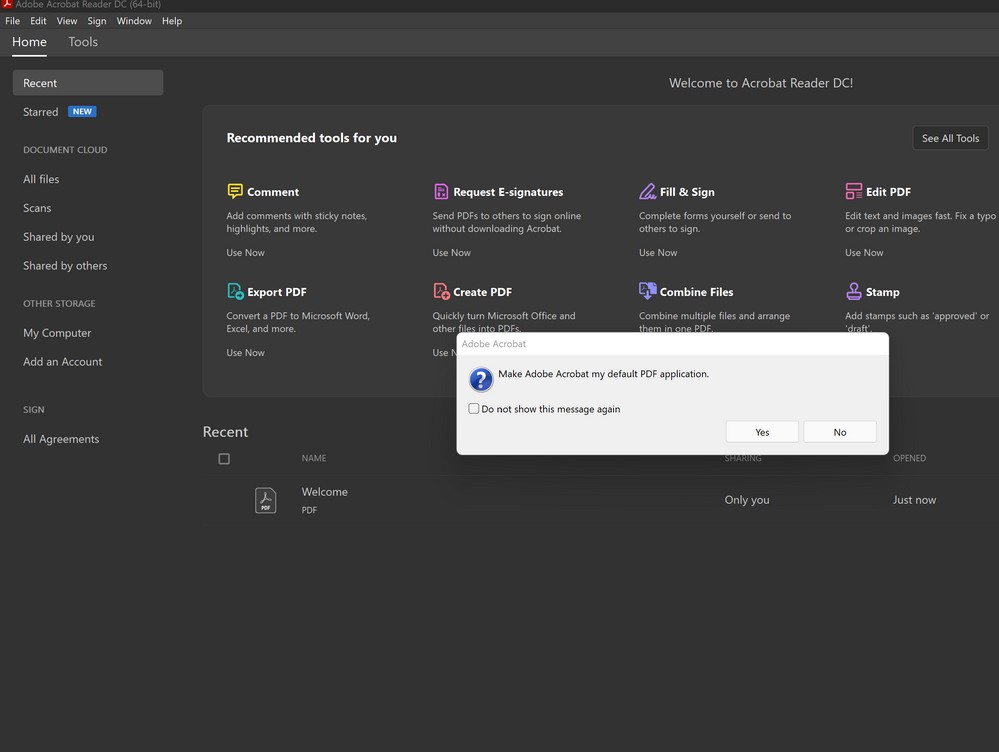A new Flexera Community experience is coming on November 18th, click here for more information.

- Flexera Community
- :
- Flexera One
- :
- Flexera One Forum
- :
- Re: Acrobat DC 2021 & 2022
- Subscribe to RSS Feed
- Mark Topic as New
- Mark Topic as Read
- Float this Topic for Current User
- Subscribe
- Mute
- Printer Friendly Page
- Mark as New
- Subscribe
- Mute
- Subscribe to RSS Feed
- Permalink
- Report Inappropriate Content
- Mark as New
- Subscribe
- Mute
- Subscribe to RSS Feed
- Permalink
- Report Inappropriate Content
I have noticed that Discovered Evidence for Adobe Acrobat DC versions 21 & 22 are pointing to the Acrobat Reader DC (2021) and Acrobat Reader DC (2022). Why are these not pointing to Acrobat DC (2021) Continuous and Acrobat DC (2022) Continuous? I'm having a hard time with my Acrobat subscription licenses since both versions are pointed to Reader.
Apr 28, 2022 04:04 PM
- Mark as New
- Subscribe
- Mute
- Subscribe to RSS Feed
- Permalink
- Report Inappropriate Content
- Mark as New
- Subscribe
- Mute
- Subscribe to RSS Feed
- Permalink
- Report Inappropriate Content
.Ahh yes good spot there, I did not know that change was occurring. So least I can flag this back to the relevant teams.
I guess looking at the documentation supplied by Adobe, the simple way would be for the Flexera agent to identify the appropriate flag in the registry as stated by Adobe >
Browse to the following registry locationHKEY_LOCAL_MACHINE\SOFTWARE\Adobe\Adobe Acrobat\DC\Installer\, and check the value of the key SCAPackageLevel.
- If the value of SCAPackageLevel is 1, the installed application is Acrobat Reader DC.
- If the value of SCAPackageLevel is greater than 1, the installed application is Acrobat DC.
May 05, 2022 09:30 AM
- Mark as New
- Subscribe
- Mute
- Subscribe to RSS Feed
- Permalink
- Report Inappropriate Content
- Mark as New
- Subscribe
- Mute
- Subscribe to RSS Feed
- Permalink
- Report Inappropriate Content
I think what you're seeing here is the evidence that you get when either Acrobat or Acrobat Reader is installed - in Adobe's wisdom they have made no difference in the package name that gets installed with either of these two applications.
Take a look at the following thread for some discussion about this, and how it is handled by the ARL: Acrobat Reader DC detected as Acrobat DC.
Apr 28, 2022 10:23 PM
- Mark as New
- Subscribe
- Mute
- Subscribe to RSS Feed
- Permalink
- Report Inappropriate Content
- Mark as New
- Subscribe
- Mute
- Subscribe to RSS Feed
- Permalink
- Report Inappropriate Content
I have a question on Adobe Acrobat Pro. Flexera set up our original implementation on this product. I have a direct connect to my Adobe CC products in SaaS and that works fine. However, I was told by Flexera to set up Acrobat Pro as a standard on prem user subscription license. I did that and I am getting messages where entitlements can't be applied. See case 02727850. Maybe you can help?
Dec 12, 2022 01:45 PM
- Mark as New
- Subscribe
- Mute
- Subscribe to RSS Feed
- Permalink
- Report Inappropriate Content
- Mark as New
- Subscribe
- Mute
- Subscribe to RSS Feed
- Permalink
- Report Inappropriate Content
@dwc_76020 - Yesterday my local install of Acrobat Reader self-upgraded to version 2022. After the upgrade:
1 - My Add/Remove Program Name simply says "Adobe Acrobat DC".
2 - My Start Menu now says "Adobe Acrobat DC"
3 - The Start Menu shortcut launches ACROBAT.EXE
So, looking at my Installer and File Evidence, it is now the same as if the full version of Acrobat DC is installed.
May 03, 2022 06:23 AM
- Mark as New
- Subscribe
- Mute
- Subscribe to RSS Feed
- Permalink
- Report Inappropriate Content
- Mark as New
- Subscribe
- Mute
- Subscribe to RSS Feed
- Permalink
- Report Inappropriate Content
Glad to know I'm not the only one but what is Flexera going to do about it?
We use MECM (SCCM) and the Flexera One agent to gather information. I guess I trust the reports I can run out of MECM for now as it is identifying Adobe Acrobat DC 2022 and Adobe Acrobat Reader DC 2022. I can then match it up against my known subscribers and go from there. Just extra work...
May 03, 2022 08:17 AM
- Mark as New
- Subscribe
- Mute
- Subscribe to RSS Feed
- Permalink
- Report Inappropriate Content
- Mark as New
- Subscribe
- Mute
- Subscribe to RSS Feed
- Permalink
- Report Inappropriate Content
Hello,
Interestingly are you guys using Reader 64bit, as an initial thought?
As I am not seeing the same behaviour on the 32bit version >
May 03, 2022 10:39 AM - edited May 03, 2022 10:41 AM
- Mark as New
- Subscribe
- Mute
- Subscribe to RSS Feed
- Permalink
- Report Inappropriate Content
- Mark as New
- Subscribe
- Mute
- Subscribe to RSS Feed
- Permalink
- Report Inappropriate Content
We are using the 32-bit version of Reader.
May 03, 2022 11:16 AM
- Mark as New
- Subscribe
- Mute
- Subscribe to RSS Feed
- Permalink
- Report Inappropriate Content
- Mark as New
- Subscribe
- Mute
- Subscribe to RSS Feed
- Permalink
- Report Inappropriate Content
@bmaudlin - You may be on to something. I have the 64-bit version of Acrobat Reader, which looking at the Installer Evidence has "Adobe Acrobat DC".
May 03, 2022 12:48 PM
- Mark as New
- Subscribe
- Mute
- Subscribe to RSS Feed
- Permalink
- Report Inappropriate Content
- Mark as New
- Subscribe
- Mute
- Subscribe to RSS Feed
- Permalink
- Report Inappropriate Content
@kclausen Yep there is definitely something odd here.
I have installed the 32bit version on my Win 11 test instance, and it installs into the following path > C:\Program Files (x86)\Adobe\Acrobat Reader DC with the expected installer files.
The 64bit version installs as > C:\Program Files\Adobe\Acrobat DC\Acrobat and in multiple places seems to drop the Reader element such as this dialogue box, but everywhere else it shows Reader >
With the dialogue box, on the 32bit version it shows as Reader.
Very odd.
Ben
May 04, 2022 04:03 PM
- Mark as New
- Subscribe
- Mute
- Subscribe to RSS Feed
- Permalink
- Report Inappropriate Content
- Mark as New
- Subscribe
- Mute
- Subscribe to RSS Feed
- Permalink
- Report Inappropriate Content
@bmaudlin - Adobe is moving Acrobat to a 64-bit standard. As part of their architecture, they have a Universal 64-bit Installer for Acrobat. This same installer is used for Acrobat Pro, Acrobat Std, and Acrobat Reader, which is why the Installation Evidence all looks the same.
https://helpx.adobe.com/acrobat/kb/about-acrobat-reader-dc-migration-to-64-bit.html
Flexera has made a change in the ARL so that any evidence that says "Adobe Acrobat DC" is recognized as Acrobat Reader (so that an install of Reader is not counted as a commercial Acrobat install). When using our agent, we continue to use the WMI Evidence we capture from the SWIDTAG to identify an install of Acrobat Pro or Acrobat Standard.
Flexera is continuing to investigate and work with some of our customers on this, and hopefully we will have to make another change in our Agent Code specific to Adobe as when Acrobat DC was released.
May 05, 2022 05:51 AM
- Mark as New
- Subscribe
- Mute
- Subscribe to RSS Feed
- Permalink
- Report Inappropriate Content
- Mark as New
- Subscribe
- Mute
- Subscribe to RSS Feed
- Permalink
- Report Inappropriate Content
.Ahh yes good spot there, I did not know that change was occurring. So least I can flag this back to the relevant teams.
I guess looking at the documentation supplied by Adobe, the simple way would be for the Flexera agent to identify the appropriate flag in the registry as stated by Adobe >
Browse to the following registry locationHKEY_LOCAL_MACHINE\SOFTWARE\Adobe\Adobe Acrobat\DC\Installer\, and check the value of the key SCAPackageLevel.
- If the value of SCAPackageLevel is 1, the installed application is Acrobat Reader DC.
- If the value of SCAPackageLevel is greater than 1, the installed application is Acrobat DC.
May 05, 2022 09:30 AM
- Mark as New
- Subscribe
- Mute
- Subscribe to RSS Feed
- Permalink
- Report Inappropriate Content
- Mark as New
- Subscribe
- Mute
- Subscribe to RSS Feed
- Permalink
- Report Inappropriate Content
There also seems to be an issue in the ARL related to Adobe Acrobat which make it so we can't differentiate Adobe Acrobat DC 2022 and Adobe Acrobat Reader DC 2020. Under ARL Version: 2678, PURL Version: 502 I am seeing
We are not using the Agent, but using SCCM data which appears to be discovering the information correctly but the application "Adobe Acrobat Reader DC (2022)" has evidence for both "Adobe Acrobat DC" and "Adobe Acrobat Reader DC" pointed to the same installer evidence, for "Adobe Acrobat Reader DC"
I have created case 02577111 for this issue.
May 26, 2022 03:09 PM
- Flexera One ITAM update for September 2022 in Flexera One Blog
- Flexera One ITAM update for June 2022 in Flexera One Blog
- Acrobat DC 2021 & 2022 in Flexera One Forum
- Flexera One ITAM update for March 2022 in Flexera One Blog
- Identifying Apache Log4j JNDI Vulnerability “Log4Shell” and Variants (CVE-2021-44228, CVE-2021-45046, CVE-2021-45105, CVE-2021-4104) in Flexera One Blog