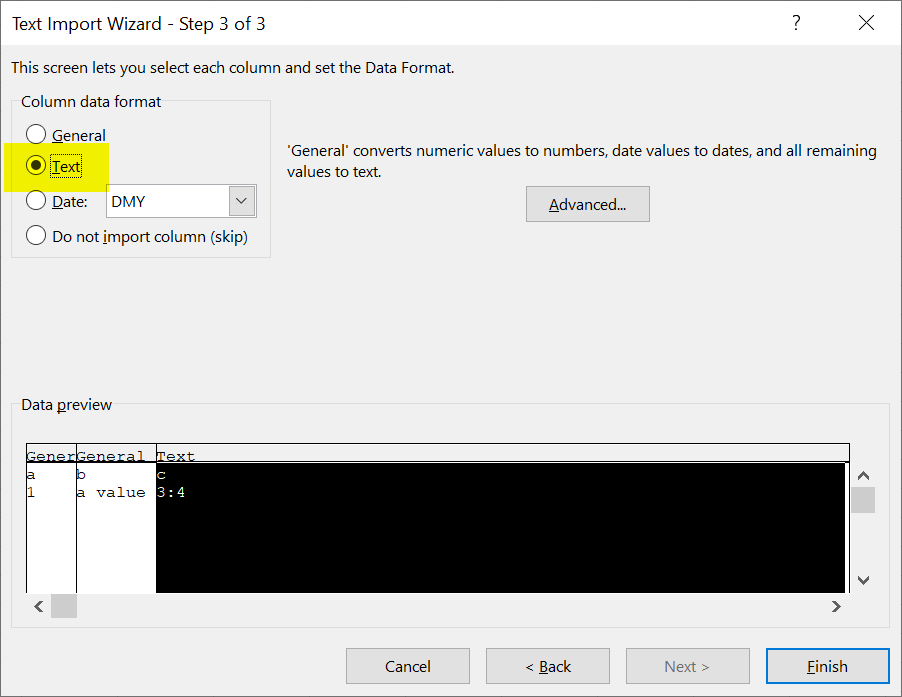- Flexera Community
- :
- FlexNet Manager
- :
- FlexNet Manager Forum
- :
- Version numbers with colon instead of decimal
- Subscribe to RSS Feed
- Mark Topic as New
- Mark Topic as Read
- Float this Topic for Current User
- Subscribe
- Mute
- Printer Friendly Page
Version numbers with colon instead of decimal
- Mark as New
- Subscribe
- Mute
- Subscribe to RSS Feed
- Permalink
- Report Inappropriate Content
- Mark as New
- Subscribe
- Mute
- Subscribe to RSS Feed
- Permalink
- Report Inappropriate Content
Hi,
I've having an issue with some version numbers which contain colons instead of a decimal. These are causing issues as we currently have to download in CSV format (XLSXdownload issue on our side not Flexera). When opening the files in Excel, because of the colon its converting all of these into time format instead of a decimal. I ran a quick report with just Product Name and Product Version in and there are 243 products which have the issue - does anyone know if this is by design or if its an oversight which should be corrected?
Thanks
Andy
Mar 05, 2020 08:28 AM
- Mark as New
- Subscribe
- Mute
- Subscribe to RSS Feed
- Permalink
- Report Inappropriate Content
- Mark as New
- Subscribe
- Mute
- Subscribe to RSS Feed
- Permalink
- Report Inappropriate Content
If you need to open these files and edit them, then I would recommend that you edit them with a text editor such as Windows NotePad, or a freeware tool such as NotePad++ instead of using Excel.
Mar 09, 2020 08:00 AM
- Mark as New
- Subscribe
- Mute
- Subscribe to RSS Feed
- Permalink
- Report Inappropriate Content
- Mark as New
- Subscribe
- Mute
- Subscribe to RSS Feed
- Permalink
- Report Inappropriate Content
You have accurately described how Excel works with CSV files if you open them using a simple double-click. Excel will typically look at the first rows of data in the file and attempt to make a guess at the data type for each column based on the syntax of the data found.
If you want to take more control over how Excel opens CSV files, one way is to proceed as follows:
- Ensure the CSV file has an extension of ".txt" (not ".csv").
- Use the Excel File > Open menu option to open the file. This should open a text import wizard.
- At step 3 of the wizard you can select the data format for each column. Select all columns where you want values to be treated as plain text, and select the Text format option:
Mar 09, 2020 11:49 PM
- Known Issue: ADDM staging tool may fail to stage data and report the error: System.IO.IOException: Stream was too long (IOJ-2077955) in FlexNet Manager Suite Known Issues
- Query on Oracle Processor License in FlexNet Manager Forum
- Smartsheet entitlements in FlexNet Manager Forum
- FlexNet Manager Suite On-Premises 2023 R2 in FlexNet Manager Release Blog
- Custom Report - Evidence Tab Data Map in FlexNet Manager Forum