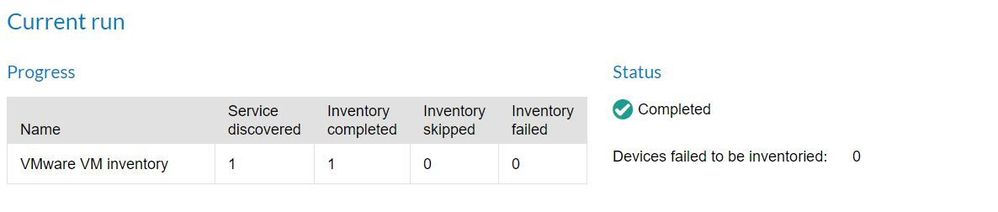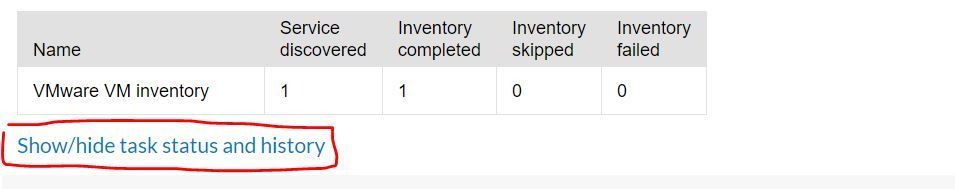- Flexera Community
- :
- FlexNet Manager
- :
- FlexNet Manager Forum
- :
- Re: VMware Inventory are not updating everytime
- Subscribe to RSS Feed
- Mark Topic as New
- Mark Topic as Read
- Float this Topic for Current User
- Subscribe
- Mute
- Printer Friendly Page
VMware Inventory are not updating everytime
- Mark as New
- Subscribe
- Mute
- Subscribe to RSS Feed
- Permalink
- Report Inappropriate Content
- Mark as New
- Subscribe
- Mute
- Subscribe to RSS Feed
- Permalink
- Report Inappropriate Content
We have more than 200 ESXi in different vCenter and clusters.
Our VMware Team has given read-only permission roles to Flexera account for VMware integration.
Our issues is here that ESXi inventory is not upto date everytime and it is keeping very old inventories but everytime VMware inventory scanning are success.
Kindly advise me.
Oct 29, 2023 02:43 AM
- Mark as New
- Subscribe
- Mute
- Subscribe to RSS Feed
- Permalink
- Report Inappropriate Content
- Mark as New
- Subscribe
- Mute
- Subscribe to RSS Feed
- Permalink
- Report Inappropriate Content
@sbathusha If I understand you correctly you are having issue with the vmware discovery and inventory. I suggest you to validate the Discovery Inventory Rules tasks and their status. On FNMS just navigate to menu Discovery and Inventory > Discovery > Discovery and Inventory Rules: then just expand the Rule that you want to validate read all the information carefully. Now after reviewing the status and other information try to find the following link [Show/hide task status and history] at the bottom of the rule section. Click on it and expend the beacon that is responsible for the rule execution and find the logs and validate if beacon if success accessing the vCenter SDK and downgliding the inventory.
In general you need following to discover the vmware vCenter:
- vCenter hostname and IP address
- Network connectivity between Beacon and vCenter on TCP Port 80/443 and also ping
- vCenter subnet assignment to Beacon
- FNMS account on vCenter (at least with Read Only privileges)
- Storing vCenter account's credentials on Beacon's password manager
- On FNMS WebUI a Discovery and Inventory Rule with proper Action and Targets
Addiotnaly you can use the Flexera vmware standalone inventory agent to test the discovery for more details refer to following KB.
VMware stand-alone inventory agent for FlexNet Manager Suite
Good luck!
Nov 05, 2023 06:32 AM - edited Nov 05, 2023 06:36 AM
- Known Issue: An update to an asset may fail if the update causes changes to a linked inventory device (IOK-1002838) in FlexNet Manager Suite Known Issues
- FlexNet Inventory Agent and Inventory Beacon Vulnerability Update IOK-1085727 in FlexNet Manager Knowledge Base
- VMware Inventory are not updating everytime in FlexNet Manager Forum
- Bulk updating computer's location information on All Inventory page in FlexNet Manager Forum
- Change your domain service account password in FlexNet Manager Knowledge Base
| User | Count |
|---|---|
| 7 | |
| 4 | |
| 2 | |
| 1 |