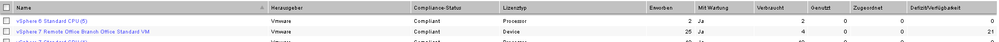The Flexera Community is currently in maintenance mode to prepare for the upcoming launch of the new community. Click here for more information.

- Flexera Community
- :
- FlexNet Manager
- :
- FlexNet Manager Forum
- :
- Re: VMWARE vSphere Remote Office & Branch Office ROBO License needs which setting at use rights & ru...
- Subscribe to RSS Feed
- Mark Topic as New
- Mark Topic as Read
- Float this Topic for Current User
- Subscribe
- Mute
- Printer Friendly Page
VMWARE vSphere Remote Office & Branch Office ROBO License needs which setting at use rights & rules or?
- Mark as New
- Subscribe
- Mute
- Subscribe to RSS Feed
- Permalink
- Report Inappropriate Content
- Mark as New
- Subscribe
- Mute
- Subscribe to RSS Feed
- Permalink
- Report Inappropriate Content
Hi, we are using FlexNet Manager Suite 2023 R1 and have VMWARE vSphere Remote Office & Branch Office ROBO License for our Branch Offices. This License count against VM's on Host's not located at the Datacenter. So the License type is set to "Device" but then it counts against the Host and not the VM's. Did someone has already a solution for this kind of license setting at FNMS. Thanks Armin
Nov 07, 2023 07:16 AM
- Mark as New
- Subscribe
- Mute
- Subscribe to RSS Feed
- Permalink
- Report Inappropriate Content
- Mark as New
- Subscribe
- Mute
- Subscribe to RSS Feed
- Permalink
- Report Inappropriate Content
It's not completely clear to me whether you're claiming there's a mistake in Flexera's product use rights for this particular SKU, which SKU did you use to create the license from?
If not, maybe the Intelligent license allocation and exemption will help facilitate use cases like this one?
Thanks,
Nov 13, 2023 03:20 AM
- Mark as New
- Subscribe
- Mute
- Subscribe to RSS Feed
- Permalink
- Report Inappropriate Content
- Mark as New
- Subscribe
- Mute
- Subscribe to RSS Feed
- Permalink
- Report Inappropriate Content
the SKU is VS7-RBSTD25-C.
if you compare LicenseComliance/all License(here it counts 4) and Vmware Inventory (here it counts correct per vm) see pic.

Nov 27, 2023 10:32 AM
- Mark as New
- Subscribe
- Mute
- Subscribe to RSS Feed
- Permalink
- Report Inappropriate Content
- Mark as New
- Subscribe
- Mute
- Subscribe to RSS Feed
- Permalink
- Report Inappropriate Content
Using the "Intelligence location allocation and exemption" capabilities that @JohnSorensenDK referenced may be the way to go here, as long as you can find some way to configure a report listing all the VMs you want to have covered by the license.
For example:
- Link the Remote Office Branch Office Standard VM license to application(s) that you know are installed on all VMs.
- Configure a report to list all the VMs that you want the license to cover.
- Configure the license to allocate to devices listed in the report.
Nov 27, 2023 06:32 PM
- Mark as New
- Subscribe
- Mute
- Subscribe to RSS Feed
- Permalink
- Report Inappropriate Content
- Mark as New
- Subscribe
- Mute
- Subscribe to RSS Feed
- Permalink
- Report Inappropriate Content
- Mark as New
- Subscribe
- Mute
- Subscribe to RSS Feed
- Permalink
- Report Inappropriate Content
- Mark as New
- Subscribe
- Mute
- Subscribe to RSS Feed
- Permalink
- Report Inappropriate Content
I'm most likely asking the obvious questions that you already verified but did you save it as a public report and does the report return any inventory devices?
Thanks,
Jan 02, 2024 07:13 AM
- Mark as New
- Subscribe
- Mute
- Subscribe to RSS Feed
- Permalink
- Report Inappropriate Content
- Mark as New
- Subscribe
- Mute
- Subscribe to RSS Feed
- Permalink
- Report Inappropriate Content
Hi, sorry for not responding for so long but I was waiting for our production enviroment to get upgraded to the newest version. Previous issue has been resolved - reports are now visible from drop down list however they do not trigger allocation and consumtion from the license record.
1. License type is "device"
2. Report is pinned under "allocations and exemptions" tab with allocation type "permanent" (this license record is not connected to an app)
3. "Allocations consume license entitlements" is checked
After full reconsiliation, report still do not trigger allocation under the license. The interesting thing is that in test enviroment this solution works perfectly for same license and report... I checked all license settings and inventory settings on both enviroments and these are identical.
Any help will be much appreciated. Thanks!
Apr 19, 2024 07:41 AM
- Mark as New
- Subscribe
- Mute
- Subscribe to RSS Feed
- Permalink
- Report Inappropriate Content
- Mark as New
- Subscribe
- Mute
- Subscribe to RSS Feed
- Permalink
- Report Inappropriate Content
I can see that you got this issue resolved through Flexera Support, please share its resolution if you think it's relevant for other forum members.
Thanks,
Jun 12, 2024 06:11 AM
- Mark as New
- Subscribe
- Mute
- Subscribe to RSS Feed
- Permalink
- Report Inappropriate Content
- Mark as New
- Subscribe
- Mute
- Subscribe to RSS Feed
- Permalink
- Report Inappropriate Content
Hi John, Hi Chris,
I am still trying to find a solution. I will be back.
Thanks, Armin
Dec 12, 2023 09:20 AM
- Need Help with SLP Configuring License allocation Restrictions in FNMS in FlexNet Manager Forum
- Not able to deallocate component application from license in FlexNet Manager Forum
- FlexNet Manager Suite On-Premises 2024 R1 in FlexNet Manager Release Blog
- Known issue: Unable to delete the License Server Administrative Sets in FlexNet Manager for Engineering Applications in FlexNet Manager Knowledge Base
- FlexNet Manager Platform / Suite – SKU, PURL & Bundle updates (Release #536) in FlexNet Manager Content Blog