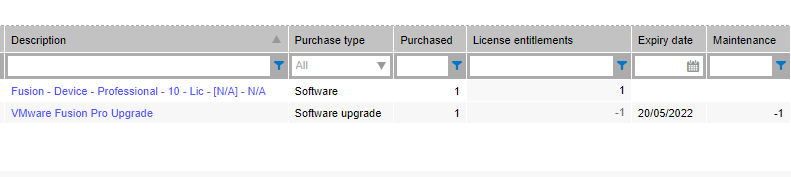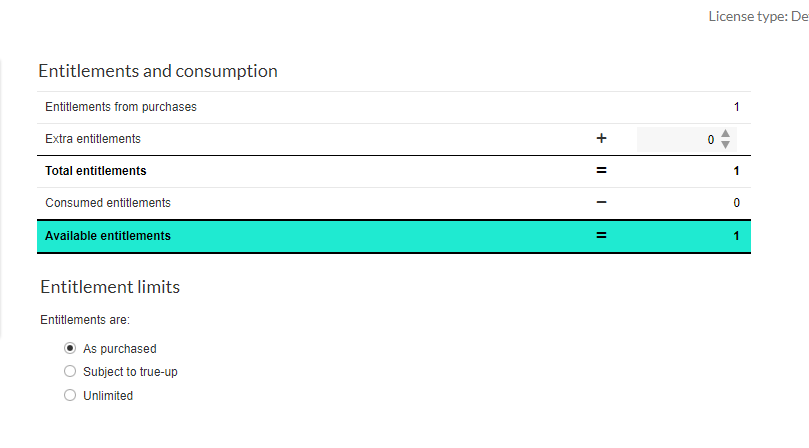A new Flexera Community experience is coming on November 18th, click here for more information.

- Flexera Community
- :
- FlexNet Manager
- :
- FlexNet Manager Forum
- :
- Upgrading a licence in ITAM
- Subscribe to RSS Feed
- Mark Topic as New
- Mark Topic as Read
- Float this Topic for Current User
- Subscribe
- Mute
- Printer Friendly Page
Upgrading a licence in ITAM
- Mark as New
- Subscribe
- Mute
- Subscribe to RSS Feed
- Permalink
- Report Inappropriate Content
- Mark as New
- Subscribe
- Mute
- Subscribe to RSS Feed
- Permalink
- Report Inappropriate Content
Hi Guys 👋,
We have carried out a few licence upgrades recently, and I am struggling to understand what the system is informing me of >
So with this particular example, we have 1 purchase of the below licence that we have upgraded to the latest version.
Overall I see a purchase of 1 with the upgrade line showing -1, and this overall licence is mapped to the original purchase of v10.
Now the question is what is the -1 showing me? Should when this upgrade was procured, the licence should have been updated to show it was for v12. Or how should this be processed.
I also have a licence created in the system which shows the latest version, with the upgrade purchase attached.
Ben
May 05, 2022 09:10 AM
- Mark as New
- Subscribe
- Mute
- Subscribe to RSS Feed
- Permalink
- Report Inappropriate Content
- Mark as New
- Subscribe
- Mute
- Subscribe to RSS Feed
- Permalink
- Report Inappropriate Content
When you process an Upgrade license, you need to specify what license you are upgrading "from", and what license you are upgrading "to". In effect, you are taking a license entitlement from an older version and "upgrading" that entitlement to a new version/license.
So assume you purchased 15 entitlements for Product ABC version 8. You have also later on purchased 5 entitlements for Product ABC version 10. And you now have a Software License for the 2 versions.
You now want to upgrade some of the older version 8 installs to version 10. So, you purchase an "upgrade" with a purchase quantity of 5.
Therefore, when you process the Upgrade purchase you would select your version 8 license as the "From", and the version 10 license as the "to". If you have done this correctly, your Version 8 license will now show a Purchase count of 10 (originally 15 but 5 have been removed using the Upgrade purchase). The Version 10 license will now show a Purchase count of 10 (5 original, plus another 5 from the upgrade).
When you look at the Purchase tab for the version 8 license, you will see the original purchase of 15 licenses, and you will see the Upgrade purchase with a quantity of -5 (total of 10)
When you look at the Purchase tab for the version 10 license, you will see the original purchase of 5 and you will see the Upgrade purchase with a quantity of 5 (total of 10).
If you also open up your Upgrade Purchase and go to the Licenses tab, you will see it linked to the version 8 license with a quantity of -5, and also linked to the version 10 license with a quantity of 5.
Hope this helps? Please let me know.
May 05, 2022 10:22 AM
- FlexNet Inventory Agent and Inventory Beacon Vulnerability Update IOK-1085727 in FlexNet Manager Knowledge Base
- Known Issue: Inventory import writers are executed every time inventory data is uploaded from a beacon (IOK-1004611) in FlexNet Manager Suite Known Issues
- FlexNet Manager Suite On-Premises 2022 R2 in FlexNet Manager Release Blog
- Known Issue: Usage files may not be generated and uploaded from Windows computers which are not turned on for at least 24 hours (IOJ-1902994) in FlexNet Manager Suite Known Issues
| User | Count |
|---|---|
| 8 | |
| 7 | |
| 3 | |
| 3 |