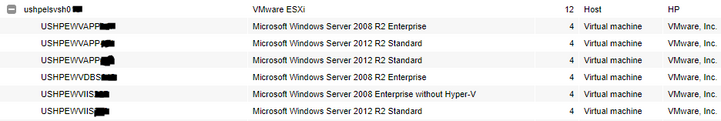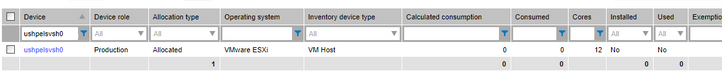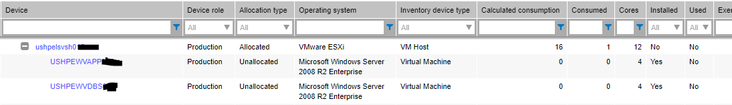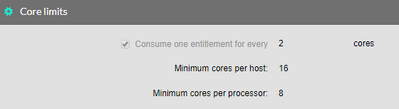- Flexera Community
- :
- FlexNet Manager
- :
- FlexNet Manager Forum
- :
- Reconciliation of Windows Server Licensing of VMs on ESX Hosts
- Subscribe to RSS Feed
- Mark Topic as New
- Mark Topic as Read
- Float this Topic for Current User
- Subscribe
- Mute
- Printer Friendly Page
- Mark as New
- Subscribe
- Mute
- Subscribe to RSS Feed
- Permalink
- Report Inappropriate Content
- Mark as New
- Subscribe
- Mute
- Subscribe to RSS Feed
- Permalink
- Report Inappropriate Content
I'm not seeing the license consumption I'm expecting to see for Windows Server Data Center Core licenses and I'm stumped. Hopefully someone can help me figure this out....
I have a VMware ESXi Host with 12 cores and 6 Windows Server Standard VMs running on it. However, there are no Windows Server licenses being consumed.
The License Type of both the Windows Server Data Center license and Windows Server Standard license is 'Microsoft Server/Management Core'. Use rights for the Data Center licenses are set at 'One licensed host allows unlimited VM installations' for the Rights on virtual machines and hosts. When either the Standard or Data Center OS is actually installed on a server, licenses are consumed as I would expect. However, since neither OS is installed on the VM Host, I get 0 consumption of Windows Server licenses on the Host and child VMs. What am I missing?
Jan 31, 2020 06:12 PM
- Mark as New
- Subscribe
- Mute
- Subscribe to RSS Feed
- Permalink
- Report Inappropriate Content
- Mark as New
- Subscribe
- Mute
- Subscribe to RSS Feed
- Permalink
- Report Inappropriate Content
1) Set your primary application to Windows Server 2019 Data Center and remove the Standard edition.
2) On the Use Rights tab of the license, adjust your Downgrade Rights per the entitlements that Microsoft provides. Set the Downgrade to edition to "Any Version". Set the Downgrade to edition to "Web".
3) On the Use Rights tab for the Rights on Virtual Machines and Hosts, select "One licensed host allows unlimited VM installations".
4) Verify the Identification tab. The metric should be "Microsoft Server/Management Core".
What version of FlexNet Manager do you have?
Mar 02, 2020 06:46 AM
- Mark as New
- Subscribe
- Mute
- Subscribe to RSS Feed
- Permalink
- Report Inappropriate Content
- Mark as New
- Subscribe
- Mute
- Subscribe to RSS Feed
- Permalink
- Report Inappropriate Content
Feb 04, 2020 11:42 AM
- Mark as New
- Subscribe
- Mute
- Subscribe to RSS Feed
- Permalink
- Report Inappropriate Content
- Mark as New
- Subscribe
- Mute
- Subscribe to RSS Feed
- Permalink
- Report Inappropriate Content
Thanks for your reply....
Yes, the relationship does exist between the VMs and the host. The host OS is VMware ESXi. I have spare Windows Server Data Center licenses I'd like to allocate, but allocating does not result in consumption.
Best,
Cathy
Feb 18, 2020 10:43 AM
- Mark as New
- Subscribe
- Mute
- Subscribe to RSS Feed
- Permalink
- Report Inappropriate Content
- Mark as New
- Subscribe
- Mute
- Subscribe to RSS Feed
- Permalink
- Report Inappropriate Content
Is there someone that can assist with this question?
Feb 28, 2020 10:18 AM
- Mark as New
- Subscribe
- Mute
- Subscribe to RSS Feed
- Permalink
- Report Inappropriate Content
- Mark as New
- Subscribe
- Mute
- Subscribe to RSS Feed
- Permalink
- Report Inappropriate Content
It would help if you could include a screen shot of the Consumption tab of your Windows Server Data Center license so that we can see what you are seeing. You should be seeing the VM Host and under that VM Host you should see the virtual machines with the Windows Server OS.
Feb 28, 2020 11:36 AM
- Mark as New
- Subscribe
- Mute
- Subscribe to RSS Feed
- Permalink
- Report Inappropriate Content
- Mark as New
- Subscribe
- Mute
- Subscribe to RSS Feed
- Permalink
- Report Inappropriate Content
Thanks for the reply.
The first screenshot shows the VMware Host I'm trying to cover with a Data Center license and the VMs underneath it. The second screenshot is from the Windows Server Data Center license consumption.
Thanks again,
CathyB
Feb 28, 2020 01:36 PM
- Mark as New
- Subscribe
- Mute
- Subscribe to RSS Feed
- Permalink
- Report Inappropriate Content
- Mark as New
- Subscribe
- Mute
- Subscribe to RSS Feed
- Permalink
- Report Inappropriate Content
If you go into the Properties of one of these VMs under the host and go to the Applications tab, find the software title for Windows Server. Make sure that the Software License name is added to your view.
What license is the Windows Server title linked to?
Also, when you look at the Applications tab of your Windows Server data center license, what is the Primary Application. On the Use Rights tab, what do you have for Upgrade Rights? What do you have for Downgrade rights and is anything set for the Edition you can downgrade to?
Feb 28, 2020 01:44 PM
- Mark as New
- Subscribe
- Mute
- Subscribe to RSS Feed
- Permalink
- Report Inappropriate Content
- Mark as New
- Subscribe
- Mute
- Subscribe to RSS Feed
- Permalink
- Report Inappropriate Content
See answers inline below in Blue.
If you go into the Properties of one of these VMs under the host and go to the Applications tab, find the software title for Windows Server. Make sure that the Software License name is added to your view.
What license is the Windows Server title linked to? The title is Windows Server 2008 R2 Enterprise. It was only linked to a Windows Server Standard license. I added the Windows Server Datacenter license and ran a reconciliation. I see the following in the Windows Server Datacenter License Consumption. It's allocated a license but isn't applying the Core Limits in the license.
Also, when you look at the Applications tab of your Windows Server data center license, what is the Primary Application. Primary Application(s) are now listed as both Windows Server 2019 Datacenter and Window Server 2008 R2 Enterprise.
On the Use Rights tab, what do you have for Upgrade Rights? Upgrades are allowed to Latest Version
What do you have for Downgrade rights and is anything set for the Edition you can downgrade to? Downgrade rights are allowed to Any Version, Edition Downgrade is not allowed
(BTW, for a Host server running Windows Server Datacenter, the license covers Windows Server Standard VMs with the use rights set as is.)
Feb 28, 2020 02:24 PM
- Mark as New
- Subscribe
- Mute
- Subscribe to RSS Feed
- Permalink
- Report Inappropriate Content
- Mark as New
- Subscribe
- Mute
- Subscribe to RSS Feed
- Permalink
- Report Inappropriate Content
1) Set your primary application to Windows Server 2019 Data Center and remove the Standard edition.
2) On the Use Rights tab of the license, adjust your Downgrade Rights per the entitlements that Microsoft provides. Set the Downgrade to edition to "Any Version". Set the Downgrade to edition to "Web".
3) On the Use Rights tab for the Rights on Virtual Machines and Hosts, select "One licensed host allows unlimited VM installations".
4) Verify the Identification tab. The metric should be "Microsoft Server/Management Core".
What version of FlexNet Manager do you have?
Mar 02, 2020 06:46 AM
- Mark as New
- Subscribe
- Mute
- Subscribe to RSS Feed
- Permalink
- Report Inappropriate Content
- Mark as New
- Subscribe
- Mute
- Subscribe to RSS Feed
- Permalink
- Report Inappropriate Content
Thank you very much for the help. This seems to have resolved the issue I was having.
Mar 03, 2020 10:38 AM
- Mark as New
- Subscribe
- Mute
- Subscribe to RSS Feed
- Permalink
- Report Inappropriate Content
- Mark as New
- Subscribe
- Mute
- Subscribe to RSS Feed
- Permalink
- Report Inappropriate Content
With ESX hosts and datacenter licenses, I have had to allocate the license to the host. Then the VM's are consumption is rulled up. There is no evidence of Windows, Red Hat, SuSE or any other application attributed to the host, so the assignment of the license allows for the consumption.
Mar 02, 2020 06:58 AM
- Mark as New
- Subscribe
- Mute
- Subscribe to RSS Feed
- Permalink
- Report Inappropriate Content
- Mark as New
- Subscribe
- Mute
- Subscribe to RSS Feed
- Permalink
- Report Inappropriate Content
Thanks Jeff! I was allocating licenses, but it looks like I didn't have other areas set properly and therefore the allocation wasn't working.
Mar 03, 2020 10:39 AM
- FlexNet Manager Suite On-Premises 2024 R1 in FlexNet Manager Release Blog
- FlexNet Manager Platform / Suite – SKU, PURL & Bundle updates (Release #535) in FlexNet Manager Content Blog
- No 365 apps for enterprise detection in FNMS for macOS in FlexNet Manager Forum
- Windows Server (GCP) BYOL license consumption issue in FlexNet Manager Forum
- Duplicate task entries running for Flexnet manager suite in FlexNet Manager Forum