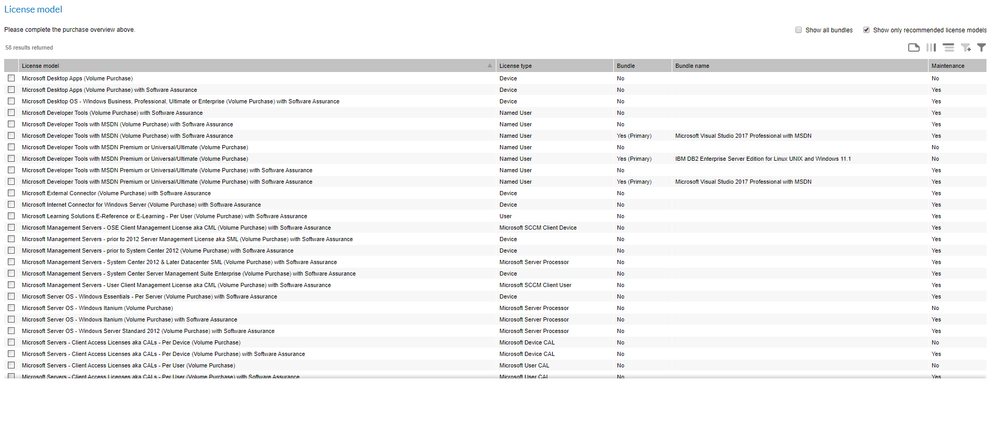The Community is now in read-only mode to prepare for the launch of the new Flexera Community. During this time, you will be unable to register, log in, or access customer resources. Click here for more information.

- Flexera Community
- :
- FlexNet Manager
- :
- FlexNet Manager Forum
- :
- Re: Pro and Con of creating license via automation business importer
- Subscribe to RSS Feed
- Mark Topic as New
- Mark Topic as Read
- Float this Topic for Current User
- Subscribe
- Mute
- Printer Friendly Page
Pro and Con of creating license via automation business importer
- Mark as New
- Subscribe
- Mute
- Subscribe to RSS Feed
- Permalink
- Mark as New
- Subscribe
- Mute
- Subscribe to RSS Feed
- Permalink
Hi Dear Community,
I was wondering if the community can help me understand the pro's and con's of creating licenses manually versus creating them via business importers.
Thanks
Cloaky
Apr 15, 2020 08:05 AM
- Mark as New
- Subscribe
- Mute
- Subscribe to RSS Feed
- Permalink
- Mark as New
- Subscribe
- Mute
- Subscribe to RSS Feed
- Permalink
Hi Cloaky,
While not all the pros and cons of license creation, I have listed some that I have seen below:
Business Importers allow for faster creation of multiple licenses at the same time, but they do require time to create and maintain them. There is also the time spent troubleshooting if the business importer stops working
Manual license creation is slower when creating multiple licenses, but there is no upkeep needed like there is with the business importer
Using SKUs for your license creation does speed the process up, and is generally what I would recommend using to create the license.
If my reply answers a question you have raised, please click "ACCEPT AS SOLUTION".
Apr 20, 2020 11:06 AM
- Mark as New
- Subscribe
- Mute
- Subscribe to RSS Feed
- Permalink
- Mark as New
- Subscribe
- Mute
- Subscribe to RSS Feed
- Permalink
While it is possible to create license records using a business adapter, that is generally only done in special situations like populating test data in a test instance, or where you don't need license records to be fully configured automatically with application links, full use rights, etc. If you create license records using a business adapter:
- You will not get the benefit of using license templates from the Product Use Rights Library (PURL). All settings on the license will be up to you to configure. Depending on your particular scenario, this may be an acceptable constraint.
- Not all properties and relationships on license records can be populated using business adapters. Depending on what details you want to configure on the licenses, you may find that you can only do that by creating licenses from PURL templates in the UI or by processing purchase data, or by editing license records in the UI directly.
Apr 21, 2020 01:35 AM
- Mark as New
- Subscribe
- Mute
- Subscribe to RSS Feed
- Permalink
- Mark as New
- Subscribe
- Mute
- Subscribe to RSS Feed
- Permalink
@ChrisG Thank you for the responses! I would want to know where I can navigate to find the license templates from PURL
Can you please help me with this?
Regards
Cloaky
Apr 21, 2020 04:15 AM
- Mark as New
- Subscribe
- Mute
- Subscribe to RSS Feed
- Permalink
- Mark as New
- Subscribe
- Mute
- Subscribe to RSS Feed
- Permalink
If you mean from the FlexNet Manager UI you can select an application (as an example I used 'Microsoft SQL Server 2017 Enterprise' for taking the screen shot below) and then manually try to create a license from it, and the PURL then provides the options:
Thanks,
Apr 23, 2020 05:38 AM
- Mark as New
- Subscribe
- Mute
- Subscribe to RSS Feed
- Permalink
- Mark as New
- Subscribe
- Mute
- Subscribe to RSS Feed
- Permalink
@JohnSorensenDK Would it be possible to let me know where in application UI I would have to navigate to get to this page? I tried going into an application and couldn't find the PURL page basically.
I am interested to know how to create licenses from PURL templates in UI of FNMS Cloud platform.
Regards
Cloaky
Apr 23, 2020 06:29 AM
- Mark as New
- Subscribe
- Mute
- Subscribe to RSS Feed
- Permalink
- Mark as New
- Subscribe
- Mute
- Subscribe to RSS Feed
- Permalink
@Cloaky - Go to either the Installed Applications or the All Applications view. Search for the software application to create a license from. Click on the check box to select it. In the upper right, there will be a Create a License button that you can then click on to create this page.
Apr 23, 2020 07:01 AM
- Mark as New
- Subscribe
- Mute
- Subscribe to RSS Feed
- Permalink
- Mark as New
- Subscribe
- Mute
- Subscribe to RSS Feed
- Permalink
@kclausen Thank you for the information! It really is appreciated.
Apr 23, 2020 07:11 AM
- FlexNet Manager Platform / Suite – SKU, PURL & Bundle updates (Release #542) in FlexNet Manager Content Blog
- Oracle EBS License Usage Tracking in FlexNet Manager Forum
- FlexNet Manager Platform / Suite – SKU, PURL & Bundle updates (Release #540) in FlexNet Manager Content Blog
- FlexNet Manager Suite On-Premises 2024 R1 in FlexNet Manager Release Blog
- FlexNet Manager Platform / Suite – SKU, PURL & Bundle updates (Release #536) in FlexNet Manager Content Blog