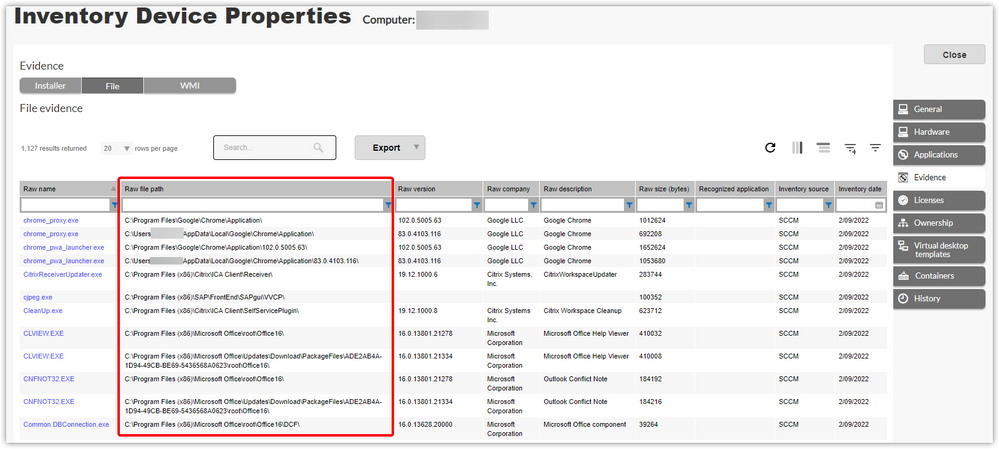A new Flexera Community experience is coming on November 25th. Click here for more information.

- Flexera Community
- :
- FlexNet Manager
- :
- FlexNet Manager Forum
- :
- Paths to evidences on each device
- Subscribe to RSS Feed
- Mark Topic as New
- Mark Topic as Read
- Float this Topic for Current User
- Subscribe
- Mute
- Printer Friendly Page
- Mark as New
- Subscribe
- Mute
- Subscribe to RSS Feed
- Permalink
- Report Inappropriate Content
- Mark as New
- Subscribe
- Mute
- Subscribe to RSS Feed
- Permalink
- Report Inappropriate Content
Hi Guys,
I have been asked if it would be possible to somehow get paths to where some evidences are located on devices.
Basically, they want to get a list of devices that an application of certain category, let's say "Computer game", was found on. The thing is they also want to know WHERE exactly the evidence was found on each device.
Is it something that can be extracted from Flexera?
Regards,
Paweł
Oct 13, 2022 01:39 AM
- Mark as New
- Subscribe
- Mute
- Subscribe to RSS Feed
- Permalink
- Report Inappropriate Content
- Mark as New
- Subscribe
- Mute
- Subscribe to RSS Feed
- Permalink
- Report Inappropriate Content
There is no web browser interface for reporting on file path details from multiple computers at a time.
If you are using FlexNet Manager Suite (not Flexera One ITAM) and have access to query the compliance database then you could extract this data using a SQL query. For example:
SELECT TOP 100 ic.ComputerName, ife.FileName, iifep.ExternalFilePath, ic.InventoryDate
FROM dbo.ImportedInstalledFileEvidence iife
JOIN dbo.ImportedComputer ic
ON ic.ComplianceConnectionID = iife.ComplianceConnectionID
AND ic.ExternalID = iife.ExternalID
JOIN dbo.ImportedFileEvidence ife
ON ife.ComplianceConnectionID = iife.ComplianceConnectionID
AND ife.ExternalFileID = iife.ExternalFileID
JOIN dbo.ImportedInstalledFileEvidencePath iifep
ON iifep.ComplianceConnectionID = iife.ComplianceConnectionID
AND iifep.ExternalFilePathID = iife.ExternalFilePathID
If you have a small environment (so not too much data to be managing) then configuring custom report objects to report on evidence data like described in the solution marked on the following thread might also be an option: Unrecognized Evidence Report.
Oct 14, 2022 02:27 AM - edited Oct 14, 2022 02:28 AM
- Mark as New
- Subscribe
- Mute
- Subscribe to RSS Feed
- Permalink
- Report Inappropriate Content
- Mark as New
- Subscribe
- Mute
- Subscribe to RSS Feed
- Permalink
- Report Inappropriate Content
Hello ppyrzynski
Flexera can import this machine with the game listed but it will see the application game and categorize it as one of the following;
Driver
Game
Help file
Hotfix, patch, update
Installer, setup
Insufficient information
Knowledge Base
Language pack or other language-related files
Miscellaneous application add-on, plugin or other negligible files
Miscellaneous OS file/service
Uninstaller
Unreadable foreign characters
After that it will be marked as Irrelevant when Flexera tries to Normalize the data.
You can ask for a Gap Report and see the game listed and see which machine it lives on.
Good luck 🙂
Oct 13, 2022 08:19 AM
- Mark as New
- Subscribe
- Mute
- Subscribe to RSS Feed
- Permalink
- Report Inappropriate Content
- Mark as New
- Subscribe
- Mute
- Subscribe to RSS Feed
- Permalink
- Report Inappropriate Content
@RKelley3 - I suspect your comments here may be about Flexera's Data Platform product, while (based on the forum this post is in) I believe the topic of this thread is about FlexNet Manager Suite (or Flexera One ITAM).
Oct 13, 2022 07:48 PM
- Mark as New
- Subscribe
- Mute
- Subscribe to RSS Feed
- Permalink
- Report Inappropriate Content
- Mark as New
- Subscribe
- Mute
- Subscribe to RSS Feed
- Permalink
- Report Inappropriate Content
Details of file path can be found under the File section of the Evidence tab when viewing an individual inventory device record:
Oct 13, 2022 07:47 PM
- Mark as New
- Subscribe
- Mute
- Subscribe to RSS Feed
- Permalink
- Report Inappropriate Content
- Mark as New
- Subscribe
- Mute
- Subscribe to RSS Feed
- Permalink
- Report Inappropriate Content
Hi Chris,
Yes, I'm aware of this. And this is the reason why I think there must be a way to create a report/get a list that would contain all devices that applications of certain category were found on, along with the paths to evidences. I might be repeating myself, but I really don't know how else I can put it. 😊
Best,
Paweł
Oct 14, 2022 01:25 AM
- Mark as New
- Subscribe
- Mute
- Subscribe to RSS Feed
- Permalink
- Report Inappropriate Content
- Mark as New
- Subscribe
- Mute
- Subscribe to RSS Feed
- Permalink
- Report Inappropriate Content
There is no web browser interface for reporting on file path details from multiple computers at a time.
If you are using FlexNet Manager Suite (not Flexera One ITAM) and have access to query the compliance database then you could extract this data using a SQL query. For example:
SELECT TOP 100 ic.ComputerName, ife.FileName, iifep.ExternalFilePath, ic.InventoryDate
FROM dbo.ImportedInstalledFileEvidence iife
JOIN dbo.ImportedComputer ic
ON ic.ComplianceConnectionID = iife.ComplianceConnectionID
AND ic.ExternalID = iife.ExternalID
JOIN dbo.ImportedFileEvidence ife
ON ife.ComplianceConnectionID = iife.ComplianceConnectionID
AND ife.ExternalFileID = iife.ExternalFileID
JOIN dbo.ImportedInstalledFileEvidencePath iifep
ON iifep.ComplianceConnectionID = iife.ComplianceConnectionID
AND iifep.ExternalFilePathID = iife.ExternalFilePathID
If you have a small environment (so not too much data to be managing) then configuring custom report objects to report on evidence data like described in the solution marked on the following thread might also be an option: Unrecognized Evidence Report.
Oct 14, 2022 02:27 AM - edited Oct 14, 2022 02:28 AM
- Mark as New
- Subscribe
- Mute
- Subscribe to RSS Feed
- Permalink
- Report Inappropriate Content
- Mark as New
- Subscribe
- Mute
- Subscribe to RSS Feed
- Permalink
- Report Inappropriate Content
Thanks a lot Chris, the query seems to work fine! Would it be also possible to link the evidences to specific applications? I mean in the same query?
Oct 20, 2022 04:42 AM - edited Oct 20, 2022 04:43 AM
- Mark as New
- Subscribe
- Mute
- Subscribe to RSS Feed
- Permalink
- Report Inappropriate Content
- Mark as New
- Subscribe
- Mute
- Subscribe to RSS Feed
- Permalink
- Report Inappropriate Content
The following query has been extended to include details of applications files are linked to via file evidence recognition rules:
SELECT ic.ComputerName, ife.FileName, iifep.ExternalFilePath, ic.InventoryDate, er.RuleDefaultString, st.FullName
FROM dbo.ImportedInstalledFileEvidence iife
JOIN dbo.ImportedComputer ic
ON ic.ComplianceConnectionID = iife.ComplianceConnectionID
AND ic.ExternalID = iife.ExternalID
JOIN dbo.ImportedFileEvidence ife
ON ife.ComplianceConnectionID = iife.ComplianceConnectionID
AND ife.ExternalFileID = iife.ExternalFileID
JOIN dbo.ImportedInstalledFileEvidencePath iifep
ON iifep.ComplianceConnectionID = iife.ComplianceConnectionID
AND iifep.ExternalFilePathID = iife.ExternalFilePathID
LEFT OUTER JOIN (
dbo.ImportedFileEvidenceMapping ifem
JOIN dbo.SoftwareTitleFileEvidence stfe ON stfe.FileEvidenceID = ifem.FileEvidenceID
JOIN dbo.EvidenceExistenceRuleI18N er ON er.EvidenceExistenceRuleID = stfe.EvidenceExistenceRuleID AND er.RuleDefaultString IN ('Required', 'At least one')
LEFT OUTER JOIN dbo.SoftwareTitle st ON st.SoftwareTitleID = stfe.SoftwareTitleID
) ON ifem.ComplianceConnectionID = iife.ComplianceConnectionID AND ifem.ExternalFileID = iife.ExternalFileIDOct 21, 2022 03:46 AM
- Looking for table/view/SP behind Inventory Device Properties->Evidence->Installer evidence view in FlexNet Manager Forum
- Bug in path file in FlexNet Manager Forum
- FlexNet Manager Suite On-Premises 2023 R1 in FlexNet Manager Release Blog
- Javaw.exe in FlexNet Manager Forum
- Discovered Device Properties-Inventory Evidence TAB in FlexNet Manager Forum