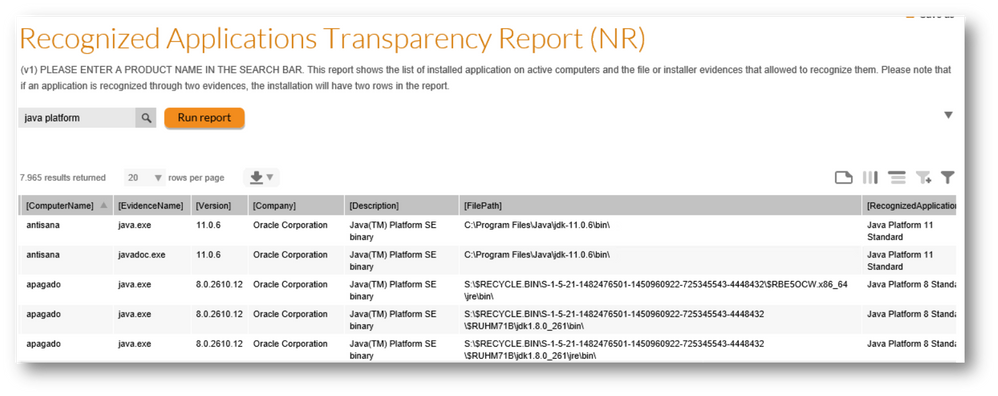The Community is now in read-only mode to prepare for the launch of the new Flexera Community. During this time, you will be unable to register, log in, or access customer resources. Click here for more information.

- Flexera Community
- :
- FlexNet Manager
- :
- FlexNet Manager Forum
- :
- Oracle Java - displaying actual Java version from FNMS UI / Report module
- Subscribe to RSS Feed
- Mark Topic as New
- Mark Topic as Read
- Float this Topic for Current User
- Subscribe
- Mute
- Printer Friendly Page
Oracle Java - displaying actual Java version from FNMS UI / Report module
- Mark as New
- Subscribe
- Mute
- Subscribe to RSS Feed
- Permalink
- Mark as New
- Subscribe
- Mute
- Subscribe to RSS Feed
- Permalink
Hi folks
I am on 2019 R2 and understood from my recent case logged with FNMS support, the current ARL is recognizing and displaying the Oracle Java by its major version (e.g. Java Platform 7 Standard, Java Development Kit 5 Standard etc) and mark them as either commercial or freeware.
However, as we understood that certain Oracle Java minor version is classified as commercial version whilst some are freeware. The problem with current FNMS is that, FNMS does not provide visibility to the actual minor version (e.g. Java Platform 7 Standard 1.7.0_80).
Is there any future enhancement to FNMS that will provide further visibility to the actual Oracle Java minor version installed?
May 05, 2021
03:02 AM
- last edited on
May 18, 2021
08:45 PM
by
![]() ChrisG
ChrisG
- Labels:
-
SAM for Oracle
- Mark as New
- Subscribe
- Mute
- Subscribe to RSS Feed
- Permalink
- Mark as New
- Subscribe
- Mute
- Subscribe to RSS Feed
- Permalink
Did you see the following blog, Updated FlexNet Inventory agent for Oracle Java compliance, on this topic?
Thanks,
May 10, 2021 04:44 AM
- Mark as New
- Subscribe
- Mute
- Subscribe to RSS Feed
- Permalink
- Mark as New
- Subscribe
- Mute
- Subscribe to RSS Feed
- Permalink
Thanks John,
Based on my observation, Oracle Java was used to be identified with its minor version just like the details in the link that you have provided, however recently it has stopped recognising in such way now which the support case that i have logged with FNMS support recently, the support confirmed that the minor version no longer be report due to the current way the ARL did its recognition. Referring to the image "java platform 8 standard.png" attached, the commercial Oracle Java 8.0.211 is only recognised as "Java Platform 8 Standard" without giving any insights to its actual minor version.
May 10, 2021 05:18 AM
- Mark as New
- Subscribe
- Mute
- Subscribe to RSS Feed
- Permalink
- Mark as New
- Subscribe
- Mute
- Subscribe to RSS Feed
- Permalink
Hello Alvin,
Indeed, Java is a pain with a build level rule for commercial (restricted) and free versions. An example in the Java Standard 8 release notes. The list of public and restricted updates and builds are at the bottom of this answer...
To address this need, Flexera ARL had to link evidences based on their build level (available in Windows, the Unix agent will bring this capability in June). This build level management forced Flexera to change from a quite granular “update level recognition” to a “major version level” normalization, to avoid the mess of having tens of recognized builds and versions...
The downside is a loss of visibility on recognized applications. A report mitigates this issue and allows to understand (for all products) the recognized applications... and the raw versions of the evidences that allowed to recognize the applications. the description is below... the code of the report is attached.
Recognized Applications Transparency Report (NR)
Business need
The Flexera ARL normalizes the raw evidences to make the data manageable and align with the licensing requirements. The applications are often normalized at major version level.
There is however a need (for Java particularly) to understand what is the underlying exact version of the evidences that have been recognized into the application (major version).
User story
As a SAM Manager, I should be able to understand my installed applications but also the underlying raw versions of my installed products.
Description
The report shows all installations for the product named entered in the search filter (exact match on Product Name) and looks up all raw evidences that match this title for recognition (files (mandatory, at least one as a recognition rule, not ignored) or installer (not ignored).
If several evidences led to the recognition of one installed application, there will be several rows in the report.
The report contains information on computer OS, location, corporate unit etc.
Preview
1.Java SE 5:
1.Java 5 Until (& incl.) update 22 => “PUBLIC”
2.Java 5 update 23 & up => “RESTRICTED”
3.Java 5 (all update) where build >30 => “RESTRICTED”
2.Java SE 6:
1.Java 6 Until (& incl.) update 45 => “PUBLIC”
2.Java 6 update 51 & up => “RESTRICTED”
3.Java 6 (all update) where build >30 => “RESTRICTED”
3.Java SE 7:
1.Java 7 Until (& incl.) update 80 => “PUBLIC”
2.Java 7 update 85 & up => “RESTRICTED”
3.Java 7 (all update) where build >30 => “RESTRICTED”
4.Java SE 8:
1.Java 8 Until (& incl.) update 202 => “PUBLIC”
2.Java 8 update 211 & up=> “Restricted” (License change – 16/04/2019)
3.Java 8 (all update) where build >30 => “RESTRICTED”
5.Java SE 9 / 10
1.Java 9 & 10 => Public
2.Java 9 & 10 (all update) where build >30 => “RESTRICTED”
6.Java 11
1.Java 11 Until (&incl.) update 2 => Public
2.Java 11 update 3 => “RESTRICTED”
7.Java 12 and more => “Restricted” (Licensing modification – 16/04/2019)
Licensing Architect
https://www.nrsamconsulting.com
May 13, 2021 09:36 AM
- Mark as New
- Subscribe
- Mute
- Subscribe to RSS Feed
- Permalink
- Mark as New
- Subscribe
- Mute
- Subscribe to RSS Feed
- Permalink
May 18, 2021 03:15 AM
- Mark as New
- Subscribe
- Mute
- Subscribe to RSS Feed
- Permalink
- Mark as New
- Subscribe
- Mute
- Subscribe to RSS Feed
- Permalink
Licensing Architect
https://www.nrsamconsulting.com
May 18, 2021 06:45 AM
- Mark as New
- Subscribe
- Mute
- Subscribe to RSS Feed
- Permalink
- Mark as New
- Subscribe
- Mute
- Subscribe to RSS Feed
- Permalink
Yes, this is a SQL report that you can create on Prem running the script attached on the FNMSCompliance (or FNMP) with an account that can create stored procedures.
Best regards,
Nicolas
Licensing Architect
https://www.nrsamconsulting.com
May 18, 2021 06:48 AM
- AWS - Test connection failure - Error unmarshalling back from AWS in FlexNet Manager Forum
- Importing Microsoft RDS CALS and Allocating to Licenses (Current/Optimal) in FlexNet Manager Knowledge Base
- Could not load file or assembly 'sapnco_utils.dll' or one of its dependencies error in FlexNet Manager Knowledge Base
- Known Issue: "Get Azure VM Instances" Azure import reader step may fail with error: "Could not load file or assembly '[...]' or one of its dependencies. The system cannot find the file specified." (IOK-991576) in FlexNet Manager Suite Known Issues
- What is TOAD Evidence? in FlexNet Manager Knowledge Base