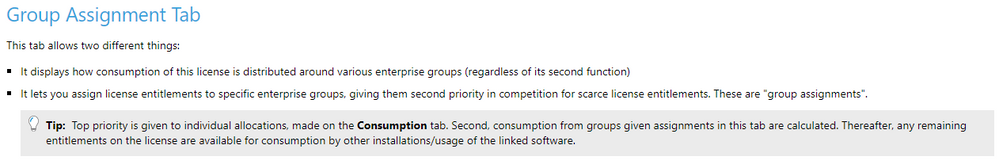- Flexera Community
- :
- FlexNet Manager
- :
- FlexNet Manager Forum
- :
- Local Consumption Rules reflecting Wrong Compliance (Corporate Unit Level)
- Subscribe to RSS Feed
- Mark Topic as New
- Mark Topic as Read
- Float this Topic for Current User
- Subscribe
- Mute
- Printer Friendly Page
Local Consumption Rules reflecting Wrong Compliance (Corporate Unit Level)
- Mark as New
- Subscribe
- Mute
- Subscribe to RSS Feed
- Permalink
- Report Inappropriate Content
- Mark as New
- Subscribe
- Mute
- Subscribe to RSS Feed
- Permalink
- Report Inappropriate Content
Hello everybody, I am working within a customer's global FNMS system and am trying to set the correct the consumption rules and local license summaries.
I have one problem and maybe you can help me or have an idea how to fix this.
Situation:
We have multiple CorpUnits and each one is purchasing their license entitlements locally.
Also, we have multiple license versions and editions.
The global compliance calculations is great. All works fine. FNMS is consuming our preferred license records first. When no license entitlements are left, it consumes the second prioritized license record and so on.
For example, Visio Online [User] and Visio 2013 Standard [Device]. Visio Online is Prio 1 and coveres all Visio applications.
When I check the local license summary for one CorpUnit, that priority is not reflected anymore.
The CorpUnit still has Visio Online licenses in stock, but FNMS is consuming some of their Visio installations against the Visio 2013, which they not even have purchased at all. Whereas other CorpUnits are consuming Visio Online more than they have purchased.
How can I make sure that a CorpUnit which has purchased a concret amount of licenses consumed that amount at least. Can I set priority on local consumption?
I have attached the license summary for two different CorpUnits to show how the local consumption is being calculated.
I was thinking that works on the group assignment but even if I set the modified local assignment for this CorpUnit nothing changes.
I have already checked:
- Visio Online has all the same applications like Visio 2013 and even more.
- Visio Online is Prio 1 for all Visio applications.
- Visio Online as [User] type is hihgher priority than [Device] type licenses.
- all users and their devices that are mistankenly consuming Visio 2013 are assigned to the correct CorpUnit.
- It would show the correct consumption if I delete Visio 2013 license record at all. But that is not the preferred solution obviously.
If you have questions please let me know. I hope I have mentioned anything that is necessary. ![]()

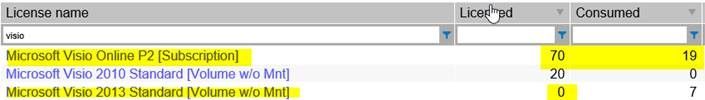
Jul 31, 2019 01:10 AM
- Mark as New
- Subscribe
- Mute
- Subscribe to RSS Feed
- Permalink
- Report Inappropriate Content
- Mark as New
- Subscribe
- Mute
- Subscribe to RSS Feed
- Permalink
- Report Inappropriate Content
I don't think that group assignments to enterprise groups are considered when determining what license should be used to cover installations - as far as I know, that determination is all done at a global level based on license priorities and other details. If you wanted to control this more specifically, you would have to look at controls such as explicit allocations and license scoping - which may or may not give a better result than your current approach, depending on the number and nature of installations you're dealing with.
Aug 04, 2019 05:37 PM
- Mark as New
- Subscribe
- Mute
- Subscribe to RSS Feed
- Permalink
- Report Inappropriate Content
- Mark as New
- Subscribe
- Mute
- Subscribe to RSS Feed
- Permalink
- Report Inappropriate Content
Hi Markward,
I would agree in principle that Group Assignments are the right way of handling this, but I believe the devil is in the detail. If you have a look at the online help page for the subject, there are some prerequisites before the use case works as you need it:
https://helpnet.flexerasoftware.com/fnms/EN/WebHelp/index.html#topics/LicProps-GroupAssignmentTab.html
Have a look at the "When are groups listed" section; I would check if these requirements are fulfilled.
Btw, a hard restriction can be achieved by limiting a license pool to an Enterprise Group (or branch thereof):
https://helpnet.flexerasoftware.com/fnms/EN/WebHelp/index.html#topics/LicProps-RestrictionsTab.html
Not sure this helps, but just a few things to verify.
Best regards
Thorsten
(Anything expressed here is my own view and not necessarily that of my employer, Flexera)
Aug 05, 2019 02:41 AM
- Mark as New
- Subscribe
- Mute
- Subscribe to RSS Feed
- Permalink
- Report Inappropriate Content
- Mark as New
- Subscribe
- Mute
- Subscribe to RSS Feed
- Permalink
- Report Inappropriate Content
Hi Thorsten,
Hi Chris,
When I looked at David's data first, I wasn't aware that FNMS claims to incorporate the assignment data into the calculation. I still believe it does not, but as you mentioned, in the online help it is stated:
We are aware that there are alternatives like individual licenses with restrictions or a custom import using allocations. The first will produce quite an overhead in data and management. The second will be some effort in creating the code to reliably allocate und de-allocate devices/users.
I don't think we will find a quick solution here, but I hope to get a level of certainty about what FNMS claims and actually does, if it is a bug or if the documentation is just incorrect.
Best regards,
Markward
Aug 05, 2019 02:55 AM
- Known Issue: Software license Consumption tab may fail to load with red bar error, and error in webui.log: "Violation of PRIMARY KEY constraint 'PK__#...'. Cannot insert duplicate key in object 'dbo.@InstallsAllocations'" (IOK-1079122) in FlexNet Manager Suite Known Issues
- Hotfix 2 for FlexNet Manager Suite 2023 R1 in FlexNet Manager Release Blog
- Hotfix 3 for FlexNet Manager Suite 2022 R2 in FlexNet Manager Release Blog
- Hotfix 1 for FlexNet Manager Suite 2023 R1 in FlexNet Manager Release Blog
- Importing Microsoft RDS CALS and Allocating to Licenses (Current/Optimal) in FlexNet Manager Knowledge Base