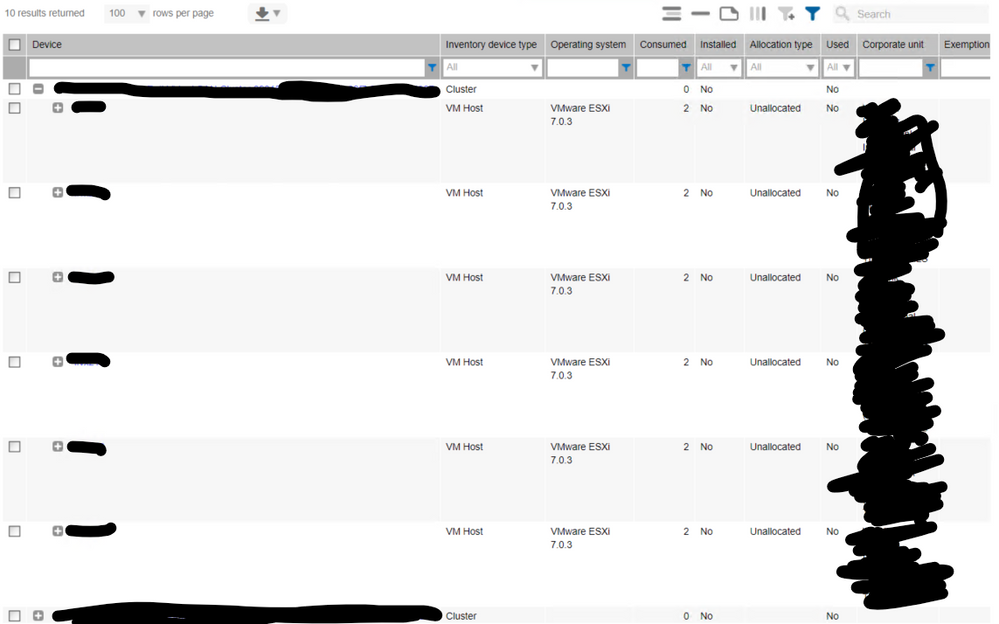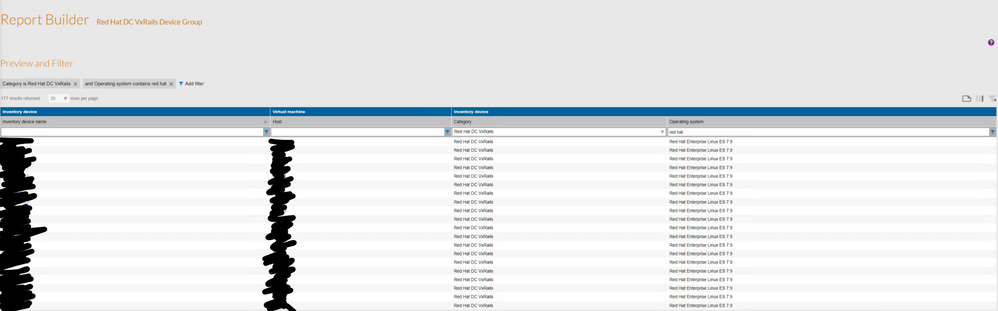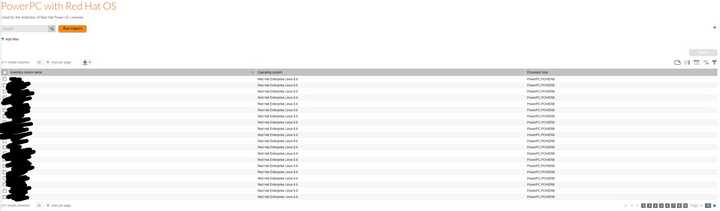- Flexera Community
- :
- FlexNet Manager
- :
- FlexNet Manager Forum
- :
- License Restriction stopping all consumption
- Subscribe to RSS Feed
- Mark Topic as New
- Mark Topic as Read
- Float this Topic for Current User
- Subscribe
- Mute
- Printer Friendly Page
License Restriction stopping all consumption
- Mark as New
- Subscribe
- Mute
- Subscribe to RSS Feed
- Permalink
- Report Inappropriate Content
- Mark as New
- Subscribe
- Mute
- Subscribe to RSS Feed
- Permalink
- Report Inappropriate Content
Hi all,
I have been putting in our RHEL licensing into FNMS and I'm trying to set restrictions to control consumption on certain licenses.
The setup:
I have created 5 license units.
RHEL for IBM Power Product Specific - Restriction set by Device group. I created a report to show devices with OS as Red Hat and Processor Type as PowerPC. There are a number of devices that show up on the report but no consumption is coming in
RHEL for Virtual DC - group 1 - Restricted by Corporate Unit, no consumption coming in but this is currently expected as no devices have been assigned this Corporate Unit
RHEL for Virtual DC - group 2 - Will be restricted by corporate unit but hasn't been yet
RHEL for Virtual DC - group 3 - Restricted by Corporate Unit and there should be consumption but nothing is coming in again
RHEL Server - This should have all other consumption and is currently consuming everything.
Changing the priority for the application to consume the other licenses before RHEL Server just moves most of the consumption to RHEL for Virtual DC - Group 2.
How should I be configuring the licenses to get them to consume as I want? It doesn't behave how I expect it to!
Kind regards,
Geoff
Jul 31, 2023 09:39 AM - edited Jul 31, 2023 09:41 AM
- Labels:
-
Software Licensing
- Mark as New
- Subscribe
- Mute
- Subscribe to RSS Feed
- Permalink
- Report Inappropriate Content
- Mark as New
- Subscribe
- Mute
- Subscribe to RSS Feed
- Permalink
- Report Inappropriate Content
Aug 07, 2023 09:33 AM
- Mark as New
- Subscribe
- Mute
- Subscribe to RSS Feed
- Permalink
- Report Inappropriate Content
- Mark as New
- Subscribe
- Mute
- Subscribe to RSS Feed
- Permalink
- Report Inappropriate Content
Hi @JohnSorensenDK thanks for your reply. I had seen it but unfortunately that issue doesn't affect the license types I am using or the version of FNMS we are running. Also the license types I am using cannot be restricted via OS. My report is filtered by OS but it is a different method of filtering.
Aug 08, 2023 03:49 AM
- Mark as New
- Subscribe
- Mute
- Subscribe to RSS Feed
- Permalink
- Report Inappropriate Content
- Mark as New
- Subscribe
- Mute
- Subscribe to RSS Feed
- Permalink
- Report Inappropriate Content
Thanks, I understand. However, I think that you may need to provide more details about the filtering mechanisms, license details, applications linked, etc. for the forum members to be able to assist. I don't know if it would make sense for you to attach documentation with these details (anonymized/redacted obviously) to this thread or not?
Thanks,
Aug 08, 2023 04:41 AM
- Mark as New
- Subscribe
- Mute
- Subscribe to RSS Feed
- Permalink
- Report Inappropriate Content
- Mark as New
- Subscribe
- Mute
- Subscribe to RSS Feed
- Permalink
- Report Inappropriate Content
So I managed to get group 3 restricting and consuming correctly. RHEL for Virtual DC - group 3
It is consuming only at the VM Host level with unlimited VMs beneath as expected! They are consuming two licenses each so I just need to confirm that is correct but that is a separate issue for now.
To do this I changed the restriction from Corporate Unit to Device group. I made a report called Red Hat DC VxRails Device Group and also a category of the same name.
The report looks as per below:
Inventory device: Inventory device name
Virtual machine: Host
Inventory device: Category "Red Hat DC VxRails" (all applicable hosts were given this category)
Inventory device: Operating system "red hat"
So now I am currently only stuck on RHEL for IBM Power Product Specific.
I set this up in a similar way. I restricted via Device group and made a report to capture the devices I wanted. The report shows the devices correctly but no consumption is coming in to the license unit.
Does anybody have any ideas why this one isn't working?
@JohnSorensenDK please let me know if you think further details may help.
Aug 16, 2023 10:15 AM
- Mark as New
- Subscribe
- Mute
- Subscribe to RSS Feed
- Permalink
- Report Inappropriate Content
- Mark as New
- Subscribe
- Mute
- Subscribe to RSS Feed
- Permalink
- Report Inappropriate Content
I'm glad to see that you've made progress and got the RHEL for Virtual DC - group 3 working correctly.
I would recommend to compare the two licenses and especially the product use rights of both, and maybe it would help the forum members to see the product use rights of RHEL for IBM Power Product Specific, and perhaps assist you in spotting why it may not pick up the group restriction.
Thanks,
Aug 17, 2023 03:28 AM
- FlexNet Manager Suite On-Premises 2023 R2 in FlexNet Manager Release Blog
- Visual Studio (aka MSDN) SKUs and Bundles update in FlexNet Manager Content Blog
- Known Issue: No consumption is calculated for licenses which use the 'Restrict to OS' setting (IOK-1055905) in FlexNet Manager Suite Known Issues
- Restrict license consumption by device role in FlexNet Manager Knowledge Base