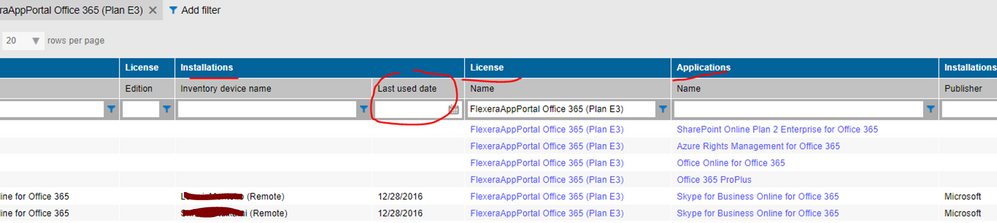The Community is now in read-only mode to prepare for the launch of the new Flexera Community. During this time, you will be unable to register, log in, or access customer resources. Click here for more information.

- Flexera Community
- :
- FlexNet Manager
- :
- FlexNet Manager Forum
- :
- How to visualize Office 365 usage in FNMS
- Subscribe to RSS Feed
- Mark Topic as New
- Mark Topic as Read
- Float this Topic for Current User
- Subscribe
- Mute
- Printer Friendly Page
- Mark as New
- Subscribe
- Mute
- Subscribe to RSS Feed
- Permalink
- Mark as New
- Subscribe
- Mute
- Subscribe to RSS Feed
- Permalink
May 21, 2019 07:16 PM
- Mark as New
- Subscribe
- Mute
- Subscribe to RSS Feed
- Permalink
- Mark as New
- Subscribe
- Mute
- Subscribe to RSS Feed
- Permalink
Office 365 usage comes via the O365 adapter/directly from the cloud, so you won’t see raw usage details (just things like the last used date against the application for the user).
May 21, 2019 07:53 PM
- Mark as New
- Subscribe
- Mute
- Subscribe to RSS Feed
- Permalink
- Mark as New
- Subscribe
- Mute
- Subscribe to RSS Feed
- Permalink
Dear John
You can still build report to present usage from office365 import , see attachment
HTH
Cheers
Kevin
May 22, 2019 12:02 AM
- Mark as New
- Subscribe
- Mute
- Subscribe to RSS Feed
- Permalink
- Mark as New
- Subscribe
- Mute
- Subscribe to RSS Feed
- Permalink
Office 365 usage comes via the O365 adapter/directly from the cloud, so you won’t see raw usage details (just things like the last used date against the application for the user).
May 21, 2019 07:53 PM
- Mark as New
- Subscribe
- Mute
- Subscribe to RSS Feed
- Permalink
- Mark as New
- Subscribe
- Mute
- Subscribe to RSS Feed
- Permalink
Dear John
You can still build report to present usage from office365 import , see attachment
HTH
Cheers
Kevin
May 22, 2019 12:02 AM
- FNMS 2023 R1 M365 Adapter Failed in FlexNet Manager Forum
- FNMS 2023 R1 M365 Adapter Failed in FlexNet Manager Forum
- Visual Studio (aka MSDN) SKUs and Bundles update in FlexNet Manager Content Blog
- Known Issue: Usage that occurs after the last MMI file is generated in a week is reported in the following week (IOK-1059439) in FlexNet Manager Suite Known Issues
- Using client certificates for mutual TLS (mTLS) authentication between internet-facing beacons and FlexNet inventory agents in FlexNet Manager Blog