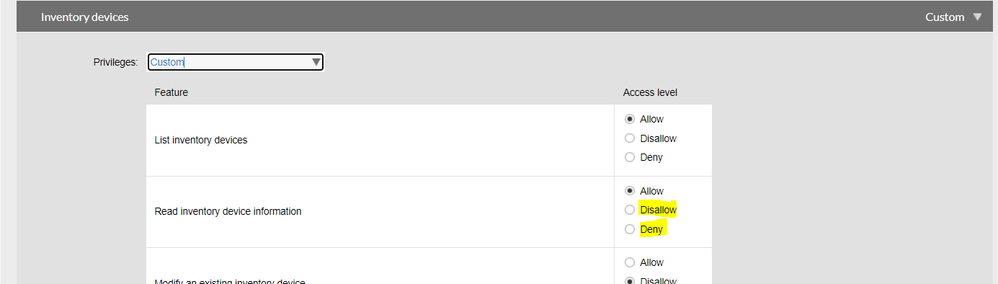- Flexera Community
- :
- FlexNet Manager
- :
- FlexNet Manager Forum
- :
- Hide physical host information on the Flexera One management screen
- Subscribe to RSS Feed
- Mark Topic as New
- Mark Topic as Read
- Float this Topic for Current User
- Subscribe
- Mute
- Printer Friendly Page
Hide physical host information on the Flexera One management screen
- Mark as New
- Subscribe
- Mute
- Subscribe to RSS Feed
- Permalink
- Report Inappropriate Content
- Mark as New
- Subscribe
- Mute
- Subscribe to RSS Feed
- Permalink
- Report Inappropriate Content
Hi Flexera team,
Physical host information can be viewed on the "Inventory Device Properties" screen of Flexera one, as shown in the attachment.
When installing Flexera one only in a specific partition in an environment provided by a private cloud, is it possible to set this information (IP address, domain name, etc.) so that it cannot be viewed from the management screen?
Please advise.
Thanks much in advance,
Joan
Oct 30, 2023 07:33 PM
- Mark as New
- Subscribe
- Mute
- Subscribe to RSS Feed
- Permalink
- Report Inappropriate Content
- Mark as New
- Subscribe
- Mute
- Subscribe to RSS Feed
- Permalink
- Report Inappropriate Content
I think that you can hide this information from the users with a given custom role by using the Disallow/Deny options available:
Please refer to Creating a Role for detailed documentation.
Thanks,
Nov 06, 2023 05:23 AM
- Mark as New
- Subscribe
- Mute
- Subscribe to RSS Feed
- Permalink
- Report Inappropriate Content
- Mark as New
- Subscribe
- Mute
- Subscribe to RSS Feed
- Permalink
- Report Inappropriate Content
Hello @JohnSorensenDK , happy to chat again with you!
I am wondering if @JoanTSW does not face a slightly different issue: a user can see a specific VMs, but should have no right on the host (that is linked to an unauthorized corporate unit for instance)...
If you create a role (Like John suggests) that gives access to inventory (not what john suggests) but is focused on specific corporate units, locations or cost center that the VMs belong to but not the host, he will not be able to see the host details. However, by design, the user will still see the host's name in the VM row in all inventory screen...
Hope it helps,
Nicolas
Licensing Architect
https://www.nrsamconsulting.com
Nov 09, 2023 12:20 PM - edited Nov 09, 2023 12:23 PM
- Mark as New
- Subscribe
- Mute
- Subscribe to RSS Feed
- Permalink
- Report Inappropriate Content
- Mark as New
- Subscribe
- Mute
- Subscribe to RSS Feed
- Permalink
- Report Inappropriate Content
Hi @JohnSorensenDK and @nrousseau1 thanks for your input replies.
So understood that by design, the user will still see the host's name in the VM row in all inventory screen.
However the user needs to consider a different perspective.
The user uses the Virtual Machine provided by other vendor.
They want to use Flexera Agent on the VM, but the vendor doesn't want to provide them about physical host information.
The vendor said "Try to use ESX query and check the output file. The file include physical host IP address and ESX license key. We cannot provide the output file to you due to security and compliance risk "
Therefore they would like to make it possible to not obtain information, rather than making it impossible to refer to it.
Is there a better way to achieve this? Kindly advise.
Thanks much in advance,
Joan
Nov 13, 2023 01:01 PM
- Mark as New
- Subscribe
- Mute
- Subscribe to RSS Feed
- Permalink
- Report Inappropriate Content
- Mark as New
- Subscribe
- Mute
- Subscribe to RSS Feed
- Permalink
- Report Inappropriate Content
I think there's no out-of-the-box option to hide this data during inventory.
Depending on which party collects the inventory, you could try to manipulate the resulting inventory files with a script to remove unwanted information.
Nov 14, 2023 01:12 AM
- Mark as New
- Subscribe
- Mute
- Subscribe to RSS Feed
- Permalink
- Report Inappropriate Content
- Mark as New
- Subscribe
- Mute
- Subscribe to RSS Feed
- Permalink
- Report Inappropriate Content
Hello @JoanTSW , I get your point, that's tricky indeed, as Markward says, obfuscating the data upstream would be the solution.
Is this an on premises installation? By tweaking the Computer.xml step (in Managesoft reader or writer), you can certainly modify Host names and IP Addresses.
If this is a cloud implementation, the data needs to be changed before it is uploaded to the cloud batch processing server. This means changing the way the data is called in the vCenter integration (more complex as the files where the PowerShell (?) script are contained are compiled), the reader logic must be changed or the NDIs generated must be parsed and modified before they are uploaded. This is less simple than modifying the reader.
I can help on this.
Best regards,
Nicolas
Licensing Architect
https://www.nrsamconsulting.com
Nov 16, 2023 11:02 AM
- Oracle application for Oracle license in FlexNet Manager Forum
- Limiting Access to FNMS in FlexNet Manager Forum
- Known Issue: An update to an asset may fail if the update causes changes to a linked inventory device (IOK-1002838) in FlexNet Manager Suite Known Issues
- VMware Licensing Consistencies in FlexNet Manager Forum
- Known Issue: Software license Consumption tab may fail to load with red bar error, and error in webui.log: "Violation of PRIMARY KEY constraint 'PK__#...'. Cannot insert duplicate key in object 'dbo.@InstallsAllocations'" (IOK-1079122) in FlexNet Manager Suite Known Issues