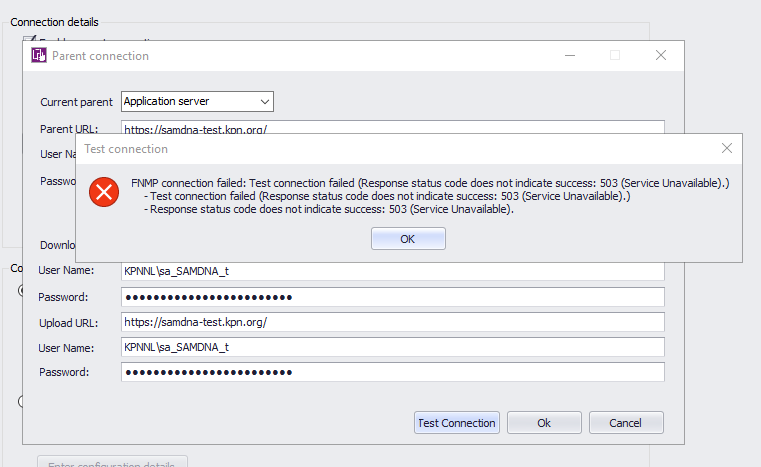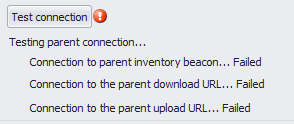The Community is now in read-only mode to prepare for the launch of the new Flexera Community. During this time, you will be unable to register, log in, or access customer resources. Click here for more information.

- Flexera Community
- :
- FlexNet Manager
- :
- FlexNet Manager Forum
- :
- Re: Flexnet beacon connection fails.
- Subscribe to RSS Feed
- Mark Topic as New
- Mark Topic as Read
- Float this Topic for Current User
- Subscribe
- Mute
- Printer Friendly Page
Flexnet beacon connection fails.
- Mark as New
- Subscribe
- Mute
- Subscribe to RSS Feed
- Permalink
- Mark as New
- Subscribe
- Mute
- Subscribe to RSS Feed
- Permalink
Hi All,
We upgrade the FNMS 2023 R2, FlexNet Beacon connection with Application Server failed with the following message
FNMP connection failed: Test connection failed (Response status code does not indicate success: 503 (Service Unavailable).)
-Test connection failed (Response status code does not indicate success: 503 (Service Unavailable).)
-Response status code does not indicate success: 503 (Service Unavailable).
Jan 08, 2024 03:35 AM
- Mark as New
- Subscribe
- Mute
- Subscribe to RSS Feed
- Permalink
- Mark as New
- Subscribe
- Mute
- Subscribe to RSS Feed
- Permalink
I'd start by making sure that FNMS itself was up and running. Check that the batch processor services are running, and then check the FNMS logs for possible issues with the server.
If you open a browser to samdna-test.kpn.org/Suite, do you see the Flexera Management Dashboard?
--Mark
Jan 08, 2024 09:10 AM
- Mark as New
- Subscribe
- Mute
- Subscribe to RSS Feed
- Permalink
- Mark as New
- Subscribe
- Mute
- Subscribe to RSS Feed
- Permalink
Hii @mfeinman,
After opening a browser to samdna-test.kpn.org/Suite, yes Flexera Management Dashboard is showing.
After test connection all status showing failed.
What will be the solution for this error?
H
Jan 10, 2024 12:43 AM
- Mark as New
- Subscribe
- Mute
- Subscribe to RSS Feed
- Permalink
- Mark as New
- Subscribe
- Mute
- Subscribe to RSS Feed
- Permalink
You'll have to examine the beacon logs for an error message that provides clues to this issue. We can't really help just seeing the generic UI message that something happened.
I also should have been more specific when I suggested a browser test. If you open a browser on the beacon itself to samdna-test.kpn.org/Suite, do you see the Flexera Management Dashboard? That would determine if the issue is a connection failure.
--Mark
--Mark
Jan 10, 2024 08:43 AM
- Mark as New
- Subscribe
- Mute
- Subscribe to RSS Feed
- Permalink
- Mark as New
- Subscribe
- Mute
- Subscribe to RSS Feed
- Permalink
- Mark as New
- Subscribe
- Mute
- Subscribe to RSS Feed
- Permalink
- Mark as New
- Subscribe
- Mute
- Subscribe to RSS Feed
- Permalink
Hello @AditiA ,
Usually 503 error indicate internal server error, on the uploading server. So you need to investigate the connections
did you install the .net and configured the iis on uploading server (samdna-test.kpn.org) according to WI
Check again the roles:
• Web Server > Application Development > .NET Extensibility
• Web Server > Application Development > ASP.NET
• Web Server > Application Development > CGI
• Web Server > Application Development > ISAPI Extensions
• Web Server > Application Development > ISAPI Filters
• Web Server > Common HTTP Features > Default Document
• Web Server > Common HTTP Features > Directory Browsing
• Web Server > Common HTTP Features > HTTP Errors
• Web Server > Common HTTP Features > HTTP Redirection
• Web Server > Common HTTP Features > Static Content
• Web Server > Health and Diagnostics > HTTP Logging
• Web Server > Performance > Dynamic Content Compression
• Web Server > Performance > Static Content Compression
• Web Server > Security > Basic Authentication
• Web Server > Security > Request Filtering
• Web Server > Security > Windows Authentication
and configure the .net
dism /online /enable-feature /featurename:IIS-ApplicationDevelopment
dism /online /enable-feature /featurename:IIS-ISAPIFilter
dism /online /enable-feature /featurename:IIS-ISAPIExtensions
dism /online /enable-feature /featurename:IIS-NetFxExtensibility45
dism /online /enable-feature /featurename:IIS-ASPNET45
Jan 17, 2024 09:24 AM
- Mark as New
- Subscribe
- Mute
- Subscribe to RSS Feed
- Permalink
- Mark as New
- Subscribe
- Mute
- Subscribe to RSS Feed
- Permalink
Hi, Please check your TLS settings on your Beacon
https://community.flexera.com/t5/FlexNet-Manager-Knowledge-Base/Transport-Layer-Security-TLS-configuration/ta-p/2250
Jan 18, 2024 08:29 AM
- Mark as New
- Subscribe
- Mute
- Subscribe to RSS Feed
- Permalink
- Mark as New
- Subscribe
- Mute
- Subscribe to RSS Feed
- Permalink
Hii all,
This issue has been solved. Thanks for your fabulous opinion.
Jan 24, 2024 08:46 AM
- Mark as New
- Subscribe
- Mute
- Subscribe to RSS Feed
- Permalink
- Mark as New
- Subscribe
- Mute
- Subscribe to RSS Feed
- Permalink
what was the solution?
Apr 15, 2024 07:07 AM
- Mark as New
- Subscribe
- Mute
- Subscribe to RSS Feed
- Permalink
- Mark as New
- Subscribe
- Mute
- Subscribe to RSS Feed
- Permalink
Hello @AditiA ,
May be you can tell us what was the issue 🙂
Jan 25, 2024 01:50 AM
- Mark as New
- Subscribe
- Mute
- Subscribe to RSS Feed
- Permalink
- Mark as New
- Subscribe
- Mute
- Subscribe to RSS Feed
- Permalink
I had the same issue lately after moving system to a new OS & SQL DB. From the troubleshooting that log from C:\ProgramData\Flexera Software\Compliance\Logging\InventoryBeacons folder, the log indicates the service account used by Application Pool - Flexera Beacon has issue login to new SQL Server. Solved once the AD group where the service account located being added into SQL Login.
Not sure the same issue though . But what had learnt is when seeing Beacon 503 , the log from above folder will be a good start of investigation.
Cheers
Kev
Apr 16, 2024 06:43 AM
- Beacon not reporting normally in FlexNet Manager Forum
- Flexera agent version compatibility with beacon/application in FlexNet Manager Forum
- Oracle Database Inventory in Azure SaaS (Autonomous DB) with BYOL in FlexNet Manager Forum
- Known Issue: Reading data from SCCM may fail at InsertIntoTempApplicationFile step when SCCM import is run on the application and server and the collation of the SCCM database is different from the collation of the compliance database (IOJ-1758508) in FlexNet Manager Suite Known Issues
- Known Issue: Setting for archiveEvery="Day" is missing in some nlog config files leading to log files not being rotated (archived) (IOK-1030675) in FlexNet Manager Suite Known Issues