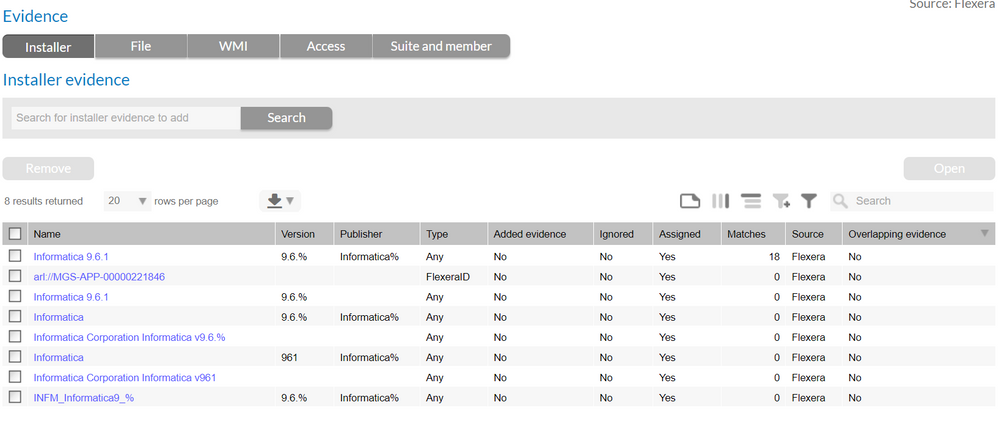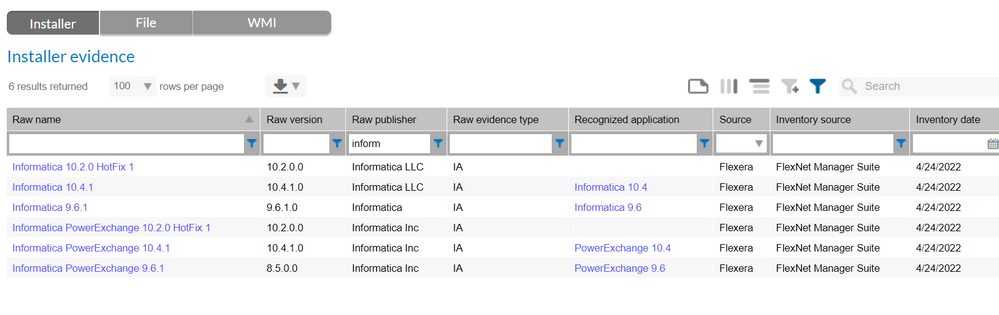A new Flexera Community experience is coming on November 25th. Click here for more information.

- Flexera Community
- :
- FlexNet Manager
- :
- FlexNet Manager Forum
- :
- Re: File Evidence and its path missing
- Subscribe to RSS Feed
- Mark Topic as New
- Mark Topic as Read
- Float this Topic for Current User
- Subscribe
- Mute
- Printer Friendly Page
- Mark as New
- Subscribe
- Mute
- Subscribe to RSS Feed
- Permalink
- Report Inappropriate Content
- Mark as New
- Subscribe
- Mute
- Subscribe to RSS Feed
- Permalink
- Report Inappropriate Content
Hello Experts,
I have two questions about the application file evidence.
1. FNMS shows we have software from Informatic installed but we couldn't find its file evidences related to it. Anyone know how to find out all files related to it from FNMS?
2. Anyone knows why some file evidences missing file path?
Thanks,
Peng
Apr 14, 2022 03:09 PM
- Mark as New
- Subscribe
- Mute
- Subscribe to RSS Feed
- Permalink
- Report Inappropriate Content
- Mark as New
- Subscribe
- Mute
- Subscribe to RSS Feed
- Permalink
- Report Inappropriate Content
@HPNZNB
I would start by going into the details of the Software Application you are referencing in the Question 1
Installed Application view. From their, go to the Evidence tab to see what Installer Evidence is used to recognize the application. From there, click on the File link at the top of the page. From here, you can see if there is an File Evidence used to recognize the application. This may be blank, which means that the ARL is only using Installer Evidence to recognize that the application is installed.
Question 2
I assume for this, you are going into the details of an Inventory Device. From there, you go to the Evidence tab, and then look at File Evidence and add the "Raw File Path" column to this view.
What is the source of Inventory Data where your File Evidence is being imported from?
Apr 15, 2022 08:03 AM
- Mark as New
- Subscribe
- Mute
- Subscribe to RSS Feed
- Permalink
- Report Inappropriate Content
- Mark as New
- Subscribe
- Mute
- Subscribe to RSS Feed
- Permalink
- Report Inappropriate Content
The "IA" evidence type is from InstallAnywhere. Here are a couple of pages which give some information about InstallAnywhere details on computers:
Apr 26, 2022 01:22 AM
- Mark as New
- Subscribe
- Mute
- Subscribe to RSS Feed
- Permalink
- Report Inappropriate Content
- Mark as New
- Subscribe
- Mute
- Subscribe to RSS Feed
- Permalink
- Report Inappropriate Content
@HPNZNB
I would start by going into the details of the Software Application you are referencing in the Question 1
Installed Application view. From their, go to the Evidence tab to see what Installer Evidence is used to recognize the application. From there, click on the File link at the top of the page. From here, you can see if there is an File Evidence used to recognize the application. This may be blank, which means that the ARL is only using Installer Evidence to recognize that the application is installed.
Question 2
I assume for this, you are going into the details of an Inventory Device. From there, you go to the Evidence tab, and then look at File Evidence and add the "Raw File Path" column to this view.
What is the source of Inventory Data where your File Evidence is being imported from?
Apr 15, 2022 08:03 AM
- Mark as New
- Subscribe
- Mute
- Subscribe to RSS Feed
- Permalink
- Report Inappropriate Content
- Mark as New
- Subscribe
- Mute
- Subscribe to RSS Feed
- Permalink
- Report Inappropriate Content
Hello Kclausen,
Thanks for the information.
The source of inventory data is from Flexera full agent.
We found there were old versions of Informatica installed, and only can saw the installer evidences. The application owner said they had uninstalled the old versions. Since there was no file path for installer evidence, how can we check where did the agent scan the installer evidence.
Thanks!
Apr 25, 2022 10:25 AM
- Mark as New
- Subscribe
- Mute
- Subscribe to RSS Feed
- Permalink
- Report Inappropriate Content
- Mark as New
- Subscribe
- Mute
- Subscribe to RSS Feed
- Permalink
- Report Inappropriate Content
@HPNZNB - That depends on the Platform and the type of Installer Evidence. For example, if the platform is Windows and the Evidence Type is "Uninstall", that means that the evidence is being found in the Windows Registry, likely associated with Add/Remove Programs.
Apr 25, 2022 10:30 AM
- Mark as New
- Subscribe
- Mute
- Subscribe to RSS Feed
- Permalink
- Report Inappropriate Content
- Mark as New
- Subscribe
- Mute
- Subscribe to RSS Feed
- Permalink
- Report Inappropriate Content
The Platform is Linux. Please see the screenshot.
Apr 25, 2022 03:33 PM
- Mark as New
- Subscribe
- Mute
- Subscribe to RSS Feed
- Permalink
- Report Inappropriate Content
- Mark as New
- Subscribe
- Mute
- Subscribe to RSS Feed
- Permalink
- Report Inappropriate Content
@HPNZNB - We need to see the specific type of evidence from the Server where you are getting the false positive, please.
1) Go to Active Inventory
2) Find and open up the Inventory Device where Informatica is being reported
3) Open the Evidence tab of this device
4) Find the raw installed evidence that is showing that Informatica 9.6 is installed. Make sure that the Raw Evidence Type column is included.
Apr 25, 2022 03:56 PM
- Mark as New
- Subscribe
- Mute
- Subscribe to RSS Feed
- Permalink
- Report Inappropriate Content
- Mark as New
- Subscribe
- Mute
- Subscribe to RSS Feed
- Permalink
- Report Inappropriate Content
Here you go. The Raw Evidence type is IA.
Apr 25, 2022 04:03 PM
- Mark as New
- Subscribe
- Mute
- Subscribe to RSS Feed
- Permalink
- Report Inappropriate Content
- Mark as New
- Subscribe
- Mute
- Subscribe to RSS Feed
- Permalink
- Report Inappropriate Content
The "IA" evidence type is from InstallAnywhere. Here are a couple of pages which give some information about InstallAnywhere details on computers:
Apr 26, 2022 01:22 AM