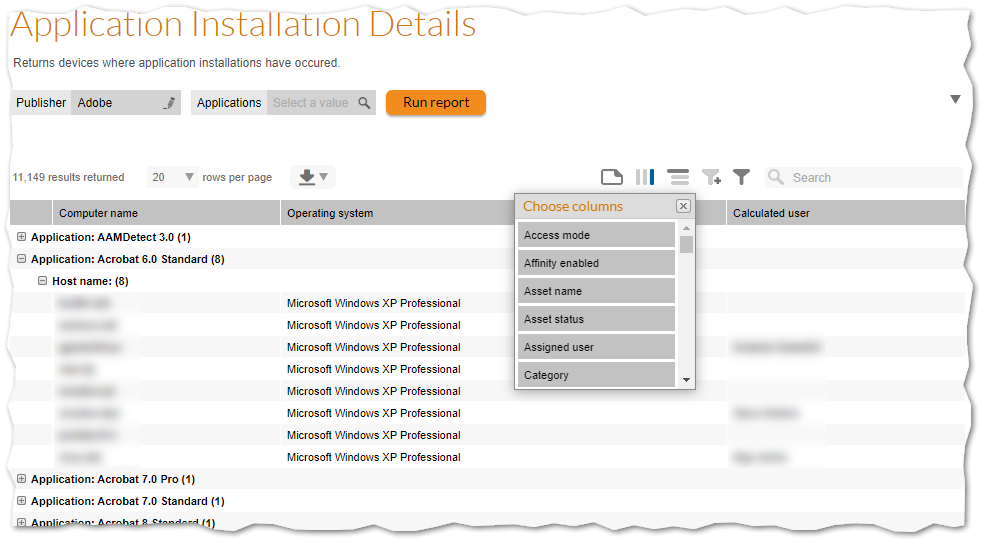The Community is now in read-only mode to prepare for the launch of the new Flexera Community. During this time, you will be unable to register, log in, or access customer resources. Click here for more information.

- Flexera Community
- :
- FlexNet Manager
- :
- FlexNet Manager Forum
- :
- Re: Custom report data limit
- Subscribe to RSS Feed
- Mark Topic as New
- Mark Topic as Read
- Float this Topic for Current User
- Subscribe
- Mute
- Printer Friendly Page
- Mark as New
- Subscribe
- Mute
- Subscribe to RSS Feed
- Permalink
- Mark as New
- Subscribe
- Mute
- Subscribe to RSS Feed
- Permalink
I'd like to set up a custom report so that colleagues in our SAM team can search for software installations and return all the data we commonly need without the need for me to create a report each time.
We work across multiple markets so the plan is to split by market and initially set up to look at the desktop estate. We're using the cloud hosted version of FNMS so are limited to 1,000,000 lines on a report which is causing issues as our estate is a reasonable size.
I've set up a custom report with filters that returns data for the UK which have desktop OS's with the idea that users would then put in the product they're interested in in the search box and run the report. Unfortunately even though the output from such a search is far smaller than 1,000,000 lines (the test product appears on 27 assets) it still doesn't return any data.
I know the product exists in the data set its looking at as I can add an additional filter in report builder for the product and it returns OK.
From what I can tell not only is there a limit on the number of rows which can be returned, there is also a limit on the number of rows searched? Is there any way round this for cloud hosted FNMS? If I can't find a way to produce this type of report I will have to create a new custom report every time we want to extract data for a specific product.
Any ideas? aka, what am I missing and am I being an idiot somewhere? 😁
Andy
Sep 23, 2020 05:25 AM
- Mark as New
- Subscribe
- Mute
- Subscribe to RSS Feed
- Permalink
- Mark as New
- Subscribe
- Mute
- Subscribe to RSS Feed
- Permalink
I think you're on the right path here: the 1,000,000 row limit applies to the number of records found based on the filtering that is applied in the report definition that you save when configuring the report, not based on the number of records found from whatever filtering the interactive user applies.
The raw volume of data you have when dealing with raw installations does make it difficult to report on without some significant filtering. The normal approach I would guide people to for finding a list of devices that an application is installed on is to first find the application (for example, in the License Compliance > Installed Applications page or through a configured report that lists applications) and then look at the devices listed on the application's Devices tab. If you are looking to configure a report that includes the "Installations" object then filter the report in the definition down to a small number of applications - filtering by publisher for the major publishers you work with might be one way to achieve that.
FWIW, here is another active thread about a similar topic: Custom Report Application Installation Count Changes.
Sep 23, 2020 11:21 PM
- Mark as New
- Subscribe
- Mute
- Subscribe to RSS Feed
- Permalink
- Mark as New
- Subscribe
- Mute
- Subscribe to RSS Feed
- Permalink
I think you're on the right path here: the 1,000,000 row limit applies to the number of records found based on the filtering that is applied in the report definition that you save when configuring the report, not based on the number of records found from whatever filtering the interactive user applies.
The raw volume of data you have when dealing with raw installations does make it difficult to report on without some significant filtering. The normal approach I would guide people to for finding a list of devices that an application is installed on is to first find the application (for example, in the License Compliance > Installed Applications page or through a configured report that lists applications) and then look at the devices listed on the application's Devices tab. If you are looking to configure a report that includes the "Installations" object then filter the report in the definition down to a small number of applications - filtering by publisher for the major publishers you work with might be one way to achieve that.
FWIW, here is another active thread about a similar topic: Custom Report Application Installation Count Changes.
Sep 23, 2020 11:21 PM
- Mark as New
- Subscribe
- Mute
- Subscribe to RSS Feed
- Permalink
- Mark as New
- Subscribe
- Mute
- Subscribe to RSS Feed
- Permalink
Chris,
Thanks for your reply and confirming that the limit applies to both lines returned and lines searched. Just wanted to make sure I wasn;t missing anything.
Will follow your advice and look at the alternatives.
Andy
Sep 24, 2020 01:16 AM
- Mark as New
- Subscribe
- Mute
- Subscribe to RSS Feed
- Permalink
- Mark as New
- Subscribe
- Mute
- Subscribe to RSS Feed
- Permalink
Just had a look at the installed applications solution - and I'm not sure thats going to cover whats needed and is the reason I went looking at custom reports in the first place.
The 2 applications I'm using to test this have 9 and 16 different versions/editions installed in our estate and multiple versions can be installed on each machine. I want a report which will show all versions and all assets where it's installed. To achieve this with the Installed Applications report I'd need to run multiple reports and merge them together. Are there any built in reports which are able to achieve this in a single report without needing to go down the custom report path which doesn't work without producing a report per product?
thanks
Andy
Sep 24, 2020 01:29 AM
- Mark as New
- Subscribe
- Mute
- Subscribe to RSS Feed
- Permalink
- Mark as New
- Subscribe
- Mute
- Subscribe to RSS Feed
- Permalink
@ChrisG - Is there any reason for this hard limit of 1m records on the Cloud? As I appreciate that this is only for Cloud consumers, as this limit can be manually edited for On Prem users.
Sep 24, 2020 03:51 AM
- Mark as New
- Subscribe
- Mute
- Subscribe to RSS Feed
- Permalink
- Mark as New
- Subscribe
- Mute
- Subscribe to RSS Feed
- Permalink
Sep 24, 2020 04:21 AM
- Mark as New
- Subscribe
- Mute
- Subscribe to RSS Feed
- Permalink
- Mark as New
- Subscribe
- Mute
- Subscribe to RSS Feed
- Permalink
@ChrisG, Right okay thanks for the reply. The stance makes sense from a performance impact, that ultimately it is not viable for reporting to impact system performance. Is there any roadmap to enhance FNMS reporting to approach reporting in a more interactive way, such as Data Platform/IT Visibility currently does?
The reason for the ask, is we are currently seemingly very limited on what reports we are able to drive out of the reporting functionality. For example, in the business case that Andy has alluded to we are limited what we can do with reporting, such as scheduling of built reports to the various stakeholders, and or the SAM team. Currently this is resource intensive on the team, in having to build bespoke reporting for each individual application.
Ideally, what we were looking to create, was a report that most of the requests in terms of application installation could be satisfied by, so the end user could search for Acrobat, and this would retrieve all versions and editions together. As currently with the solution provided by yourself we would have to go into each individual line item under Licence Compliance >> Installed Applications and currently we are running just shy of 50 different versions and editions of this software. It would most certainly not be efficient to carry out this activity in this manner.
Have we missed something simple here in building a report, that will not exceed the 1m rows, but provide us with the data and level of reporting we need?
Ben
Sep 24, 2020 07:55 AM
- Mark as New
- Subscribe
- Mute
- Subscribe to RSS Feed
- Permalink
- Mark as New
- Subscribe
- Mute
- Subscribe to RSS Feed
- Permalink
@bmaudlin - We are aware of some of these limitations of reporting for FlexNet Manager Cloud.
We are actively building out a set of RESTful APIs to address some of these issues (Scheduling, Data Volume, Extracting Data for your own BI Tools, etc.)
Look for announcements on this ability later this year.
Sep 24, 2020 08:48 AM
- Mark as New
- Subscribe
- Mute
- Subscribe to RSS Feed
- Permalink
- Mark as New
- Subscribe
- Mute
- Subscribe to RSS Feed
- Permalink
If using a built in report (rather than a custom report) is a viable option for your use, consider the License Compliance > Applications > Application Installation Details built in report. This report allows a user to select a publisher and (optionally) a set of applications and list the associated installations:
Sep 24, 2020 06:56 PM
- Using intelligent restriction to restrict license consumption in FlexNet Manager Knowledge Base
- FlexNet Manager Platform / Suite – SKU, PURL & Bundle updates (Release #543) in FlexNet Manager Content Blog
- FlexNet Manager Platform / Suite – SKU, PURL & Bundle updates (Release #542) in FlexNet Manager Content Blog
- Solaris Host - Cluster - LDOM - VM Hierarchy Rebuild in FlexNet Manager Forum
- FlexNet Manager Platform / Suite – SKU, PURL & Bundle updates (Release #541) in FlexNet Manager Content Blog