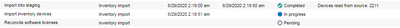A new Flexera Community experience is coming on November 18th, click here for more information.

- Flexera Community
- :
- FlexNet Manager
- :
- FlexNet Manager Forum
- :
- Re: 'Execution Timeout Expired. The timeout period elapsed prior to completion of the operation or t...
- Subscribe to RSS Feed
- Mark Topic as New
- Mark Topic as Read
- Float this Topic for Current User
- Subscribe
- Mute
- Printer Friendly Page
- Mark as New
- Subscribe
- Mute
- Subscribe to RSS Feed
- Permalink
- Report Inappropriate Content
- Mark as New
- Subscribe
- Mute
- Subscribe to RSS Feed
- Permalink
- Report Inappropriate Content
Hi All,
I have upgrade FNMS from 2018 R1 to 2019 R2 yesterday itself and the automatic schedule for the task rand failed with the time out error.
Error - Failed to import inventory devices with error message 'Execution Timeout Expired. The timeout period elapsed prior to completion of the operation or the server is not responding.'
Logs says :
2020-08-26 06:29:31,675 [INFO ] Failed to execute Writer 'ApplicationsByFileEvidence' from file C:\ProgramData\Flexera Software\Compliance\ImportProcedures\Inventory\Writer\InstalledSoftware.xml, at step line 1
Error: Execution Timeout Expired. The timeout period elapsed prior to completion of the operation or the server is not responding.
2020-08-26 06:29:31,675 [INFO ] All retries have been attempted for Writer 'ApplicationsByFileEvidence'
2020-08-26 06:29:31,691 [ERROR] System.Data.SqlClient.SqlException (0x80131904): Execution Timeout Expired. The timeout period elapsed prior to completion of the operation or the server is not responding. ---> System.ComponentModel.Win32Exception (0x80004005): The wait operation timed out
at System.Data.SqlClient.SqlConnection.OnError(SqlException exception, Boolean breakConnection, Action`1 wrapCloseInAction)
at System.Data.SqlClient.TdsParser.ThrowExceptionAndWarning(TdsParserStateObject stateObj, Boolean callerHasConnectionLock, Boolean asyncClose)
at System.Data.SqlClient.TdsParser.TryRun(RunBehavior runBehavior, SqlCommand cmdHandler, SqlDataReader dataStream, BulkCopySimpleResultSet bulkCopyHandler, TdsParserStateObject stateObj, Boolean& dataReady)
at System.Data.SqlClient.SqlCommand.RunExecuteNonQueryTds(String methodName, Boolean async, Int32 timeout, Boolean asyncWrite)
at System.Data.SqlClient.SqlCommand.InternalExecuteNonQuery(TaskCompletionSource`1 completion, String methodName, Boolean sendToPipe, Int32 timeout, Boolean& usedCache, Boolean asyncWrite, Boolean inRetry)
at System.Data.SqlClient.SqlCommand.ExecuteNonQuery()
at ManageSoft.Compliance.Importer.Logic.XML.Writer.Execute(IExecutionContext context)
at ManageSoft.Compliance.Importer.Logic.ComplianceImporter.ExecuteWriters(ComplianceReader p_ComplianceReader, IExecutionContext context, String singleConnectionIdentifier)
ClientConnectionId:65d507bc-b6f3-457b-a70f-17e8763ebe5a
Error Number:-2,State:0,Class:11
Any Suggestions on this one.
Thanks,
Sushant
Aug 26, 2020
09:15 AM
- last edited on
Jul 11, 2021
07:28 PM
by
![]() ChrisG
ChrisG
![]()
- Mark as New
- Subscribe
- Mute
- Subscribe to RSS Feed
- Permalink
- Report Inappropriate Content
- Mark as New
- Subscribe
- Mute
- Subscribe to RSS Feed
- Permalink
- Report Inappropriate Content
Hi All,
I opened a case with the support and they were very helpful and i was able to find the fix for the issue.
Along with increasing the timeout period we did one more thing which was a simple fix to this major issue.
The Database I am using is SQL Server 2016, for which compatibility level was set to SQL Server 2016 (130).
This level I believe is recommended level by Microsoft. But the below mentioned article by Flexera mention that "Using SQL Server 2014 through 2016, all FlexNet Manager Suite databases, including the Cognos content store database, should be run with compatibility level set to SQL Server 2012 (110). SQL Server 2017 and later versions may use their default compatibility level."
Article - https://docs.flexera.com/FlexNetManagerSuite2019R2/EN/SysReq/index.html#FNMS_sys_req/RN_sys_req_prereq.html
Which we changed with the help of DBA while working with the support and it worked. There were some more troubleshooting we did to reach to this point but this definitely a good point to check every time before we upgrade and install.
Thanks to Flexera support for their expertise troubleshooting on this case.
Thanks,
Sushant
Sep 04, 2020 08:14 AM
- Mark as New
- Subscribe
- Mute
- Subscribe to RSS Feed
- Permalink
- Report Inappropriate Content
- Mark as New
- Subscribe
- Mute
- Subscribe to RSS Feed
- Permalink
- Report Inappropriate Content
- Mark as New
- Subscribe
- Mute
- Subscribe to RSS Feed
- Permalink
- Report Inappropriate Content
- Mark as New
- Subscribe
- Mute
- Subscribe to RSS Feed
- Permalink
- Report Inappropriate Content
I would recommend that you raise a support case and attach the logs to it and get assistance troubleshooting the issue.
Thanks,
Aug 27, 2020 01:20 AM
- Mark as New
- Subscribe
- Mute
- Subscribe to RSS Feed
- Permalink
- Report Inappropriate Content
- Mark as New
- Subscribe
- Mute
- Subscribe to RSS Feed
- Permalink
- Report Inappropriate Content
Hi Sushant
Try the following:
- Check the drive space on you DB server
- if that is all ok, restart the batch server processes
- else restart the batch server
Aug 27, 2020 02:04 AM
- Mark as New
- Subscribe
- Mute
- Subscribe to RSS Feed
- Permalink
- Report Inappropriate Content
- Mark as New
- Subscribe
- Mute
- Subscribe to RSS Feed
- Permalink
- Report Inappropriate Content
You also might have to increase the timeout value
Aug 27, 2020 02:05 AM
- Mark as New
- Subscribe
- Mute
- Subscribe to RSS Feed
- Permalink
- Report Inappropriate Content
- Mark as New
- Subscribe
- Mute
- Subscribe to RSS Feed
- Permalink
- Report Inappropriate Content
Increasing Timeout period to 8 hours (28800) didn't helped me out, I am still getting the same error.
It fails every time at this point
Logs:
2020-08-28 17:00:38,510 [INFO ] ApplicationsByFileEvidence
2020-08-29 01:00:40,000 [INFO ] Failed to execute Writer 'ApplicationsByFileEvidence' from file C:\ProgramData\Flexera Software\Compliance\ImportProcedures\Inventory\Writer\InstalledSoftware.xml, at step line 1
Error: Execution Timeout Expired. The timeout period elapsed prior to completion of the operation or the server is not responding.
2020-08-29 01:00:40,000 [INFO ] All retries have been attempted for Writer 'ApplicationsByFileEvidence'
2020-08-29 01:00:40,000 [ERROR] System.Data.SqlClient.SqlException (0x80131904): Execution Timeout Expired. The timeout period elapsed prior to completion of the operation or the server is not responding. ---> System.ComponentModel.Win32Exception (0x80004005): The wait operation timed out
at System.Data.SqlClient.SqlConnection.OnError(SqlException exception, Boolean breakConnection, Action`1 wrapCloseInAction)
at System.Data.SqlClient.TdsParser.ThrowExceptionAndWarning(TdsParserStateObject stateObj, Boolean callerHasConnectionLock, Boolean asyncClose)
at System.Data.SqlClient.TdsParser.TryRun(RunBehavior runBehavior, SqlCommand cmdHandler, SqlDataReader dataStream, BulkCopySimpleResultSet bulkCopyHandler, TdsParserStateObject stateObj, Boolean& dataReady)
at System.Data.SqlClient.SqlCommand.RunExecuteNonQueryTds(String methodName, Boolean async, Int32 timeout, Boolean asyncWrite)
at System.Data.SqlClient.SqlCommand.InternalExecuteNonQuery(TaskCompletionSource`1 completion, String methodName, Boolean sendToPipe, Int32 timeout, Boolean& usedCache, Boolean asyncWrite, Boolean inRetry)
at System.Data.SqlClient.SqlCommand.ExecuteNonQuery()
at ManageSoft.Compliance.Importer.Logic.XML.Writer.Execute(IExecutionContext context)
at ManageSoft.Compliance.Importer.Logic.ComplianceImporter.ExecuteWriters(ComplianceReader p_ComplianceReader, IExecutionContext context, String singleConnectionIdentifier)
ClientConnectionId:c3cb6ee4-3c22-46e3-a1a2-08a5c6b29c5a
Error Number:-2,State:0,Class:11
Aug 29, 2020 04:17 AM
- Mark as New
- Subscribe
- Mute
- Subscribe to RSS Feed
- Permalink
- Report Inappropriate Content
- Mark as New
- Subscribe
- Mute
- Subscribe to RSS Feed
- Permalink
- Report Inappropriate Content
Then i would suggest raise a case to support
Aug 31, 2020 12:39 AM
- Mark as New
- Subscribe
- Mute
- Subscribe to RSS Feed
- Permalink
- Report Inappropriate Content
- Mark as New
- Subscribe
- Mute
- Subscribe to RSS Feed
- Permalink
- Report Inappropriate Content
Hi All,
I opened a case with the support and they were very helpful and i was able to find the fix for the issue.
Along with increasing the timeout period we did one more thing which was a simple fix to this major issue.
The Database I am using is SQL Server 2016, for which compatibility level was set to SQL Server 2016 (130).
This level I believe is recommended level by Microsoft. But the below mentioned article by Flexera mention that "Using SQL Server 2014 through 2016, all FlexNet Manager Suite databases, including the Cognos content store database, should be run with compatibility level set to SQL Server 2012 (110). SQL Server 2017 and later versions may use their default compatibility level."
Article - https://docs.flexera.com/FlexNetManagerSuite2019R2/EN/SysReq/index.html#FNMS_sys_req/RN_sys_req_prereq.html
Which we changed with the help of DBA while working with the support and it worked. There were some more troubleshooting we did to reach to this point but this definitely a good point to check every time before we upgrade and install.
Thanks to Flexera support for their expertise troubleshooting on this case.
Thanks,
Sushant
Sep 04, 2020 08:14 AM
- Known Issue: Compliance import may fail with timeout at step WriteInstalledFileEvidenceAttribute (IOK-1000422) in FlexNet Manager Suite Known Issues
- Known Issue: Active Directory data may not be updated due to the import process for .actdir files timing out (or taking a long time) at the "Reconciling Computers" or "Reconciling Organizations" step (IOJ-2250105) in FlexNet Manager Suite Known Issues
- Known Issue: Batch job to delete obsolete inventory may fail with timeout if there is a large volume of data to be deleted (IOJ-2253591) in FlexNet Manager Suite Known Issues
- The timeout period elapsed prior to completion of the operation or the server is not responding in FlexNet Manager Forum
- DataWarehouse Export - Timed out on DeleteObsoleteObjects steps in FlexNet Manager Forum
| User | Count |
|---|---|
| 8 | |
| 7 | |
| 3 | |
| 3 |