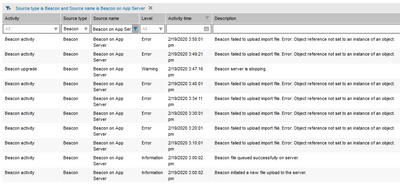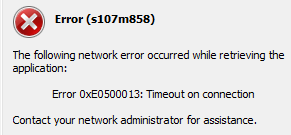The Flexera Community is currently in maintenance mode to prepare for the upcoming launch of the new community. Click here for more information.

- Flexera Community
- :
- FlexNet Manager
- :
- FlexNet Manager Forum
- :
- Re: Beacon failed to upload import file.
- Subscribe to RSS Feed
- Mark Topic as New
- Mark Topic as Read
- Float this Topic for Current User
- Subscribe
- Mute
- Printer Friendly Page
- Mark as New
- Subscribe
- Mute
- Subscribe to RSS Feed
- Permalink
- Report Inappropriate Content
- Mark as New
- Subscribe
- Mute
- Subscribe to RSS Feed
- Permalink
- Report Inappropriate Content
Need help for Beacon import issue. We are using Flexera 2019 R2 on-premise.
Beacon is not able to import files. When check in Beacon activity log it gives error.
Both Beacon Policy status is showing up-to-date. Even both Beacon test connection is succeed.
IIS Authentication :
-> Inventory-beacons - Anonymous and Windows enable
-> ManagesoftDL - Anonymous and Windows enable
-> ManagesoftRL - Anonymous and Windows enable
Found error in Beacon Activity Log.
Can anyone help me on this please ?
Feb 19, 2020 04:30 AM - edited Feb 19, 2020 04:33 AM
- Mark as New
- Subscribe
- Mute
- Subscribe to RSS Feed
- Permalink
- Report Inappropriate Content
- Mark as New
- Subscribe
- Mute
- Subscribe to RSS Feed
- Permalink
- Report Inappropriate Content
(Deleting old files from here generally won't be a problem: this directory contains files containing inventory data that has been gathered to be uploaded and imported into FlexNet Manager Suite. Since fresh inventory data is typically gathered on a regular basis, old files aren't important to keep.)
Feb 20, 2020 12:52 AM
- Mark as New
- Subscribe
- Mute
- Subscribe to RSS Feed
- Permalink
- Report Inappropriate Content
- Mark as New
- Subscribe
- Mute
- Subscribe to RSS Feed
- Permalink
- Report Inappropriate Content
Hi,
you need to look at the log files of the beacon,
C:\ProgramData\Flexera Software\Compliance\Logging
and under
C:\Windows\Temp\ManageSoft
the Uploader.log
Feb 19, 2020 04:36 AM
- Mark as New
- Subscribe
- Mute
- Subscribe to RSS Feed
- Permalink
- Report Inappropriate Content
- Mark as New
- Subscribe
- Mute
- Subscribe to RSS Feed
- Permalink
- Report Inappropriate Content
I can't find any error in uploader.log file in C:\Windows\Temp\ManageSoft
But when check ComplianceUpload log in below path it gives error
C:\ProgramData\Flexera Software\Compliance\Logging
2020-02-19 16:10:00,875 [Upload.Program ] [INFO ] Running ComplianceUpload
2020-02-19 16:10:00,984 [Upload.UploadProcess ] [INFO ] Cleaning packages older than 14 days from uploaded folder
2020-02-19 16:10:01,500 [Upload.UploadProcess ] [INFO ] Deleted 0 obsolete package(s) from uploaded folder.
2020-02-19 16:10:01,500 [Upload.UploadProcess ] [INFO ] Scanning intermediate package folder for packages to upload...
but no error found in rest log folders.
rest logs having no errors
2020-02-19 16:10:01,500 [Upload.UploadProcess ] [INFO ] Found 1 new package(s) to upload
2020-02-19 16:10:01,562 [Upload.UploadProcess ] [ERROR] Package upload failed
System.NullReferenceException: Object reference not set to an instance of an object.
at Flexera.SaaS.Transport.Upload.UploadProcess.ProcessPackageList(Int32 exitCode, List`1 packages)
Feb 19, 2020 04:47 AM
- Mark as New
- Subscribe
- Mute
- Subscribe to RSS Feed
- Permalink
- Report Inappropriate Content
- Mark as New
- Subscribe
- Mute
- Subscribe to RSS Feed
- Permalink
- Report Inappropriate Content
Does this happen to all of the NDIs that are uploading or only some?
this seems like a corrupted NDI and or other log file uploading to core
Feb 19, 2020 04:54 AM
- Mark as New
- Subscribe
- Mute
- Subscribe to RSS Feed
- Permalink
- Report Inappropriate Content
- Mark as New
- Subscribe
- Mute
- Subscribe to RSS Feed
- Permalink
- Report Inappropriate Content
I am not sure it is for all NDI files or what. But I can't see any stuck files in "G:\ProgramData\Flexera Software\Incoming\Inventories" folder in App Server also in Beacon server folder.
Feb 19, 2020 05:02 AM
- Mark as New
- Subscribe
- Mute
- Subscribe to RSS Feed
- Permalink
- Report Inappropriate Content
- Mark as New
- Subscribe
- Mute
- Subscribe to RSS Feed
- Permalink
- Report Inappropriate Content
I don't think that they are stuck, this looks like ASP.NET issue, maybe try to repair dot.net, make sure that you are running dot.net 4.7.2
Feb 19, 2020 05:13 AM
- Mark as New
- Subscribe
- Mute
- Subscribe to RSS Feed
- Permalink
- Report Inappropriate Content
- Mark as New
- Subscribe
- Mute
- Subscribe to RSS Feed
- Permalink
- Report Inappropriate Content
(Deleting old files from here generally won't be a problem: this directory contains files containing inventory data that has been gathered to be uploaded and imported into FlexNet Manager Suite. Since fresh inventory data is typically gathered on a regular basis, old files aren't important to keep.)
Feb 20, 2020 12:52 AM
- Mark as New
- Subscribe
- Mute
- Subscribe to RSS Feed
- Permalink
- Report Inappropriate Content
- Mark as New
- Subscribe
- Mute
- Subscribe to RSS Feed
- Permalink
- Report Inappropriate Content
Thanks @ChrisG
Beacon Upload file issue is resolved. No more error found in any logs.
Now observed that agent is unable to download Machine Policy file. It gives timeout error.
Feb 21, 2020 02:14 AM
- Mark as New
- Subscribe
- Mute
- Subscribe to RSS Feed
- Permalink
- Report Inappropriate Content
- Mark as New
- Subscribe
- Mute
- Subscribe to RSS Feed
- Permalink
- Report Inappropriate Content
The policy download problem looks to be unrelated to the topic of this thread, so I would suggest starting another thread if you would like input on that one.
Feb 23, 2020 06:44 PM
- Known Issue: Reading data from SCCM may fail at InsertIntoTempApplicationFile step when SCCM import is run on the application and server and the collation of the SCCM database is different from the collation of the compliance database (IOJ-1758508) in FlexNet Manager Suite Known Issues
- A question about Inventory/Business adapters in FlexNet Manager Forum
- Error after upgrade to 2024 R1 in FlexNet Manager Forum
- Inventories going under bad log invalid format in FlexNet Manager Forum
- Flexera agent issue in FlexNet Manager Forum