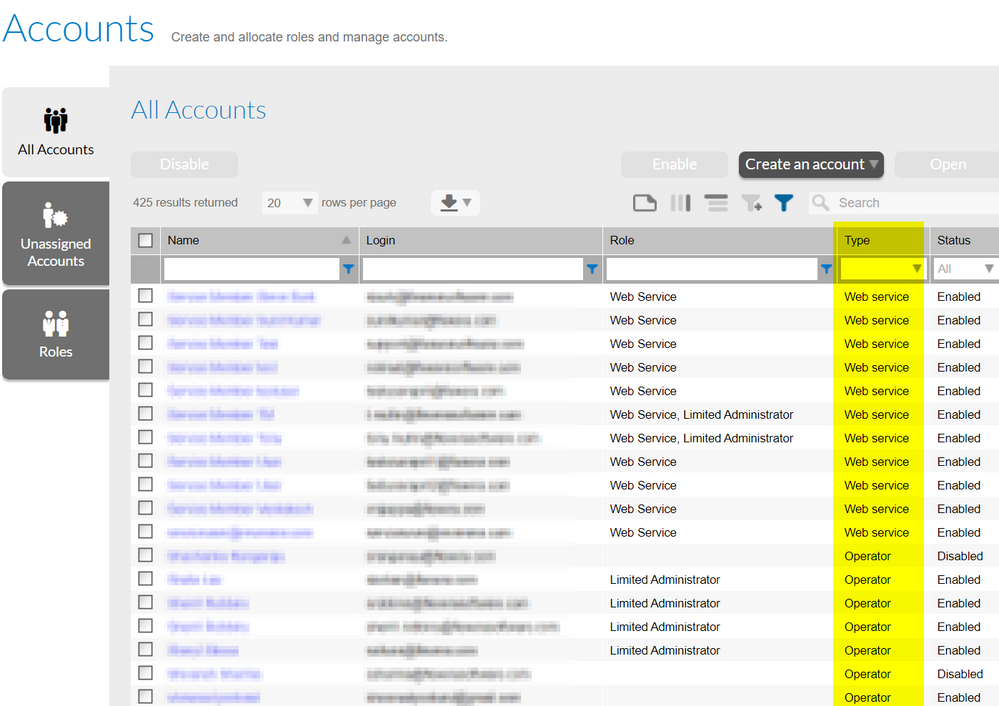The Community is now in read-only mode to prepare for the launch of the new Flexera Community. During this time, you will be unable to register, log in, or access customer resources. Click here for more information.

- Flexera Community
- :
- FlexNet Manager
- :
- FlexNet Manager Forum
- :
- Re: Account is getting access denied
- Subscribe to RSS Feed
- Mark Topic as New
- Mark Topic as Read
- Float this Topic for Current User
- Subscribe
- Mute
- Printer Friendly Page
Account is getting access denied
- Mark as New
- Subscribe
- Mute
- Subscribe to RSS Feed
- Permalink
- Mark as New
- Subscribe
- Mute
- Subscribe to RSS Feed
- Permalink
We have setup multiple users without any issues but I have one user that it getting access denied from our instance. I have validated that we have the correct account and all the data is accurate. Any ideas would be helpful. Thank you
Oct 30, 2020 11:19 AM
- Mark as New
- Subscribe
- Mute
- Subscribe to RSS Feed
- Permalink
- Mark as New
- Subscribe
- Mute
- Subscribe to RSS Feed
- Permalink
When the user tries to log in to FNMS they should see the details of the error message at the end of the URL. For example, the error message may display as https://FNMS-Server.com/Suite/Login/Failure/NoRole. In this example, the User would not be assigned a role to login
The last section of the URL is the reason that the user can not log in. If you let us know what that error is we can provide more details
If my reply answers a question you have raised, please click "ACCEPT AS SOLUTION".
Nov 02, 2020 11:30 AM
- Mark as New
- Subscribe
- Mute
- Subscribe to RSS Feed
- Permalink
- Mark as New
- Subscribe
- Mute
- Subscribe to RSS Feed
- Permalink
/Suite/Login/Failure/InteractiveAccessNotAllowed
The user has been setup for a role. He is the only person getting this error.
Nov 04, 2020 05:55 AM
- Mark as New
- Subscribe
- Mute
- Subscribe to RSS Feed
- Permalink
- Mark as New
- Subscribe
- Mute
- Subscribe to RSS Feed
- Permalink
Seeing that URL makes it sound like this account has somehow been configured as a service (non-interactive) account. You can check that by viewing the “system menu > Accounts” page, and adding the “Type” column to the accounts grid:
If it turns out this account has indeed been configured as a service account, the question will be if/how that can be changed. I don’t know the answer to that off the top of my head sorry!
Nov 04, 2020 06:07 AM
- Mark as New
- Subscribe
- Mute
- Subscribe to RSS Feed
- Permalink
- Mark as New
- Subscribe
- Mute
- Subscribe to RSS Feed
- Permalink
Hello @rclark0,
Based on the 'InteractiveAccessNotAllowed' portion of the URL, seems that the operator may have mistakenly been created as a service account rather than an interactive one.
This KB should be of some use to you: Changing a Service Account into an Interactive Account
HTH,
Joseph
Nov 04, 2020 06:09 AM
- vCenter VMWare inventory doesn't work with Discovery and Inventory Rules in FlexNet Manager Forum
- Flexera Analytics - Software Asset Management Dashboard in FlexNet Manager Forum
- Known Issue: Some expected details are not included in discovery.log files (IOK-1139954) in FlexNet Manager Suite Known Issues
- Error after upgrade to 2024 R1 in FlexNet Manager Forum
- Inventory Adapter for User Data in FlexNet Manager Forum