
- Flexera Community
- :
- Data Platform
- :
- Data Platform Forum
- :
- Re: Data Platform Filter Results on a list
- Subscribe to RSS Feed
- Mark Topic as New
- Mark Topic as Read
- Float this Topic for Current User
- Subscribe
- Mute
- Printer Friendly Page
Data Platform Filter Results on a list
- Mark as New
- Subscribe
- Mute
- Subscribe to RSS Feed
- Permalink
- Report Inappropriate Content
- Mark as New
- Subscribe
- Mute
- Subscribe to RSS Feed
- Permalink
- Report Inappropriate Content
I have a list of 276 hostnames that I need to add to an existing report. Is there any other way (other than searching and adding one by one) to pass in an entire list of values to a filter?
Thanks,
Sep 04, 2020 04:11 PM
- Mark as New
- Subscribe
- Mute
- Subscribe to RSS Feed
- Permalink
- Report Inappropriate Content
- Mark as New
- Subscribe
- Mute
- Subscribe to RSS Feed
- Permalink
- Report Inappropriate Content
Depending on whether this is a recurring need and as such the effort involved you may want to look into adding the list of devices to a mashup data source, and as such be able to filter on "mashup group" membership in your reporting.
Thanks,
Sep 07, 2020 03:37 AM
- Mark as New
- Subscribe
- Mute
- Subscribe to RSS Feed
- Permalink
- Report Inappropriate Content
- Mark as New
- Subscribe
- Mute
- Subscribe to RSS Feed
- Permalink
- Report Inappropriate Content
Hi John,
Thanks for the suggestion. However, that would not work in this scenario. We have all of the end user Laptop, Desktop and Mobile device data being fed into BDNA/Data Platform from a specific data source. However, there is no easy way to filter the devices in BDNA based on a specific organization as there is no organization data in BDNA. I am currently populating a list of device hostnames from AD based on an organization filter and then trying to generate an EOL report based on the hostname list I have created from AD in BDNA. Creating 50+ separate data sources for each organization does not seem practical. Any other ideas?
Thanks,
Sep 14, 2020 10:41 AM
- Mark as New
- Subscribe
- Mute
- Subscribe to RSS Feed
- Permalink
- Report Inappropriate Content
- Mark as New
- Subscribe
- Mute
- Subscribe to RSS Feed
- Permalink
- Report Inappropriate Content
The idea was to use AD as a potential mashup data source in such scenario, did you look into documentation about Adding a Data Mashup to a Process ?
In this example three mashup data sources have been used so that reporting can be done by filtering, etc.:
,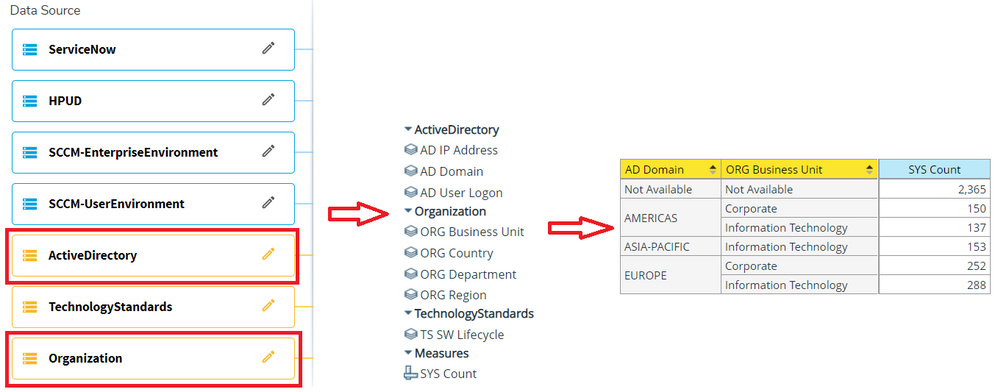
Thanks,
Sep 15, 2020 01:21 AM - edited Sep 15, 2020 01:37 AM
- Mark as New
- Subscribe
- Mute
- Subscribe to RSS Feed
- Permalink
- Report Inappropriate Content
- Mark as New
- Subscribe
- Mute
- Subscribe to RSS Feed
- Permalink
- Report Inappropriate Content
Hi John,
I have looked at the Mashup documentation, several times in fact. The example is confusing to say the least. There are no linking "Objects" or "Mapping Fields" in either of the example csv files and the only identifiable correlation I can see is that the combined records are on the same row numbers on the originating csv files. Do you have a more specific example? Like for instance a sample .csv file with test data in it with the correct formatting?
I was able to generate a csv file with a dump of all the current data from AD, however I keep getting... "Object [Machine] does not support mapping field. Match key not found."...when I try to import it. The fields I have to work with are...
- CN: = "LastName, FirstName (USERID)"
- Department: = "Base Organization Number"
- Division: = "Work Organization Number"
- EmailAddress: = first.last@inl.gov
- Description: = last,first (USERID) logged onto HOSTNAME at 9/15/2020 1:13:31pm.
On a spreadsheet it would look like the following...
- CN Department Division EmailAddress Description
- Rogers, Fred 0000 0000 fred.rogers@inl.gov Rogers, Fred (ROGFR) logged onto HST123456 at 9/15/2020 1:13:31pm
I can use a text editor to break up the "Description" into just the hostname or hostname and logged on date etc but the important data I need to keep is the User Name, User ID, Organization (either or both), and Hostname of the machine they logged into.
Any help would be greatly appreciated.
Thanks,
Sep 15, 2020 04:36 PM
- Mark as New
- Subscribe
- Mute
- Subscribe to RSS Feed
- Permalink
- Report Inappropriate Content
- Mark as New
- Subscribe
- Mute
- Subscribe to RSS Feed
- Permalink
- Report Inappropriate Content
Did you check the mashup examples in the IT Data Management Practice Guide ? (They were all tested before publishing...)
I'm also happy to send you a CSV file if that's helpful.
Thanks,
Sep 18, 2020 05:41 AM
- Mark as New
- Subscribe
- Mute
- Subscribe to RSS Feed
- Permalink
- Report Inappropriate Content
- Mark as New
- Subscribe
- Mute
- Subscribe to RSS Feed
- Permalink
- Report Inappropriate Content
Hey John,
Thanks for the document. I knew asking the community was a good idea. 🙂 I don't think I would have come across that document without your help. Question... when you are mashing up several different sources (in the example you have both AD and Organization) how are organization and AD linked together? Is it off of a User ID field? I am trying to link the already existing Hardware and Software information in BDNA to Active Directory Users and Organizations. Would I be correct in assuming that if I use the "HOSTNAME" as the "Key" in the mashup data that I would get the connection to Hardware, Software, Organization and Users?
Thanks,
Matt
Sep 23, 2020 09:19 AM
- Mark as New
- Subscribe
- Mute
- Subscribe to RSS Feed
- Permalink
- Report Inappropriate Content
- Mark as New
- Subscribe
- Mute
- Subscribe to RSS Feed
- Permalink
- Report Inappropriate Content
In my example both mashup data sources were independent and both linked to 'Machine' and as such enabled the reporting visualized in the screen shot.
It will depend on your data how you can create the relevant links for your reporting needs, but yes if you link to the Machine object somehow I think you'll be good (as I understand your use cases...)
Thanks,
Sep 24, 2020 07:08 AM
- Mark as New
- Subscribe
- Mute
- Subscribe to RSS Feed
- Permalink
- Report Inappropriate Content
- Mark as New
- Subscribe
- Mute
- Subscribe to RSS Feed
- Permalink
- Report Inappropriate Content
My mashup file must be incorrect. The only additional data I am getting in BDNA is user login information. I really need the Organization information so that I can report on what hardware and software from different organizations are end of life etc. Can anyone assist? Here is my current mashup format.
Key-Hostname:HOSTNAME Name UID Home Org Work Org EmailAddress SNUM
ID1234567 Smith, John A SMIJA A123 B456 John.Smith@inl.gov 000123
The only thing I can see that was added in Data Platform from the above example is the "SMIJA" user. All the other data doesn't seem accessible if it was imported.
Thanks,
Feb 24, 2021 10:41 AM
- Mark as New
- Subscribe
- Mute
- Subscribe to RSS Feed
- Permalink
- Report Inappropriate Content
- Mark as New
- Subscribe
- Mute
- Subscribe to RSS Feed
- Permalink
- Report Inappropriate Content
Please feel free to share a snippet of your data files with and I'll take a look. (I'll reach out to you personally...)
Thanks,
Feb 28, 2021 11:39 PM
- Mark as New
- Subscribe
- Mute
- Subscribe to RSS Feed
- Permalink
- Report Inappropriate Content
- Mark as New
- Subscribe
- Mute
- Subscribe to RSS Feed
- Permalink
- Report Inappropriate Content
Thanks John, I sent you an email.
Mar 08, 2021 10:40 AM
- How does Data Platform perform deduplication with two or more sources. Can you change which source has precedence, can you change precedence priority. in Data Platform Forum
- SQL queries to generate Normalize Results in Data Platform Knowledge Base
- SQL queries for the csv files in the Results folder in Data Platform in Data Platform Knowledge Base
- Identifying Apache Log4j JNDI Vulnerability “Log4Shell” and Variants (CVE-2021-44228, CVE-2021-45046, CVE-2021-45105, CVE-2021-4104) in Data Platform Blog
- Data Platform requires service account to be a member of one Active Directory group in Data Platform Forum
