This website uses cookies. By clicking Accept, you consent to the use of cookies. Click Here to learn more about how we use cookies.
The Community is now in read-only mode to prepare for the launch of the new Flexera Community. During this time, you will be unable to register, log in, or access customer resources. Click here for more information.

Turn on suggestions
Auto-suggest helps you quickly narrow down your search results by suggesting possible matches as you type.
- Flexera Community
- :
- AdminStudio
- :
- AdminStudio Forum
- :
- Installshield Basic MSI - File Types Extensions is not working
Subscribe
- Subscribe to RSS Feed
- Mark Topic as New
- Mark Topic as Read
- Float this Topic for Current User
- Subscribe
- Mute
- Printer Friendly Page
Installshield Basic MSI - File Types Extensions is not working
Subscribe
- Mark as New
- Subscribe
- Mute
- Subscribe to RSS Feed
- Permalink
Subscribe
- Mark as New
- Subscribe
- Mute
- Subscribe to RSS Feed
- Permalink
Hi,
I am using Installshield Basic MSI Project. Am trying to map a custom extension to our application. example, If i try to open the .rcp file after installation of my product, it should open with my application by default. I followed the below link but i dont find any proper solution. Please help me on this issue ASAP.
http://helpnet.installshield.com/installshield16helplib/AddingExtensions.htm
Regards,
Shazif
I am using Installshield Basic MSI Project. Am trying to map a custom extension to our application. example, If i try to open the .rcp file after installation of my product, it should open with my application by default. I followed the below link but i dont find any proper solution. Please help me on this issue ASAP.
http://helpnet.installshield.com/installshield16helplib/AddingExtensions.htm
Regards,
Shazif
Oct 25, 2013 01:24 AM
(1) Reply
Subscribe
- Mark as New
- Subscribe
- Mute
- Subscribe to RSS Feed
- Permalink
Subscribe
- Mark as New
- Subscribe
- Mute
- Subscribe to RSS Feed
- Permalink
shazif wrote:
I am using Installshield Basic MSI Project. Am trying to map a custom extension to our application. example, If i try to open the .rcp file after installation of my product, it should open with my application by default. Please help me on this issue ASAP.
I think the easiest way is to go to the Project Assistant tab and use the Application Shortcuts view. Highlight the appropriate shortcut and mark the checkbox named Associate a file extension with the shortcut's target. (I am making the assumption that your app has a shortcut)
In the following screenshot I am setting three file extensions (.rcp, .abc and .xyz). If you are specifying more than one extension they need to be comma delimited. Also: do not include the dot before the file extension.
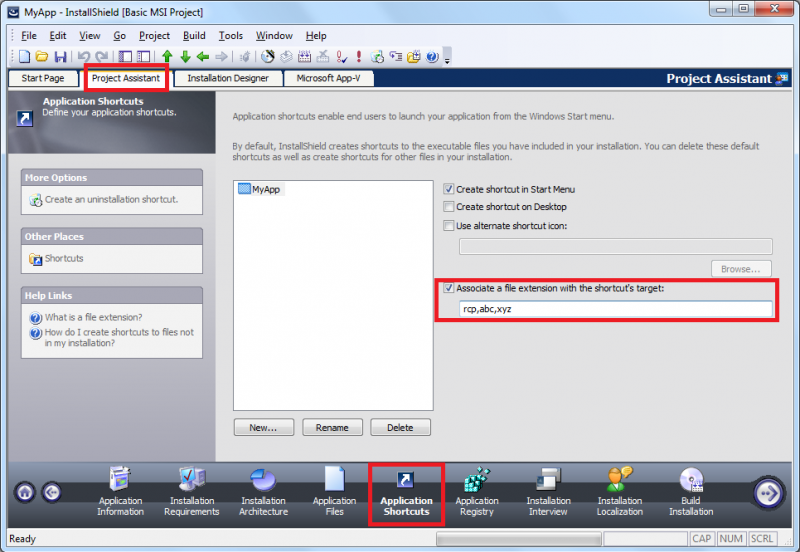
You can also create an extension from the Installation Designer tab, but it's not as straight forward as doing it from the Project Assistant tab. And before anyone asks: I don't know why we don't have a File Types view under System Configuration in the Installation Designer tab. Yes, I agree that it should totally show up there. With bells on.
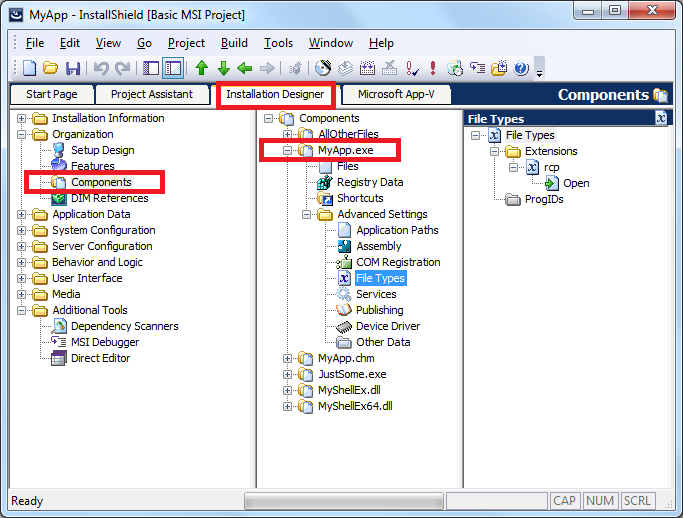
Oct 26, 2013 01:27 PM
Related Content
- AdminStudio 2023 R2 Service Pack 1 in AdminStudio and Workflow Manager Release Blog
- AdminStudio Questions in AdminStudio Forum
- MSIX Webinar Questions (and Answers) in AdminStudio Blog
- Error With Testing .exe In Application Compatibility Testing in AdminStudio Knowledge Base
- Adminstudio 2013 : Launch issues after install in AdminStudio Forum
