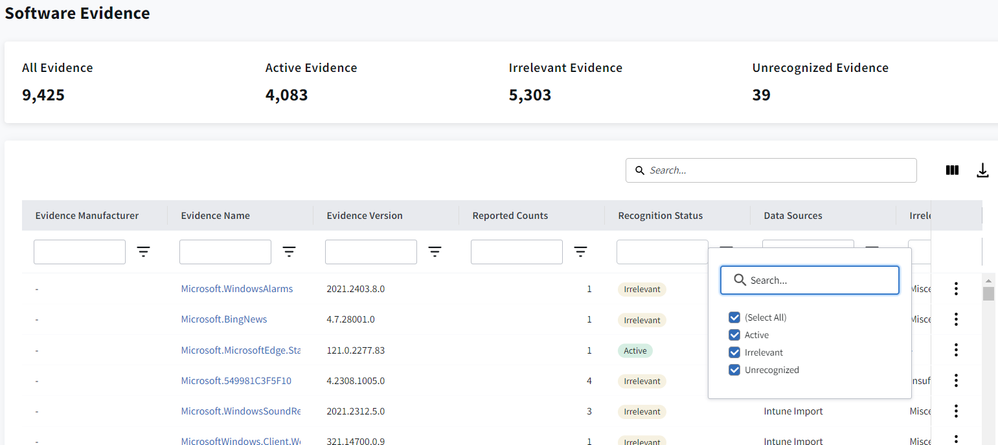The Community is now in read-only mode to prepare for the launch of the new Flexera Community. During this time, you will be unable to register, log in, or access customer resources. Click here for more information.

- Flexera Community
- :
- Flexera One
- :
- Flexera One Forum
- :
- Re: Report with evidences and their applications
- Subscribe to RSS Feed
- Mark Topic as New
- Mark Topic as Read
- Float this Topic for Current User
- Subscribe
- Mute
- Printer Friendly Page
- Mark as New
- Subscribe
- Mute
- Subscribe to RSS Feed
- Permalink
- Mark as New
- Subscribe
- Mute
- Subscribe to RSS Feed
- Permalink
Hi,
I need to download a report showing evidences and their linked application. How can I do this?
Thanks!
Apr 15, 2024 09:23 AM
- Mark as New
- Subscribe
- Mute
- Subscribe to RSS Feed
- Permalink
- Mark as New
- Subscribe
- Mute
- Subscribe to RSS Feed
- Permalink
There's no consolidated view but you can review the evidence and linked applications at the individual inventory device level. Please refer to How to identify the evidence that is being used to recognize applications in the FNMS/Flexera One UI and its documentation links.
Thanks,
May 06, 2024 02:33 AM - edited May 06, 2024 02:34 AM
- Mark as New
- Subscribe
- Mute
- Subscribe to RSS Feed
- Permalink
- Mark as New
- Subscribe
- Mute
- Subscribe to RSS Feed
- Permalink
In IT Visibility, I think the best view is the Applications & Evidence > IT Visibility Software > Software Evidence view, and then filter by 'Active' in 'Recognition Status':
Thanks,
Apr 29, 2024 02:46 AM
- Mark as New
- Subscribe
- Mute
- Subscribe to RSS Feed
- Permalink
- Mark as New
- Subscribe
- Mute
- Subscribe to RSS Feed
- Permalink
Thanks! Is something similar possible in IT Asset Management?
May 06, 2024 01:10 AM
- Mark as New
- Subscribe
- Mute
- Subscribe to RSS Feed
- Permalink
- Mark as New
- Subscribe
- Mute
- Subscribe to RSS Feed
- Permalink
There's no consolidated view but you can review the evidence and linked applications at the individual inventory device level. Please refer to How to identify the evidence that is being used to recognize applications in the FNMS/Flexera One UI and its documentation links.
Thanks,
May 06, 2024 02:33 AM - edited May 06, 2024 02:34 AM
- Custom report limit at one million results in Flexera One Knowledge Base
- Reporting on Application Usage from the Flexera Agent in Flexera One Forum
- Application Installation Details Report Question in Flexera One Forum
- Overlapping Applications/Evidence in Flexera One Forum
- Report with evidences and their applications in Flexera One Forum