This website uses cookies. By clicking Accept, you consent to the use of cookies. Click Here to learn more about how we use cookies.
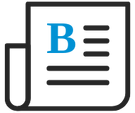
Turn on suggestions
Auto-suggest helps you quickly narrow down your search results by suggesting possible matches as you type.
- Flexera Community
- :
- Flexera One
- :
- Flexera One Blog
- :
- Batch Upload for Connecting Multiple Salesforce Orgs to Flexera One
Subscribe
- Subscribe to RSS Feed
- Mark as New
- Mark as Read
- Subscribe
- Printer Friendly Page
- Report Inappropriate Content
Subscribe
- Subscribe to RSS Feed
- Mark as New
- Mark as Read
- Subscribe
- Printer Friendly Page
- Report Inappropriate Content
Flexera's SaaS Management now offers the organization's Software Asset Manager the opportunity to connect multiple Salesforce Orgs to Flexera One via a batch upload. Using this new time-saving SaaS Management onboarding feature, the Software Asset Manager downloads a CSV file and enters the following information for all Salesforce Orgs:
- Organization Name
- Description
- Inactive Threshold
- Username
- Password
- Token
- Login URL
Once the Salesforce Org CSV file is successfully uploaded to the bespoke Salesforce integration setup UI in SaaS Management, Software Asset Managers click Create Uploaded Orgs to connect all their organization's Salesforce Orgs to Flexera One.
Additional Resources:
- Flexera One help topic: Integrating Salesforce with SaaS Management
- More information on new features and enhancements can be found in What's New in Flexera One.
Dec 19, 2022
02:11 PM
Labels
You must be a registered user to add a comment. If you've already registered, sign in. Otherwise, register and sign in.
Related Content
- Success with SaaS? We want to hear from you! in Flexera One Forum
- Integrating Salesforce, AppExchange, and Marketing Cloud Data Within One SaaS Management Workspace in Flexera One Blog
- Flexera SaaS Management Data Ingestion Utility in Flexera One Knowledge Base
- Salesforce License Drill Through View Using Bespoke UI in Flexera One Blog
