Summary
Flexera One ITAM and FNMS/ITAM OnPrem now provide auto-cleanup of obsolete FlexNet inventory data. You can configure the age of the FlexNet inventory data within Flexera ITAM to remove/delete obsolete FlexNet inventory devices and consume only relevant FlexNet inventory devices data that falls within the configured number of days to calculate the license position.
Obsolete FlexNet Inventory
Inventory devices reported by FlexNet agent that are not reporting inventory for some time (a specified number of days) and reported hardware and software inventory is not relevant anymore for license positions as it has become obsolete.
How to enable obsolete Flexera inventory cleanup
You can enable/configure obsolete FlexNet inventory data cleanup by going to the Inventory tab under ITAM System Settings, by clicking on Administrator à General (Under IT Asset Management Settings)à Inventory tab.
Under the Obsolete inventory section, you can configure the age of FlexNet inventory data by selecting the number of days under the Remove after: drop-down list and click save.
Default is never, you can choose one of the options from (30, 60, 90, or 180 days).
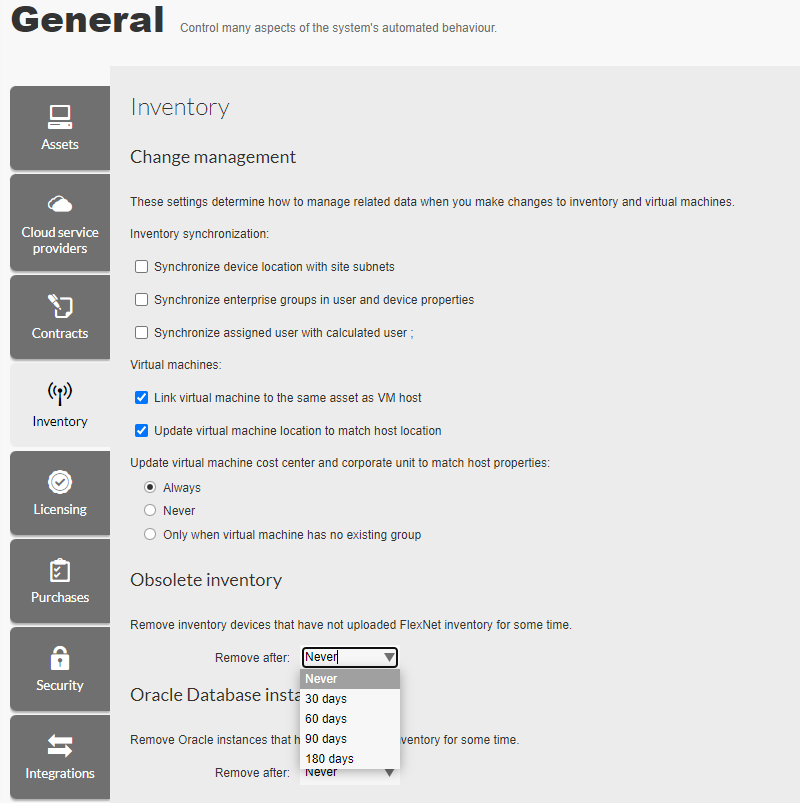
After configuring the age of the cleanup for obsolete FlexNet inventory data, the overnight data maintenance task will automatically clean/remove any obsolete inventory devices.
This feature applies to all the inventory devices reported by the Flexera inventory agent, cleanup process uses the hardware inventory date of the reported inventory device to decide whether an inventoried device is obsolete or not.
Applies to:
This feature is available in Flexera One ITAM and also will be available in the next FNMS/ITAM On-Prem 2022 R1 release.