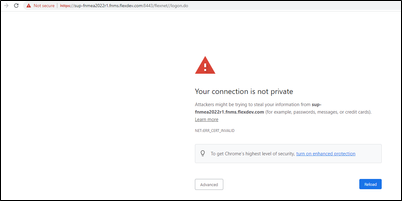A new Flexera Community experience is coming on November 25th. Click here for more information.

- Flexera Community
- :
- FlexNet Manager
- :
- FlexNet Manager Knowledge Base
- :
- FlexNet Manager for Engineering Applications redirecting to HTTPS and inaccessible after applying 20...
- Mark as New
- Mark as Read
- Subscribe
- Printer Friendly Page
- Report Inappropriate Content
- Article History
- Mark as New
- Mark as Read
- Subscribe
- Printer Friendly Page
- Report Inappropriate Content
After applying the latest service pack (SP1) to your FlexNet Manager for Engineering Applications 2022 R1 install, you may be redirected to a URL using HTTPS when trying to access the web interface. Once you’ve installed Service Pack 1, a redirect variable in one of the configuration files automatically redirects to HTTPS. The site will be blocked as untrusted if you do not have HTTPS/SSL configured.
Solution
To remove the automatic redirect to HTTPS, follow these steps on both the Admin server and Reporting server.
- Navigate to the following directories and locate a file named standalone-full.xml.template.
<Install Directory>\FLEXnet\manager\admin\patches\installed\jboss\config\
<Install Directory>\reporting\patches\installed\jboss\config\
- Open the file in an editor such as Windows Notepad. Search for the following lines and remove them, then save the file.
On line 612: <filter-ref name="http-to-https" predicate="equals(%p,@{flexnet.port}@)"/>
On line 629: <rewrite name="http-to-https" target="https://@{flexnet.host}@:@{https.port}@%U" redirect="true"/>
- Open a Command Prompt/Windows Terminal window as an administrator. Go to the install directory and run the command: flexnet site make.
<Install Directory>\FLEXnet\manager\admin\
<Install Directory\FLEXnet\manager\reporting\
- Start the Admin and Reporting services. You should now be able to access the web interface using HTTP.
on
Feb 13, 2023
12:33 PM
- edited on
Feb 15, 2023
08:32 AM
by
![]() HollyM
HollyM
![]()