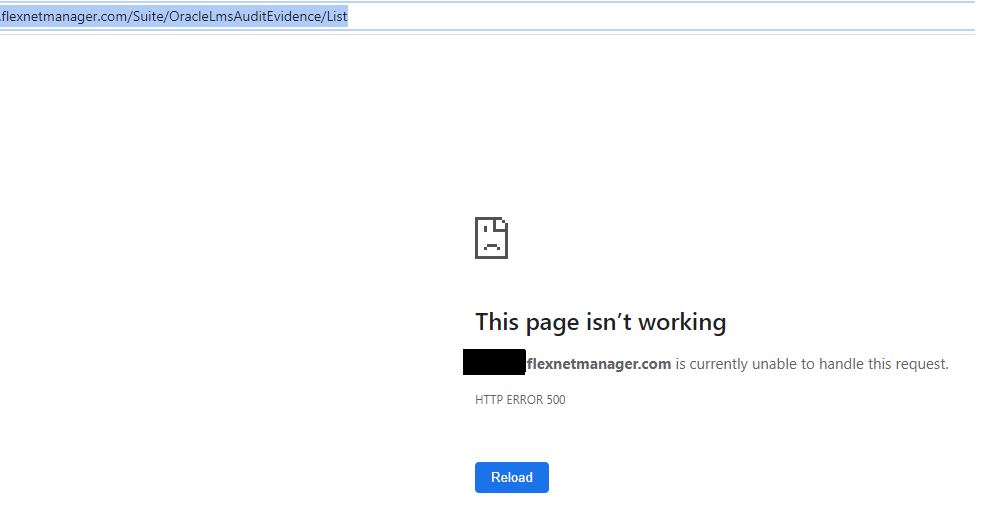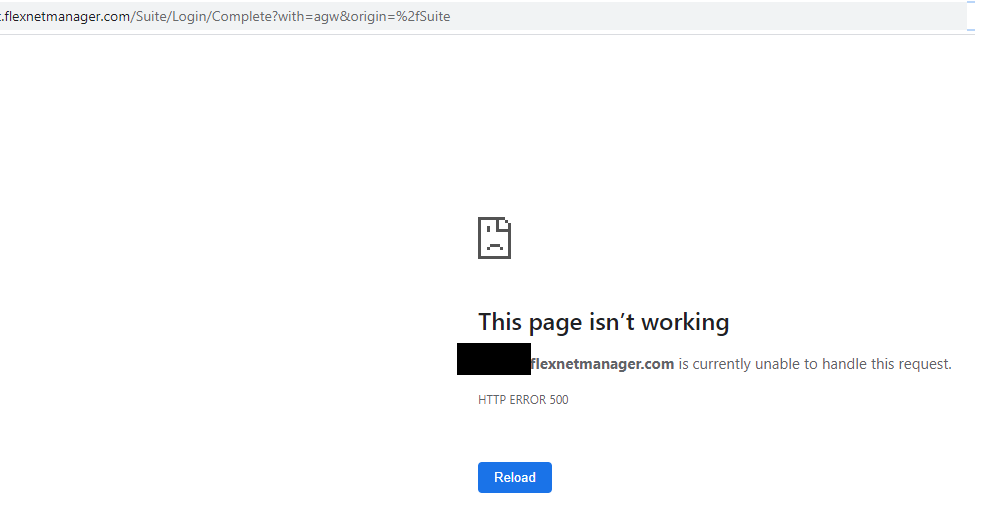A new Flexera Community experience is coming on November 25th. Click here for more information.

- Flexera Community
- :
- FlexNet Manager
- :
- FlexNet Manager Knowledge Base
- :
- Accessing FNMS site returns 500 internal server error after migrating to FlexNet Manager Suite 2020 ...
- Mark as New
- Mark as Read
- Subscribe
- Printer Friendly Page
- Report Inappropriate Content
- Article History
- Mark as New
- Mark as Read
- Subscribe
- Printer Friendly Page
- Report Inappropriate Content
Description
A potential issue has been identified after FlexNet Manager Suite 2020 R1 release which may affect On Premise and MSP On Premise FNMS customer.
The symptom of the issue is that after upgrading to FNMS 2020 R1, when a user tries to login to FNMS , the browser returns 500 Internal server error
Replication Scenario
Completed all the upgrade step successfully
However, hitting 500 internal server error when the user tries to access http://xxxxxx/Suite
The error message in the webui.log looks similar to below
[INFO 2020-07-10 11:23:41,832 11062ms vicePointManagerHelper ] Security protocols Tls, Tls11, Tls12 are in use.
[ERROR 2020-07-10 11:28:46,416 315646ms UnhandledErrors ] An unexpected error occurred (d6bd1e93-faea-4ce6-b341-136f87959345)
System.Web.HttpCompileException (0x80004005): c:\Program Files (x86)\Flexera Software\FlexNet Manager Platform\WebUI\Views\Tenants\Select.cshtml(33): error CS0012: The type 'System.Object' is defined in an assembly that is not referenced. You must add a reference to assembly 'System.Runtime, Version=4.0.0.0, Culture=neutral, PublicKeyToken=b03f5f7f11d50a3a'.
at System.Web.Compilation.AssemblyBuilder.Compile()
at System.Web.Compilation.BuildProvidersCompiler.PerformBuild()
at System.Web.Compilation.BuildManager.CompileWebFile(VirtualPath virtualPath)
at System.Web.Compilation.BuildManager.GetVPathBuildResultInternal(VirtualPath virtualPath, Boolean noBuild, Boolean allowCrossApp, Boolean allowBuildInPrecompile, Boolean throwIfNotFound, Boolean ensureIsUpToDate)
at System.Web.Compilation.BuildManager.GetVPathBuildResultWithNoAssert(HttpContext context, VirtualPath virtualPath, Boolean noBuild, Boolean allowCrossApp, Boolean allowBuildInPrecompile, Boolean throwIfNotFound, Boolean ensureIsUpToDate)
at System.Web.Compilation.BuildManager.GetVirtualPathObjectFactory(VirtualPath virtualPath, HttpContext context, Boolean allowCrossApp, Boolean throwIfNotFound)
at System.Web.Mvc.BuildManagerWrapper.System.Web.Mvc.IBuildManager.FileExists(String virtualPath)
at System.Web.WebPages.DefaultDisplayMode.GetDisplayInfo(HttpContextBase httpContext, String virtualPath, Func`2 virtualPathExists)
at System.Linq.Enumerable.WhereSelectListIterator`2.MoveNext()
at System.Linq.Enumerable.FirstOrDefault[TSource](IEnumerable`1 source, Func`2 predicate)
at System.Web.Mvc.VirtualPathProviderViewEngine.GetPathFromGeneralName(ControllerContext controllerContext, List`1 locations, String name, String controllerName, String areaName, String cacheKey, String[]& searchedLocations)
at System.Web.Mvc.VirtualPathProviderViewEngine.FindView(ControllerContext controllerContext, String viewName, String masterName, Boolean useCache)
at System.Web.Mvc.ViewEngineCollection.<>c__DisplayClassc.<FindView>b__b(IViewEngine e)
at System.Web.Mvc.ViewEngineCollection.Find(Func`2 lookup, Boolean trackSearchedPaths)
at System.Web.Mvc.ViewEngineCollection.FindView(ControllerContext controllerContext, String viewName, String masterName)
at System.Web.Mvc.ViewResult.FindView(ControllerContext context)
at System.Web.Mvc.ViewResultBase.ExecuteResult(ControllerContext context)
at System.Web.Mvc.ControllerActionInvoker.<>c__DisplayClass1a.<InvokeActionResultWithFilters>b__17()
at System.Web.Mvc.ControllerActionInvoker.InvokeActionResultFilter(IResultFilter filter, ResultExecutingContext preContext, Func`1 continuation)
at System.Web.Mvc.ControllerActionInvoker.InvokeActionResultFilter(IResultFilter filter, ResultExecutingContext preContext, Func`1 continuation)
at System.Web.Mvc.ControllerActionInvoker.InvokeActionResultFilter(IResultFilter filter, ResultExecutingContext preContext, Func`1 continuation)
at System.Web.Mvc.ControllerActionInvoker.InvokeActionResultFilter(IResultFilter filter, ResultExecutingContext preContext, Func`1 continuation)
at System.Web.Mvc.ControllerActionInvoker.InvokeActionResultFilter(IResultFilter filter, ResultExecutingContext preContext, Func`1 continuation)
at System.Web.Mvc.ControllerActionInvoker.InvokeActionResultFilter(IResultFilter filter, ResultExecutingContext preContext, Func`1 continuation)
at System.Web.Mvc.ControllerActionInvoker.InvokeActionResultFilter(IResultFilter filter, ResultExecutingContext preContext, Func`1 continuation)
at System.Web.Mvc.ControllerActionInvoker.InvokeActionResultFilter(IResultFilter filter, ResultExecutingContext preContext, Func`1 continuation)
at System.Web.Mvc.Async.AsyncControllerActionInvoker.<>c__DisplayClass25.<BeginInvokeAction>b__22(IAsyncResult asyncResult)
Workaround
The line "<add assembly="System.Runtime, Version=4.0.0.0, Culture=neutral, PublicKeyToken=b03f5f7f11d50a3a"/>" is missing in the web.config located in your Web server
Therefore please add this line as below if that's missing in that web.config on the web server under:
C:\Program Files (x86)\Flexera Software\FlexNet Manager Platform\WebUI.
Then do a IIS reset should solve the problem
<assemblies>
<add assembly="DevExpress.Data.v15.1, Version=15.1.15.0, Culture=neutral, PublicKeyToken=b88d1754d700e49a" />
<add assembly="DevExpress.Printing.v15.1.Core, Version=15.1.15.0, Culture=neutral, PublicKeyToken=b88d1754d700e49a" />
<add assembly="DevExpress.Utils.v15.1, Version=15.1.15.0, Culture=neutral, PublicKeyToken=b88d1754d700e49a" />
<add assembly="DevExpress.Web.ASPxTreeList.v15.1, Version=15.1.15.0, Culture=neutral, PublicKeyToken=b88d1754d700e49a" />
<add assembly="DevExpress.Web.Mvc.v15.1, Version=15.1.15.0, Culture=neutral, PublicKeyToken=b88d1754d700e49a" />
<add assembly="DevExpress.Web.v15.1, Version=15.1.15.0, Culture=neutral, PublicKeyToken=b88d1754d700e49a" />
<add assembly="DevExpress.RichEdit.v15.1.Core, Version=15.1.15.0, Culture=neutral, PublicKeyToken=b88d1754d700e49a" />
<add assembly="System.Runtime, Version=4.0.0.0, Culture=neutral, PublicKeyToken=b03f5f7f11d50a3a"/>
</assemblies>
Version Fix Target
Resolution
The issue has been recorded in our system under IOJ-2128316 (FNMS-68929)
Note: Our current findings show that the Web.config has the referenced assemblies and the issue does not occur if the upgrade is run with the /updateconfig flag. Therefore this currently not being viewed as a defect. If you upgrade using /updateconfig and still see the issue, we suggest opening a support case and reference this article and we can investigate further.
on
Jul 15, 2020
07:08 PM
- edited on
Apr 23, 2021
01:34 PM
by
![]() jlynch11
jlynch11
- Mark as Read
- Mark as New
- Permalink
- Report Inappropriate Content
@Kevin_Hou , thanks for sharing this article. We get the same http 500 error when users try to login to FNMS. In our case, not all users at a given time experience this error. some are able to access it but some get the 500 error. Those users who experienced the error at one time may successfully access the tool on another occasion and vise versa for those who didn't experience the error at first may experience the 500 error the next time. So far common workaround is to restart the machine but doing a dns flush or restarting the browser don't normally address this.
We are experiencing this in both UAT and Prod environments and what we have deployed is FNMS cloud.
Would the work around stated above be applicable for FNMS cloud? Thank you!
- Mark as Read
- Mark as New
- Permalink
- Report Inappropriate Content
Hi @epsrosal
The previous thread discussion is for On Premise solution. So if you are seeing issue for a Cloud FNMS , then it shouldn't be the same case . Particularly you have some users can access ,some are not. (the previous issue for on premise won't present UI for anyone)
I will strongly suggest reaching out your local support team for the issue you observed.
Cheers
Kevin
- Mark as Read
- Mark as New
- Permalink
- Report Inappropriate Content
Thanks for the quick response, @Kevin_Hou . Appreciate it! I'll try to reach out to our IT Support but any idea where it might be failing? So I can go to the appropriate support team?
Also, we started observing this issue after the AWS migration. Would you know any known issues related to the AWS transfer that might be related to our error? Also, and this may or may not be related but are there any known issues with regards to the type of browser used (e.g. Edge, Chrome, etc). Also, we access FNMS via SSO.
thanks again!
- Mark as Read
- Mark as New
- Permalink
- Report Inappropriate Content
Hi @epsrosal
Not I am personally aware of (considering the cloud FNMS has just been migrated to AWS last weekend -- if you are on US Pro server customer). We have dedicate SRE team and support team can cover 24hr x 5 for you if there is an issue on Cloud solution. That's why it's important to record your instance in a support ticket 🙂 .... Please no hesitate and reach the team.
Cheers
Kev
- Mark as Read
- Mark as New
- Permalink
- Report Inappropriate Content
Hi @Kevin_Hou, @epsrosal
I've been seeing this happen periodically on the cloud instance for other clients. I'm logged in as just a standard flexnet interactive user.
Thanks,
Peter
- Mark as Read
- Mark as New
- Permalink
- Report Inappropriate Content
Here's a screenshot of it happening after a login attempt
- Mark as Read
- Mark as New
- Permalink
- Report Inappropriate Content
hi @Anonymous , @Kevin_Hou ,
That's the same error that we're getting. It's similar to the screenshots. Thanks for sharing Peter.
Thanks,
Eph
- Mark as Read
- Mark as New
- Permalink
- Report Inappropriate Content
Recent HTTP 500 errors observed in FlexNet Manager Suite Cloud noted in comments on this article are likely to have been related to the following incident (and not related to the matter described in this article, which is targeted at FlexNet Manager Suite On-premises): Flexnet Management Suite US Web UI Errors
- Mark as Read
- Mark as New
- Permalink
- Report Inappropriate Content
Hello @epsrosal , @Anonymous
The good news is our SRE has investigated this cloud issue during the weekend. They have post a status page , you can read from https://status.flexera.com/incidents/v2gsl1kw90fw
It appears the issue is now resolved. Please have a try on your end.
Cheers
Kevin
- Mark as Read
- Mark as New
- Permalink
- Report Inappropriate Content
Thank you, @ChrisG and @Kevin_Hou !