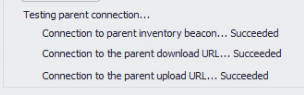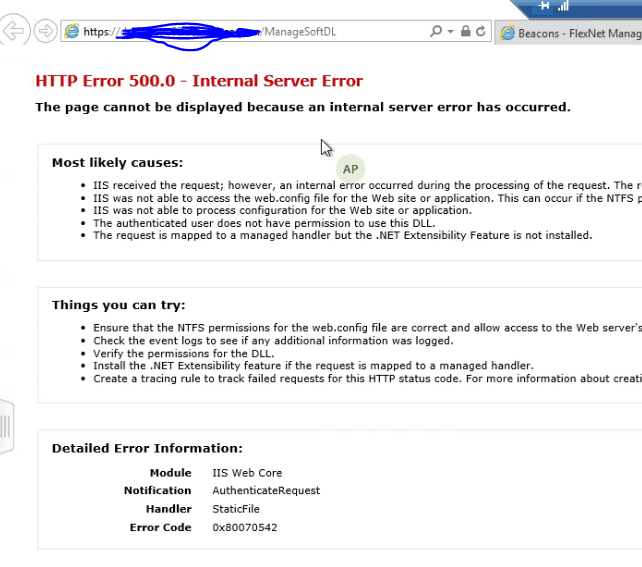A new Flexera Community experience is coming on November 18th, click here for more information.

- Flexera Community
- :
- FlexNet Manager
- :
- FlexNet Manager Forum
- :
- Re: parent ManageSoftDL ManageSoftRL
- Subscribe to RSS Feed
- Mark Topic as New
- Mark Topic as Read
- Float this Topic for Current User
- Subscribe
- Mute
- Printer Friendly Page
- Mark as New
- Subscribe
- Mute
- Subscribe to RSS Feed
- Permalink
- Report Inappropriate Content
- Mark as New
- Subscribe
- Mute
- Subscribe to RSS Feed
- Permalink
- Report Inappropriate Content
Hi all,
On the beacon, it can connect to parent ManageSoftDL and ManageSoftRL (Parent is the Application Server). But when accessing ManageSoftDL and ManageRL on Application Server, I got 500.0 error. Does it affect FNMS operation?
FYI: the inventory information for previous installed agent is updated normally.
Thank you for your support.
Nov 24, 2021 11:18 PM
- Mark as New
- Subscribe
- Mute
- Subscribe to RSS Feed
- Permalink
- Report Inappropriate Content
- Mark as New
- Subscribe
- Mute
- Subscribe to RSS Feed
- Permalink
- Report Inappropriate Content
Nov 25, 2021 12:49 AM
- Mark as New
- Subscribe
- Mute
- Subscribe to RSS Feed
- Permalink
- Report Inappropriate Content
- Mark as New
- Subscribe
- Mute
- Subscribe to RSS Feed
- Permalink
- Report Inappropriate Content
Could you clarify where you are seeing the error and what operation is being done when you see the error? The screenshot included in your post shows the connections being tested successfully - there doesn't obviously appear to be any error occurring.
Nov 24, 2021 11:23 PM
- Mark as New
- Subscribe
- Mute
- Subscribe to RSS Feed
- Permalink
- Report Inappropriate Content
- Mark as New
- Subscribe
- Mute
- Subscribe to RSS Feed
- Permalink
- Report Inappropriate Content
Hello @ChrisG
Here is the error when accessing ManageSoftDL and ManageSoftRL on Application server (parent of Beacon server)
Nov 25, 2021 12:05 AM
- Mark as New
- Subscribe
- Mute
- Subscribe to RSS Feed
- Permalink
- Report Inappropriate Content
- Mark as New
- Subscribe
- Mute
- Subscribe to RSS Feed
- Permalink
- Report Inappropriate Content
Nov 25, 2021 12:49 AM
- Mark as New
- Subscribe
- Mute
- Subscribe to RSS Feed
- Permalink
- Report Inappropriate Content
- Mark as New
- Subscribe
- Mute
- Subscribe to RSS Feed
- Permalink
- Report Inappropriate Content
Hi @ChrisG
As requirement of Security team, I have to disable HTTP OPTIONS method. And then test connection between beacon and application is failed (Connection to parent download/upload URL). Beside, the full URL that got error is https://applicationserver/ManageSoftDL and https://applicationserver/ManageSoftDRL
Nov 25, 2021 04:12 AM - edited Nov 25, 2021 04:51 AM
- Mark as New
- Subscribe
- Mute
- Subscribe to RSS Feed
- Permalink
- Report Inappropriate Content
- Mark as New
- Subscribe
- Mute
- Subscribe to RSS Feed
- Permalink
- Report Inappropriate Content
Yes, those observations sounds right. I expect you will need to keep the OPTIONS method enabled for child beacons and agents to be able to connect to these endpoints.
Nov 25, 2021 05:50 AM
- Mutual TLS support for Beacon to parent connections in FlexNet Manager Forum
- Using client certificates for mutual TLS (mTLS) authentication between internet-facing beacons and FlexNet inventory agents in FlexNet Manager Blog
- FlexNet Inventory Agent, upload, Error 0xE0500195: 405 Method Not Allowed in FlexNet Manager Forum
- parent ManageSoftDL ManageSoftRL in FlexNet Manager Forum
- FlexNet Manager Suite: Beacon I/O Communication in FlexNet Manager Blog
| User | Count |
|---|---|
| 8 | |
| 7 | |
| 3 | |
| 3 |