A new Flexera Community experience is coming on November 25th. Click here for more information.

- Flexera Community
- :
- FlexNet Manager
- :
- FlexNet Manager Forum
- :
- XenApp Integration with FNMS 2017 R3
- Subscribe to RSS Feed
- Mark Topic as New
- Mark Topic as Read
- Float this Topic for Current User
- Subscribe
- Mute
- Printer Friendly Page
- Mark as New
- Subscribe
- Mute
- Subscribe to RSS Feed
- Permalink
- Report Inappropriate Content
- Mark as New
- Subscribe
- Mute
- Subscribe to RSS Feed
- Permalink
- Report Inappropriate Content
We have a client that would like to integrate Citrix into FNMS, they are running version 6.0 and 6.5.
What would be the ideal way to integrate this as they do not have Edgesight?
regards
Jun 18, 2019 03:10 AM
- Mark as New
- Subscribe
- Mute
- Subscribe to RSS Feed
- Permalink
- Report Inappropriate Content
- Mark as New
- Subscribe
- Mute
- Subscribe to RSS Feed
- Permalink
- Report Inappropriate Content
Hi Manish,
It looks like the 2017 R3 XenApp agent does support direct upload to a beacon (using the -url command line option). This causes the XenApp agent to upload a .raa file to the beacon which (like inventory) gets passed up the beacon chain until it is consumed by the FNMS servers.
The intent of this option is that it can avoid the need for a staging database local to the beacon, but in reality it just means that the data is effectively "staged" in the FNMSCompliance database (just that it happens automatically with OOTB functionality). So, whilst the -url option avoids the need for the beacon side staging DB, it doesn't avoid the need for an inventory connection to be defined to that "staged" data. So you still need a beacon to define that connection to the "Staged" data - which in this case happens to be the FNMSCompliance db.
If FNMS cloud is being used, then you can't access the FNMSCompliance database so it's not an option - so it's just applicable for specific on prem use cases. In most cases, the staging db local to the beacon is just more convenient anyway as you could just use a SQL express edition (the volume of XenApp data is usually small) - and if you can also use the staging db for other purposes (business adapters etc) then it is much more compelling.
To answer your specific question tho - it is 'possible' to avoid a staging db, but it's very uncommon, not an option for cloud FNMS and probably should only be considered for very specific controlled environments.
- Murray
Jun 19, 2019 01:06 AM - edited Jun 19, 2019 02:14 AM
- Mark as New
- Subscribe
- Mute
- Subscribe to RSS Feed
- Permalink
- Report Inappropriate Content
- Mark as New
- Subscribe
- Mute
- Subscribe to RSS Feed
- Permalink
- Report Inappropriate Content
Hi Manish,
Not having EdgeSight essentially means that you won't have visibility of actual usage of apps by users through Citrix. You can still integrate by deploying the FNMS XenApp agent to servers in the Citrix farm. The FNMS XenApp agent collects ACL (Access Control List) data which denotes which published applications are accessible to which users/groups. This ACL information is used by FNMS to reflect the users 'ability to access' the application - this is done by showing an installation of the application via the access mode of 'XenApp'.
The 2017 R3 adapters reference has full details of how to implement this:
https://helpnet.flexerasoftware.com/fnms2017r3/onpremises/FNMSAdaptersReferencePDF.pdf
Jun 18, 2019 03:26 AM
- Mark as New
- Subscribe
- Mute
- Subscribe to RSS Feed
- Permalink
- Report Inappropriate Content
- Mark as New
- Subscribe
- Mute
- Subscribe to RSS Feed
- Permalink
- Report Inappropriate Content
@MurrayPeters Do we need a staging DB for this as it is 2017 R3?
Jun 18, 2019 03:37 AM
- Mark as New
- Subscribe
- Mute
- Subscribe to RSS Feed
- Permalink
- Report Inappropriate Content
- Mark as New
- Subscribe
- Mute
- Subscribe to RSS Feed
- Permalink
- Report Inappropriate Content
Jun 18, 2019 05:47 AM - edited Jun 18, 2019 05:49 AM
- Mark as New
- Subscribe
- Mute
- Subscribe to RSS Feed
- Permalink
- Report Inappropriate Content
- Mark as New
- Subscribe
- Mute
- Subscribe to RSS Feed
- Permalink
- Report Inappropriate Content
Hi Manish,
It looks like the 2017 R3 XenApp agent does support direct upload to a beacon (using the -url command line option). This causes the XenApp agent to upload a .raa file to the beacon which (like inventory) gets passed up the beacon chain until it is consumed by the FNMS servers.
The intent of this option is that it can avoid the need for a staging database local to the beacon, but in reality it just means that the data is effectively "staged" in the FNMSCompliance database (just that it happens automatically with OOTB functionality). So, whilst the -url option avoids the need for the beacon side staging DB, it doesn't avoid the need for an inventory connection to be defined to that "staged" data. So you still need a beacon to define that connection to the "Staged" data - which in this case happens to be the FNMSCompliance db.
If FNMS cloud is being used, then you can't access the FNMSCompliance database so it's not an option - so it's just applicable for specific on prem use cases. In most cases, the staging db local to the beacon is just more convenient anyway as you could just use a SQL express edition (the volume of XenApp data is usually small) - and if you can also use the staging db for other purposes (business adapters etc) then it is much more compelling.
To answer your specific question tho - it is 'possible' to avoid a staging db, but it's very uncommon, not an option for cloud FNMS and probably should only be considered for very specific controlled environments.
- Murray
Jun 19, 2019 01:06 AM - edited Jun 19, 2019 02:14 AM
- Mark as New
- Subscribe
- Mute
- Subscribe to RSS Feed
- Permalink
- Report Inappropriate Content
- Mark as New
- Subscribe
- Mute
- Subscribe to RSS Feed
- Permalink
- Report Inappropriate Content
Is it possible to get the list of devices used to access the applications through Citrix?
Jul 18, 2019 01:26 AM
- Mark as New
- Subscribe
- Mute
- Subscribe to RSS Feed
- Permalink
- Report Inappropriate Content
- Mark as New
- Subscribe
- Mute
- Subscribe to RSS Feed
- Permalink
- Report Inappropriate Content
@atikah_rusdi - you could try configuring a report listing Installation records that includes the Access mode column. This column will indicate whether the installation is locally installed, or accessed remotely (which will typically be through Citrix, but could be through some other remote access technology if you also have other technology in your environment).
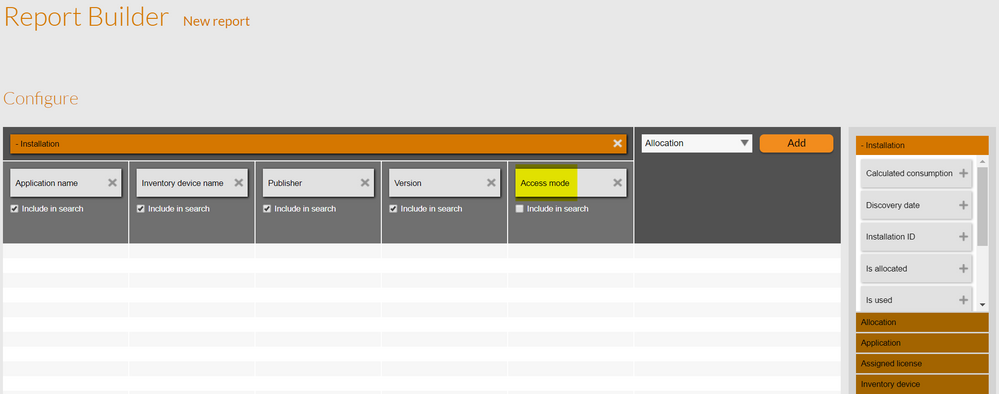
Jul 20, 2019 01:17 AM
- FNMS License Requirement - Citrix VDI in FlexNet Manager Forum
- FlexNet Manager Platform / Suite – SKU, PURL & Bundle updates (Release #525) in FlexNet Manager Content Blog
- FlexNet Manager Platform / Suite – SKU, PURL & Bundle updates (Release #519) in FlexNet Manager Content Blog
- Known Issue: Citrix XenApp agent may fail with error when delivery group has no users: "Object reference not set to an instance of an object" (IOJ-2228355) in FlexNet Manager Suite Known Issues
- Important - Certificate update to installers for FlexNet Manager Suite 2020 R2 and 2021 R1 in FlexNet Manager Release Blog
