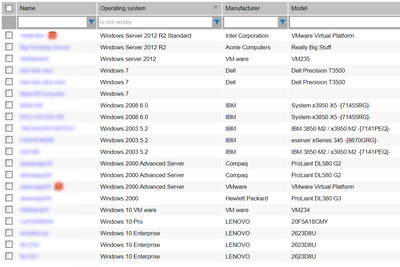A new Flexera Community experience is coming on November 25th. Click here for more information.

- Flexera Community
- :
- FlexNet Manager
- :
- FlexNet Manager Forum
- :
- Re: Windows OS Version
- Subscribe to RSS Feed
- Mark Topic as New
- Mark Topic as Read
- Float this Topic for Current User
- Subscribe
- Mute
- Printer Friendly Page
Windows OS Version
- Mark as New
- Subscribe
- Mute
- Subscribe to RSS Feed
- Permalink
- Report Inappropriate Content
- Mark as New
- Subscribe
- Mute
- Subscribe to RSS Feed
- Permalink
- Report Inappropriate Content
Is there a way to see what version of OS is installed on windows based devices?
Apr 13, 2020 09:38 AM
- Mark as New
- Subscribe
- Mute
- Subscribe to RSS Feed
- Permalink
- Report Inappropriate Content
- Mark as New
- Subscribe
- Mute
- Subscribe to RSS Feed
- Permalink
- Report Inappropriate Content
Look at the "Operating System" property on inventory device records to see the OS version and edition:
Apr 15, 2020 12:20 AM
- Mark as New
- Subscribe
- Mute
- Subscribe to RSS Feed
- Permalink
- Report Inappropriate Content
- Mark as New
- Subscribe
- Mute
- Subscribe to RSS Feed
- Permalink
- Report Inappropriate Content
I could have worded my question a little better. I am looking for the release/update version. Is it windows 1809 or 1903. Does Flexera store that data anywhere as I know it cane be obtained from SCCM?
Apr 15, 2020 06:56 AM
- Mark as New
- Subscribe
- Mute
- Subscribe to RSS Feed
- Permalink
- Report Inappropriate Content
- Mark as New
- Subscribe
- Mute
- Subscribe to RSS Feed
- Permalink
- Report Inappropriate Content
The Windows 10 subversion (1809, 1903, etc.) may be imported from SCCM (or other inventory sources discovering it) and stored in the inventory database but as it's not relevant for software licensing it doesn't seem to be imported into the compliance database.
Maybe you want to elaborate on your use case(s) where you need it as then the community members may be able to provide better guidance?
Thanks,
Apr 21, 2020 01:29 AM
- Mark as New
- Subscribe
- Mute
- Subscribe to RSS Feed
- Permalink
- Report Inappropriate Content
- Mark as New
- Subscribe
- Mute
- Subscribe to RSS Feed
- Permalink
- Report Inappropriate Content
We use FNMS for hardware asset management as well. We have teams that use this data to find devices and are currently working on a refresh project. The Subversion is one metric they are looking at and it would be nice if they had one source to get all the information instead of having to use both FNMS and SCCM.
Apr 27, 2020 02:52 PM
- Mark as New
- Subscribe
- Mute
- Subscribe to RSS Feed
- Permalink
- Report Inappropriate Content
- Mark as New
- Subscribe
- Mute
- Subscribe to RSS Feed
- Permalink
- Report Inappropriate Content
Please raise an enhancement request for it and please make sure to supply your specific use case(s) and associated business value for this feature to be evaluated and prioritized.
Thanks,
Apr 28, 2020 05:45 AM
- Mark as New
- Subscribe
- Mute
- Subscribe to RSS Feed
- Permalink
- Report Inappropriate Content
- Mark as New
- Subscribe
- Mute
- Subscribe to RSS Feed
- Permalink
- Report Inappropriate Content
Hi,
Assuming FNMS on prem.
USE FNMSInventory
SELECT
c.ComputerCN
,hc.Class
,hp.Property
,hv.Value
FROM Computer c
JOIN HardwareObject ho
ON c.ComputerID = ho.ComputerID
JOIN HardwareClass hc
ON ho.HardwareClassID = hc.HardwareClassID
JOIN HardwareValue hv
ON ho.HardwareObjectID = hv.HardwareObjectID
JOIN HardwareProperty hp
ON hv.HardwarePropertyID = hp.HardwarePropertyID
WHERE hc.Class = 'Win32_OperatingSystem'
AND hp.Property = 'Version'You'll still have to do a translation from the build version (e.g. 18363) to the main version (e.g. 1909).
Here is a list https://en.wikipedia.org/wiki/Windows_10_version_history
You could populate a custom field with this data using a business import.
Best regards,
Markward
Apr 28, 2020 06:59 AM
- Mark as New
- Subscribe
- Mute
- Subscribe to RSS Feed
- Permalink
- Report Inappropriate Content
- Mark as New
- Subscribe
- Mute
- Subscribe to RSS Feed
- Permalink
- Report Inappropriate Content
On the contrary, there are licensing implications. Once a specific release goes end of life, Microsoft ends support for combinations. They ended Windows 7 support of O365 at EOL for Windows 7. We actually have a Windows 10 release coming up on end of life and it will impact licensing.
Apr 28, 2020 08:56 AM
- Flexera agent version compatibility with beacon/application in FlexNet Manager Forum
- Using intelligent restriction to restrict license consumption in FlexNet Manager Knowledge Base
- Update Package 1 for FlexNet Manager Suite 2024 R1 in FlexNet Manager Release Blog
- FlexNet Agent Usage – Security Questions and Required Permissions in FlexNet Manager Forum
- FNMS Agent on Windows Server 2025 - Compatibility in FlexNet Manager Forum