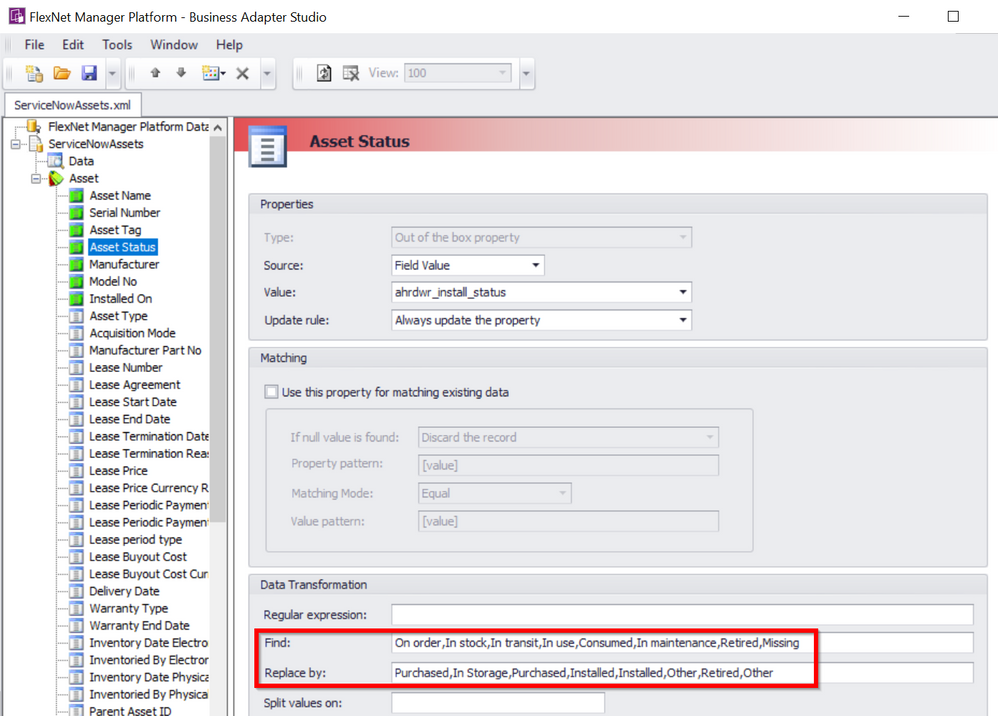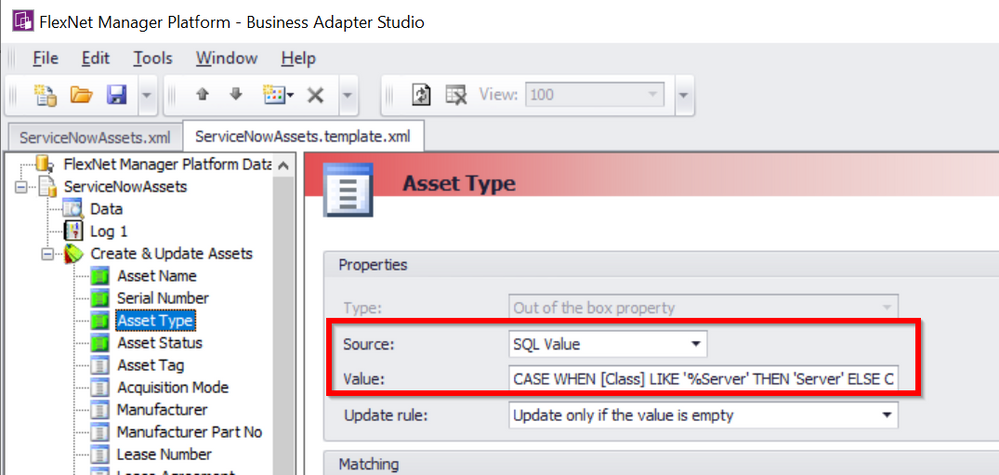A new Flexera Community experience is coming on November 18th, click here for more information.

- Flexera Community
- :
- FlexNet Manager
- :
- FlexNet Manager Forum
- :
- Re: ServiceNow integration virtual machines
- Subscribe to RSS Feed
- Mark Topic as New
- Mark Topic as Read
- Float this Topic for Current User
- Subscribe
- Mute
- Printer Friendly Page
ServiceNow integration virtual machines
- Mark as New
- Subscribe
- Mute
- Subscribe to RSS Feed
- Permalink
- Report Inappropriate Content
- Mark as New
- Subscribe
- Mute
- Subscribe to RSS Feed
- Permalink
- Report Inappropriate Content
We have the integration set up between FNMS and ServiceNow. It looks like the Flexera Asset Import is creating Assets for all machines with an Asset Type = Workstation.
The OOB business adapter doesn't map anything to the Asset Type. Therefore, my assumption is Workstation is the "default" Asset Type on any new asset if one is selected.
How have people fixed this issue so servers don't get created as Workstations? And what about virtual machines?
Any help would be greatly appreciated!!!
Thanks,
Jason
Jul 08, 2020 02:23 PM
- Mark as New
- Subscribe
- Mute
- Subscribe to RSS Feed
- Permalink
- Report Inappropriate Content
- Mark as New
- Subscribe
- Mute
- Subscribe to RSS Feed
- Permalink
- Report Inappropriate Content
Jul 10, 2020 11:13 AM
- Mark as New
- Subscribe
- Mute
- Subscribe to RSS Feed
- Permalink
- Report Inappropriate Content
- Mark as New
- Subscribe
- Mute
- Subscribe to RSS Feed
- Permalink
- Report Inappropriate Content
It looks like Flexera Support and your earlier self-reply beat me to it, but you're spot on: the sample business adapter to import asset data from ServiceNow will create all asset records in FlexNet Manager Suite as "Workstation" assets.
I generally treat that adapter as a sample starting point to use as inspiration to configure an import to suit your own needs and particular data that you store in ServiceNow.
I've worked on one integration where the FlexNet Manager Suite asset type was determined based on the CI Class and Model Sub-category in ServiceNow according to the following rules:
- If CI Class like "%Server" then use asset type "Server"
- Else if Model Sub-category = "Laptop" then use asset type "Laptop"
- Else if Model Sub-category = "Mobile device" then use asset type "Mobile device"
- Else use asset type "Workstation"
What an appropriate mapping may look like for you will depend on your particular data held in ServiceNow.
You may also want to consider now to map CI statuses in ServiceNow to asset statuses in FlexNet Manager Suite, especially if you have any custom statuses. This provided sample adapter uses the following mapping which may or may not work for your use of ServiceNow:
| ServiceNow hardware install status (ahrdwr_install_status) | FlexNet Manager Suite asset status |
| On order | Purchased |
| In stock | In Storage |
| In transit | Purchased |
| In use | Installed |
| Consumed | Installed |
| In maintenance | Other (this might appear as Installed or something else) |
| Retired | Retired |
| Missing | Other (this might appear as Installed or something else) |
Jul 15, 2020 03:40 AM
- Mark as New
- Subscribe
- Mute
- Subscribe to RSS Feed
- Permalink
- Report Inappropriate Content
- Mark as New
- Subscribe
- Mute
- Subscribe to RSS Feed
- Permalink
- Report Inappropriate Content
Chris,
I'm finally getting back to setting this up. Thanks for the reply but I have a couple questions for you, if you don't mind???
Where / How do you apply the "IF" logic on the Class/Sub-Category using the OOB adapter? Is there a 'staging' step? OR do you utilize Data Transformation somehow? I'm curious how you look at 2 different fields as the source for the Asset Type!
Would you be able to send me a sample .xml that includes this?
Lastly - it looks like the OOB .xml already is doing a mapping on the Asset Status. But I will confirm with my Asset Management Team the Find/Replace that is set up.
Thank you!
Jason
Aug 06, 2020 06:10 AM
- Mark as New
- Subscribe
- Mute
- Subscribe to RSS Feed
- Permalink
- Report Inappropriate Content
- Mark as New
- Subscribe
- Mute
- Subscribe to RSS Feed
- Permalink
- Report Inappropriate Content
If you have a mapping where you know the exact set of source values to be mapped, you can use the Find and Replace by fields on the property in the Business Adapter Studio to specify the "map from" and "map to" values. For example, see the screenshot below which shows how the status values are mapped by the out-of-the-box sample adapter:
If you want to do a more complex mapping (such as, using wildcards or some other logic) and you are using FlexNet Manager Suite On-premises you can set the property source to "SQL Value" and use a SQL expression of your choice to do the mapping:
I've attached a sample adapter showing this.
If you are using FlexNet Manager Suite Cloud then you would have to do any complex data transforms like this as a pre-processing step before the business adapter is run, as you can't include SQL expressions in adapters to be run in FlexNet Manager Suite Cloud.
Aug 11, 2020 01:34 AM
- UnInstall ServiceNow Integration in FlexNet Manager Forum
- Integration between ServiceNow and Flexera in FlexNet Manager Forum
- ServiceNow Integration Transform Map question in FlexNet Manager Forum
- FlexNet Manager Suite On-Premises 2023 R2 in FlexNet Manager Release Blog
- ServiceNow Generate Token 'NULL' in FlexNet Manager Forum
| User | Count |
|---|---|
| 8 | |
| 7 | |
| 3 | |
| 3 |