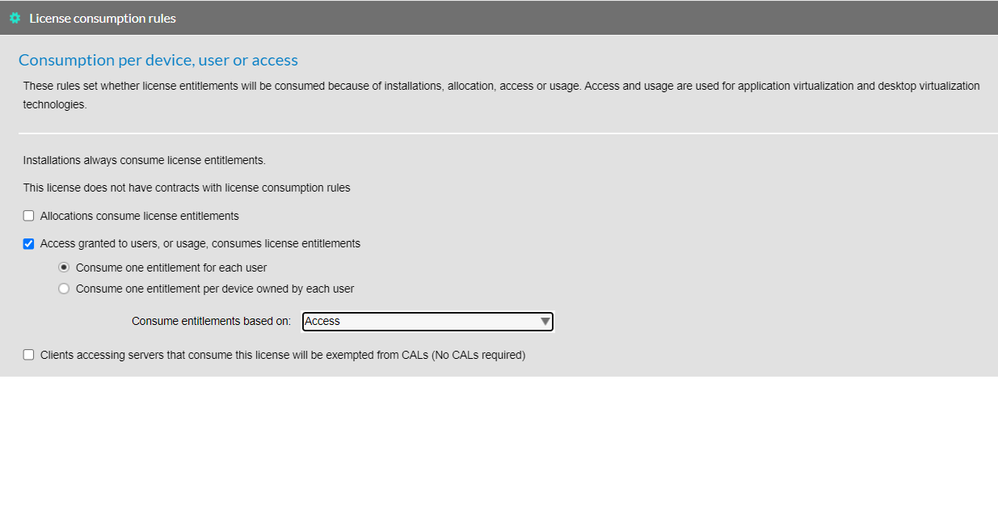- Flexera Community
- :
- FlexNet Manager
- :
- FlexNet Manager Forum
- :
- Problem with report restriction in a user licence
- Subscribe to RSS Feed
- Mark Topic as New
- Mark Topic as Read
- Float this Topic for Current User
- Subscribe
- Mute
- Printer Friendly Page
Problem with report restriction in a user licence
- Mark as New
- Subscribe
- Mute
- Subscribe to RSS Feed
- Permalink
- Report Inappropriate Content
- Mark as New
- Subscribe
- Mute
- Subscribe to RSS Feed
- Permalink
- Report Inappropriate Content
Hello everyone,
We want to use report restrictions in a user license.
A report that only contains user data works. A consumption is calculated.
A report that contains user and inventory data does not work, consumption = 0.
What could be the reason for this?
Thanks in advance,
Regina
Mar 27, 2024 10:03 AM
- Labels:
-
Reports
- Mark as New
- Subscribe
- Mute
- Subscribe to RSS Feed
- Permalink
- Report Inappropriate Content
- Mark as New
- Subscribe
- Mute
- Subscribe to RSS Feed
- Permalink
- Report Inappropriate Content
Please would it be possible for you to provide a screen shot of the report design that doesn't work for you? (I think the forum members need a bit more detail to be able to provide any guidance...)
Thanks,
Apr 02, 2024 02:51 AM
- Mark as New
- Subscribe
- Mute
- Subscribe to RSS Feed
- Permalink
- Report Inappropriate Content
- Mark as New
- Subscribe
- Mute
- Subscribe to RSS Feed
- Permalink
- Report Inappropriate Content
- Mark as New
- Subscribe
- Mute
- Subscribe to RSS Feed
- Permalink
- Report Inappropriate Content
- Mark as New
- Subscribe
- Mute
- Subscribe to RSS Feed
- Permalink
- Report Inappropriate Content
Hello Regina,
Just to make sure the issue is re-formulated:
- You have a per user license, that covers application A...
- If you restrict the license with a user report that contains a filter on users, just users in scope of the report, with devices installed with application A will consume from the license.
- If you restrict the license with a user report that contains user and their link to devices they are calculated for, you still see the user in the consumption tab, but they consume 0?
That's intriguing and should not happen indeed. Would you have a screenshot of the consumption tab after restricting with the first report, then the second?
Thanks,
Nicolas
 | Nicolas Rousseau NR SAM Consulting
|
Licensing Architect
https://www.nrsamconsulting.com
Apr 02, 2024 05:09 AM
- Mark as New
- Subscribe
- Mute
- Subscribe to RSS Feed
- Permalink
- Report Inappropriate Content
- Mark as New
- Subscribe
- Mute
- Subscribe to RSS Feed
- Permalink
- Report Inappropriate Content
Hello Nicolas,
Thank you for your questions. Nice to hear from you.
Background:
The application is installed local and on terminal servers.
The user can have direct access to devices with a local installation. Access to the terminal servers is controlled via Active Directory groups.
We only want to see the devices with local installation in the license.
- In the license per user, the devices with local installation and the terminal servers have a consumption.
- If I restrict the license with a user report that contains a filter for
- users, only users from the scope of the report on whose devices the application is installed (local and terminal server) will benefit.
- users and linking to the devices with local installation will benefit users from the scope of the report on whose devices the application is installed. These devices also include terminal servers. These are excluded from the report.
Example with user report with devices, terminal servers are excluded (Inventory device name does not contain FTS1w01):
- Brigitta is assigned a notebook and a terminal server. (1. User Properties Brigitta_Devices Computer and Virtual Machine.jpg)
- The application is not installed on the notebook. (2. Brigitta_Computer no Application think-cell.jpg)
- The application is only installed on the terminal server. (3. Brigitta_virtual Machine with Application think-cell.jpg)
- The license contains the terminal server with usage (4. License_Properties_Related users.jpg)
Is there a way to exclude the terminalservers from the calculation of the consumption?
Regards
Regina
Apr 05, 2024 01:50 AM
- Mark as New
- Subscribe
- Mute
- Subscribe to RSS Feed
- Permalink
- Report Inappropriate Content
- Mark as New
- Subscribe
- Mute
- Subscribe to RSS Feed
- Permalink
- Report Inappropriate Content
Hello Nikolas,
It is interesting to note that there are differences between integration and production.
In the integration that I tested first, the users in the license and in the report have the user ID. Here, only the report with user works.
In the production version, the users in the license and report are named. Here the report also works with user and restriction to the device. This report also works here.
Regards
Regina
Apr 05, 2024 01:56 AM
- Mark as New
- Subscribe
- Mute
- Subscribe to RSS Feed
- Permalink
- Report Inappropriate Content
- Mark as New
- Subscribe
- Mute
- Subscribe to RSS Feed
- Permalink
- Report Inappropriate Content
Hello Regina,
Good to read you too! Ok, I understand better the use case. Thing is that in user license consumption, both installed applications and usage count... so, an installation in a Terminal Server may consume for 50 users. That said, if this is a genuine per user licensing, this makes sense and there will be no double count with usage on desktops or laptops, as the counts are "per user".
Restrictions where not possible on user license until 2021R1 if I remember well because of this complexity. I even remember one or two bugs fixed after the feature was implemented.
The logic restriction report would be: User => Installations => Server, filter on "Server is not a terminal server"... actually, it should be: User => Usage => Server, "Server is not a terminal server". And here, we have a problem, as there is no usage object in FlexNet Manager or Flexera one. :(.
I see three possible solutions
- Flexera extends the intelligent restriction to device reports of user license types. This was discussed in details when I was Product Manager and worked with Engineering during the design phase, and also accurate for Java (That had a distinct licensing for "users on desktops" before the January 2023 new licensing). This is technically feasible, but was not included in the first version of the feature for timing reason.
- You make the license a per device one and tweak the License Consumption Rules (see screenshot below). Here, you need to test a little bit, but you can factor a unique consumption per user across devices and take usage into account. Downside is that users will not be displayed in the consumption tab.
- You contact me at nrousseau@nrsamconsulting.com and I create a new usage object available in the report builder that will be linked to users and devices... you will thus be able to create a report doing the user => usage => Device and filter on device. This object will also provide transparency that is missing in FlexNet Manager today. I will also create other reporting objects that will be useful, such as the license consumption that shows which server is consuming from which license, for how many points and what cost... and whatever object that will make your intelligent license restriction more intelligent (I see for Windows Server and Red Hat for instance the "average number of Windows Server or RHEL active VM in Cluster for the Host devices). And much more! 😊
As terminal services usage is a topic, I advise you to run the "Remote Usage Usage For Streamed Commercial Applications" in Discovery and Inventory ► Inventory that shows all usage on Windows Servers and shows the dangerous corner case of device license applications streamed on these servers and shows a worst case of the accessing devices. This is the big story of Microsoft trying to push M365 to customers using Office Professional Plus on Citrix or RDS servers and having customers fined during audits because potential number of accessing devices is very high.
Best regards,
Nicolas
Licensing Architect
https://www.nrsamconsulting.com
Apr 05, 2024 04:46 AM - edited Apr 05, 2024 04:48 AM
- How to allocate consumption to multiple licences when restrictions are not available in FlexNet Manager Forum
- FlexNet Manager Suite / Flexera One ITAM Known Issues in FlexNet Manager Suite Known Issues
- RHEL Server Licensing in the Cloud in FlexNet Manager Forum
- Role design - Ability to select several locations and Corporate Units in FlexNet Manager Forum