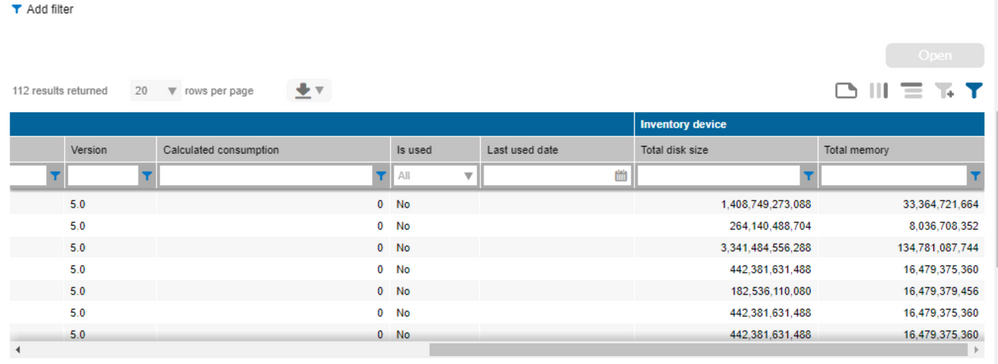- Flexera Community
- :
- FlexNet Manager
- :
- FlexNet Manager Forum
- :
- MongoDB On GB consumption
- Subscribe to RSS Feed
- Mark Topic as New
- Mark Topic as Read
- Float this Topic for Current User
- Subscribe
- Mute
- Printer Friendly Page
MongoDB On GB consumption
- Mark as New
- Subscribe
- Mute
- Subscribe to RSS Feed
- Permalink
- Report Inappropriate Content
- Mark as New
- Subscribe
- Mute
- Subscribe to RSS Feed
- Permalink
- Report Inappropriate Content
Hi Team,
I need to calculate the consumption for MongoDB Enterprise Advanced which is licensed per RAM memory (GB). I have created a custom license metric as "memory" in flexera but I am unable to get any consumption against this metric. Since , there is no relevant license metric available in flexera, could you guide me how can I get the consumption count in case of custom license type.Also,for the consumption on GB (Gigabyte)what metric can we selected get the consumption.
Let us know
Mar 17, 2022 06:41 AM
- Mark as New
- Subscribe
- Mute
- Subscribe to RSS Feed
- Permalink
- Report Inappropriate Content
- Mark as New
- Subscribe
- Mute
- Subscribe to RSS Feed
- Permalink
- Report Inappropriate Content
Take a look at the following thread for some previous thoughts that @mfranz has shared on this scenario: RAM Licensing - MongoDB. As noted there, there is nothing built in to FlexNet Manager Suite/Flexera One ITAM that would automate calculation of consumption here, but if you're using FlexNet Manager Suite (On-premises) then you might explore using some kind of business adapter to do an appropriate calculation and automate updating that detail on your license record.
The following idea may also be relevant to you, so feel free to vote on it if it would be helpful: FNMEA-I-9: New license memory metric.
Mar 17, 2022 07:14 AM
- Mark as New
- Subscribe
- Mute
- Subscribe to RSS Feed
- Permalink
- Report Inappropriate Content
- Mark as New
- Subscribe
- Mute
- Subscribe to RSS Feed
- Permalink
- Report Inappropriate Content
Can you provide the details on Business adapter which business adapter what is the name for same ?Is it free or paid ,Also please provide documentation if you have on the same
Mar 21, 2022 05:16 AM
- Mark as New
- Subscribe
- Mute
- Subscribe to RSS Feed
- Permalink
- Report Inappropriate Content
- Mark as New
- Subscribe
- Mute
- Subscribe to RSS Feed
- Permalink
- Report Inappropriate Content
Here are some helpful resources containing information about working with business adapters:
- Business Adapter Practice Guide (in the Flexera Learning Center)
- Using FlexNet Business Adapters (FlexNet Manager Suite 2021 R1 documentation)
Many organizations use an experienced consulting services provider to help with designing and configuring business adapters, as specialized skills in doing this kind of work can help. This kind of work would normally involve some kind of cost.
Mar 22, 2022 02:29 AM
- Mark as New
- Subscribe
- Mute
- Subscribe to RSS Feed
- Permalink
- Report Inappropriate Content
- Mark as New
- Subscribe
- Mute
- Subscribe to RSS Feed
- Permalink
- Report Inappropriate Content
@divyjai - Yes, as highlighted by Chris G, when you create a Custom Metric, by default it means that there is not an automated way for Flexera to capture the data to calculate consumption.
For Flexera One ITAM, you can create a Custom Report that shows all of the installations of MongoDB Enterprise Advanced, along with the Server Name and the total amount of RAM on each server. When you run this report, download to Excel and then go to the bottom of the report and subtotal the RAM column. This is your total RAM Consumption.
You can then go into your MongoDB Custom License and manually enter the total RAM Consumption. You would need to perform this task on a scheduled basis (Monthly, Weekly, ??)
Mar 17, 2022 12:03 PM
- Mark as New
- Subscribe
- Mute
- Subscribe to RSS Feed
- Permalink
- Report Inappropriate Content
- Mark as New
- Subscribe
- Mute
- Subscribe to RSS Feed
- Permalink
- Report Inappropriate Content
@kclausen Could you let us know the field we need to select here in order to get total amount of RAM on each server? I have selected total memory. Is this the one you are referring to? If this is not the one, can you tell me which field I need to use and where can I find the same in Flexera. Thanks in advance.
Mar 22, 2022 02:09 AM
- Mark as New
- Subscribe
- Mute
- Subscribe to RSS Feed
- Permalink
- Report Inappropriate Content
- Mark as New
- Subscribe
- Mute
- Subscribe to RSS Feed
- Permalink
- Report Inappropriate Content
Yes, "Total memory" in the column shown in the screenshot here is the same as "Total RAM". The figure is the total number of bytes.
Mar 22, 2022 02:25 AM
- Mark as New
- Subscribe
- Mute
- Subscribe to RSS Feed
- Permalink
- Report Inappropriate Content
- Mark as New
- Subscribe
- Mute
- Subscribe to RSS Feed
- Permalink
- Report Inappropriate Content
Hi ,
Thank you for providing the resolution to my query earlier.
Can you tell where can we add the consumption manually in FNMS tool?
Sep 02, 2022 08:27 AM
- Mark as New
- Subscribe
- Mute
- Subscribe to RSS Feed
- Permalink
- Report Inappropriate Content
- Mark as New
- Subscribe
- Mute
- Subscribe to RSS Feed
- Permalink
- Report Inappropriate Content
@Harpreet - Assuming you have created a Software License with a license metric of "Custom Metric", then on the Compliance tab of the license, the Consumed Entitlements field becomes a field where you can manually type in the consumption and then save the license.
Sep 02, 2022 10:29 AM
- Mark as New
- Subscribe
- Mute
- Subscribe to RSS Feed
- Permalink
- Report Inappropriate Content
- Mark as New
- Subscribe
- Mute
- Subscribe to RSS Feed
- Permalink
- Report Inappropriate Content
As suggested , I have tried to add manual demand for the custom license metric. However, I need to add 9,481,728,540,672 this number of bytes. The tool is allowing me to add number upto 2147483647. Is there a fixed limit and we cannot add a number greater than this limit? Please check the attached screenshot for your reference.
Sep 02, 2022 10:56 AM
- Mark as New
- Subscribe
- Mute
- Subscribe to RSS Feed
- Permalink
- Report Inappropriate Content
- Mark as New
- Subscribe
- Mute
- Subscribe to RSS Feed
- Permalink
- Report Inappropriate Content
That seems like an extremely large number.
Since your license is measured by the number of GB of RAM, that large number needs to be converted from number of bytes to GB, which would be 9482.
Sep 02, 2022 11:03 AM
- Mark as New
- Subscribe
- Mute
- Subscribe to RSS Feed
- Permalink
- Report Inappropriate Content
- Mark as New
- Subscribe
- Mute
- Subscribe to RSS Feed
- Permalink
- Report Inappropriate Content
@kclausen This was helpful. I will add the demand now. Thankyou so much for the quick response! 🙂
Sep 02, 2022 11:11 AM
- Different methods to feed license consumption data into Flexera in FlexNet Manager Forum
- Query regarding manual declaration for oracle licenses in FlexNet Manager Forum
- Query on Oracle licenses created using SKU in FlexNet Manager Forum
- FlexNet Manager Suite On-Premises 2024 R1 in FlexNet Manager Release Blog
- FlexNet Manager Update: Application Recognition Library #2813 and Service Life Data Pack #660 are available in FlexNet Manager Content Blog