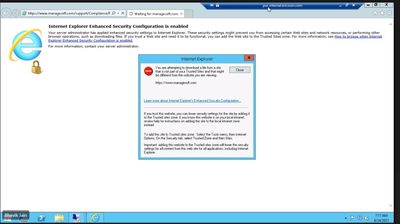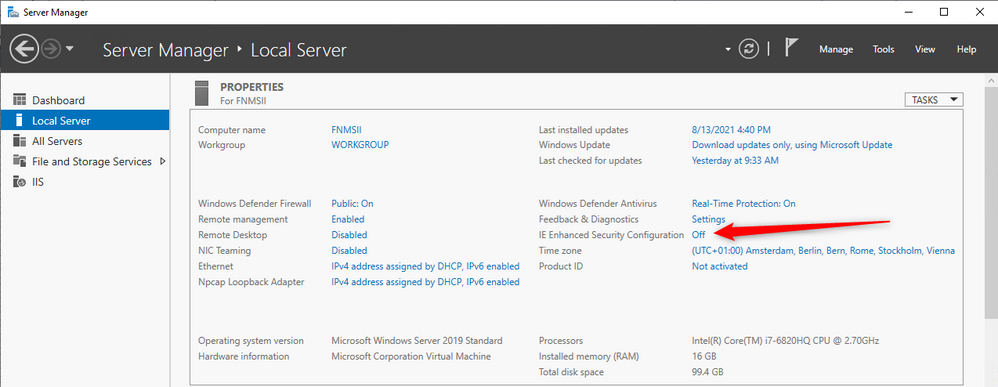A new Flexera Community experience is coming on November 18th, click here for more information.

- Flexera Community
- :
- FlexNet Manager
- :
- FlexNet Manager Forum
- :
- Re: Manual ARL failed
- Subscribe to RSS Feed
- Mark Topic as New
- Mark Topic as Read
- Float this Topic for Current User
- Subscribe
- Mute
- Printer Friendly Page
Manual ARL failed
- Mark as New
- Subscribe
- Mute
- Subscribe to RSS Feed
- Permalink
- Report Inappropriate Content
- Mark as New
- Subscribe
- Mute
- Subscribe to RSS Feed
- Permalink
- Report Inappropriate Content
Hi Team,
I have tried to run the ARL manually in our Prod environment and getting the below error message. I have checked the community but unable to get the solution for this error.
Please help me to solve this issue.
Error message:
E:\Program Files (x86)\Flexera Software\FlexNet Manager Platform\DotNet\bin>MgsI
mportRecognition.exe
[2021-08-23 11:56:36,117] [INFO ] ARL tasks (All) have begun...
[2021-08-23 11:56:36,273] [INFO ] Downloading (using WebDownloader) https://www.
managesoft.com/support/Compliance/RecognitionAfter82.cab
[2021-08-23 11:56:36,648] [WARN ] RecognitionAfter82.cab download attempt 1 of 5
failed with System.Net.WebException: The underlying connection was closed: An unexpected error occurred on a receive.
[2021-08-23 11:56:36,648] [INFO ] Waiting 10 seconds before trying again
[2021-08-23 11:56:46,851] [WARN ] RecognitionAfter82.cab download attempt 2 of 5
failed with System.Net.WebException: The underlying connection was closed: An unexpected error occurred on a receive.
[2021-08-23 11:56:46,867] [INFO ] Waiting 20 seconds before trying again
[2021-08-23 11:57:07,070] [WARN ] RecognitionAfter82.cab download attempt 3 of 5
failed with System.Net.WebException: The underlying connection was closed: An unexpected error occurred on a receive.
[2021-08-23 11:57:07,070] [INFO ] Waiting 40 seconds before trying again
[2021-08-23 11:57:47,277] [WARN ] RecognitionAfter82.cab download attempt 4 of 5
failed with System.Net.WebException: The underlying connection was closed: An unexpected error occurred on a receive.
[2021-08-23 11:57:47,277] [INFO ] Waiting 80 seconds before trying again
^C
E:\Program Files (x86)\Flexera Software\FlexNet Manager Platform\DotNet\bin>
Thanks,
Aug 23, 2021 11:00 AM
- Mark as New
- Subscribe
- Mute
- Subscribe to RSS Feed
- Permalink
- Report Inappropriate Content
- Mark as New
- Subscribe
- Mute
- Subscribe to RSS Feed
- Permalink
- Report Inappropriate Content
Hi,
Can you try accessing the URL from the application server? https://www.
managesoft.com/support/Compliance/RecognitionAfter82.cab Does the server use a proxy?
Best regards,
Markward
Aug 23, 2021 11:09 AM
- Mark as New
- Subscribe
- Mute
- Subscribe to RSS Feed
- Permalink
- Report Inappropriate Content
- Mark as New
- Subscribe
- Mute
- Subscribe to RSS Feed
- Permalink
- Report Inappropriate Content
Hi,
We have downloaded the Recognition,Purl,Purl.desktop files from Flexera and we pasted in the server.
We have run the MgsImportRecognition.exe but we are getting that error message.
We are unable to find the solution for this.
We are not using any proxy. we have error message when we ty to use the link in the server.
https://www.managesoft.com/support/Compliance/RecognitionAfter82.cab
Error screen shot attached.
Please help me to solve the issue.
The same process it is running fine for Test environment.
Thanks,
Aug 24, 2021 12:31 AM
- Mark as New
- Subscribe
- Mute
- Subscribe to RSS Feed
- Permalink
- Report Inappropriate Content
- Mark as New
- Subscribe
- Mute
- Subscribe to RSS Feed
- Permalink
- Report Inappropriate Content
Hi,
The message occurs when the certificates used to sign the cab files are not trusted. Open for example the PURL-IBM.cab and navigate to Digital signatures.
The chain must be trusted, in this case
Root = Verisign
Inter = Symanted Class 3 SHA256 Code Signing CA
Make sure these certificates are in your trusted CA list on Windows (you may download them directly from this cab file)
Aug 24, 2021 04:31 AM
- Mark as New
- Subscribe
- Mute
- Subscribe to RSS Feed
- Permalink
- Report Inappropriate Content
- Mark as New
- Subscribe
- Mute
- Subscribe to RSS Feed
- Permalink
- Report Inappropriate Content
Aug 26, 2021 12:06 AM
- Mark as New
- Subscribe
- Mute
- Subscribe to RSS Feed
- Permalink
- Report Inappropriate Content
- Mark as New
- Subscribe
- Mute
- Subscribe to RSS Feed
- Permalink
- Report Inappropriate Content
Hi,
When downloading the file manually in your browser, did you get a certification warning? The error message clearly says that the download does not work. There must be a reason for this. Also have you checked that there's no proxy script or something working on this machine?
Could your app server have some (wrong) proxy settings in the registry? Please check
HKEY_LOCAL_MACHINE\SOFTWARE\WOW6432Node\ManageSoft Corp\ManageSoft\Compliance\CurrentVersionLook for a key ProxyServer.
Best regards,
Markward
Aug 26, 2021 02:28 AM
- Mark as New
- Subscribe
- Mute
- Subscribe to RSS Feed
- Permalink
- Report Inappropriate Content
- Mark as New
- Subscribe
- Mute
- Subscribe to RSS Feed
- Permalink
- Report Inappropriate Content
Hi,
I had the extact same issue and fixed it by importing the certificates as listed above in my first command. Because you get the issue when manually importing the cab files.
The underlying connection was closed: An unexpected error occurred on a receive. is almost always related to SSL/TLS or Certificates
Aug 26, 2021 02:33 AM
- Mark as New
- Subscribe
- Mute
- Subscribe to RSS Feed
- Permalink
- Report Inappropriate Content
- Mark as New
- Subscribe
- Mute
- Subscribe to RSS Feed
- Permalink
- Report Inappropriate Content
The command line and logging output shown here suggests that you are trying to download the content libraries. Is that what you are intending to do, or are you trying to install content libraries that you have already manually downloaded?
If you are trying to install content libraries:
To install content libraries that you have downloaded yourself, follow the steps described in the "Manual Updates of Library Data" topic in the Installing FlexNet Manager Suite On-Premises PDF applicable to your version of FlexNet Manager Suite.
To locate this PDF, go to the Flexera Product Documentation website and select your FlexNet Manager Suite version from the VERSION drop down list. The file will now be listed and available for you to download.
If you are trying to download content libraries:
The download may be failing because the https://www.managesoft.com/ site is not configured as a trusted site in your Internet settings. Try configuring it as a trusted site.
Aug 24, 2021 12:44 AM
- Mark as New
- Subscribe
- Mute
- Subscribe to RSS Feed
- Permalink
- Report Inappropriate Content
- Mark as New
- Subscribe
- Mute
- Subscribe to RSS Feed
- Permalink
- Report Inappropriate Content
It looks like you still have "IE Enhanced Security Configuration" active. This can interfere will all kind of things. You may try turning it off:
Or maybe add managesoft.com to trusted sites.
Aug 24, 2021 02:06 AM
- Mark as New
- Subscribe
- Mute
- Subscribe to RSS Feed
- Permalink
- Report Inappropriate Content
- Mark as New
- Subscribe
- Mute
- Subscribe to RSS Feed
- Permalink
- Report Inappropriate Content
Hi Mfranz,
I have changed the setting to Off and added the "https://www.managesoft.com"
In IE trusted sites. But still giving the same error message.
RecognitionAfter82.cab download attempt 1 of 5
failed with System.Net.WebException: The underlying connection was closed: An unexpected error occurred on a receive.
Please help on this issue.
Thanks,
Dhananjayan
Aug 24, 2021 05:38 AM
- Mark as New
- Subscribe
- Mute
- Subscribe to RSS Feed
- Permalink
- Report Inappropriate Content
- Mark as New
- Subscribe
- Mute
- Subscribe to RSS Feed
- Permalink
- Report Inappropriate Content
Hi Mfranz,
Any help on this issue?
Aug 26, 2021 12:06 AM
- Data warehouse export failed in FlexNet Manager Forum
- FlexNet Manager Platform / Suite – SKU, PURL & Bundle updates (Release #543) in FlexNet Manager Content Blog
- Microsoft365 Inventory gathering failed. in FlexNet Manager Forum
- Known Issue: Business adapter may fail to read data from CSV file if the "Column delimiter" setting is set to "semicolon" and schema.ini file is used: "The process cannot access the file '<Path>\Schema.ini' because it is being used by another process." (IOK-931509) in FlexNet Manager Suite Known Issues
- Known Issue: Reading data from SCCM may fail at InsertIntoTempApplicationFile step when SCCM import is run on the application and server and the collation of the SCCM database is different from the collation of the compliance database (IOJ-1758508) in FlexNet Manager Suite Known Issues
| User | Count |
|---|---|
| 8 | |
| 7 | |
| 3 | |
| 3 |