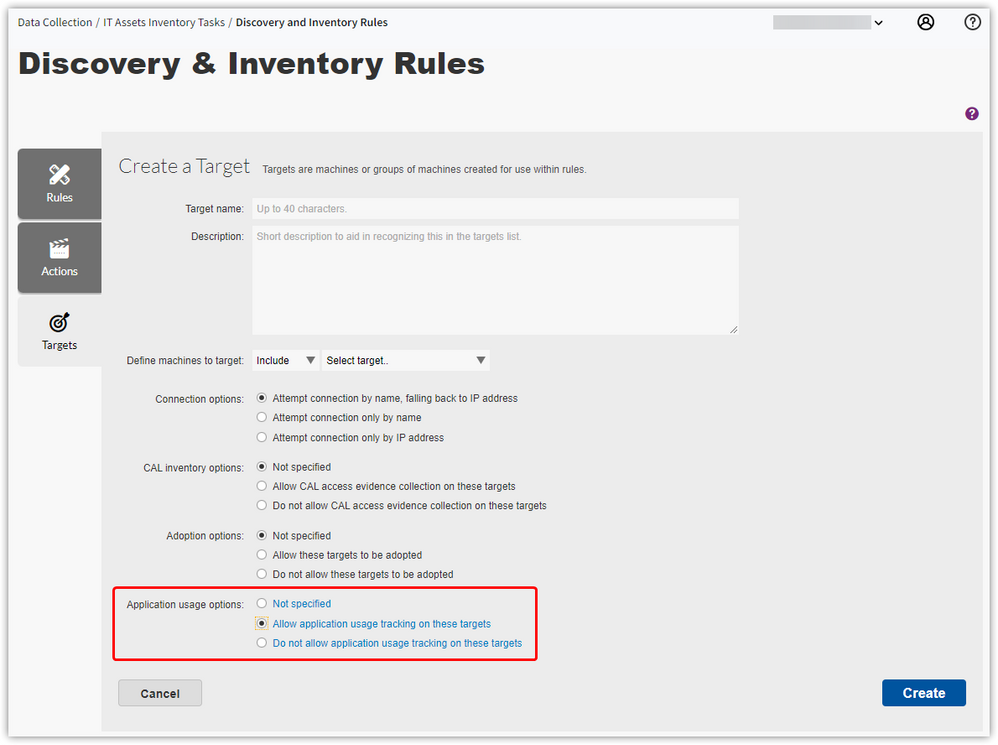- Flexera Community
- :
- FlexNet Manager
- :
- FlexNet Manager Forum
- :
- Re: MAC OS software usage or metering?
- Subscribe to RSS Feed
- Mark Topic as New
- Mark Topic as Read
- Float this Topic for Current User
- Subscribe
- Mute
- Printer Friendly Page
- Mark as New
- Subscribe
- Mute
- Subscribe to RSS Feed
- Permalink
- Report Inappropriate Content
- Mark as New
- Subscribe
- Mute
- Subscribe to RSS Feed
- Permalink
- Report Inappropriate Content
We have a deployed agent on a few MAC's. inventory reported is good. But we are not getting any software usage or software metering data. I would at least expect to see something reported on Safari since its used almost 100% of the time. My due diligence has pointed me to the following
https://docs.flexera.com/fnms/EN/GatherFNInv/index.html#SysRef/FlexNetInventoryAgent/tasks/FA3-InstallUNIX.html complex and I found references to deploying but nothing about MAC OS metering. There are references to editing the Config.ini file but only generally how to edit, no info on edit as it pertains to targeting software usage.
https://community.flexera.com/t5/FlexNet-Manager-Forum/Application-usage-on-Linux/td-p/154703
this question was asked and answered with https://community.flexera.com/t5/FlexNet-Manager-Blog/Application-usage-metering-using-the-FlexNet-inventory-agent/ba-p/146015
which has an entry "On Unix-like operating systems, usage can be metered for any process that is running an executable included in the list of files installed by the native packaging technology for the operating system (RPM for Linux, llp for AIX, etc.)"
wow, what a great answer that is. well still dont have any, zip zero software usage data.
We even set up a targeted inventory for those machines.
has anyone had any success with usage on MAC? did anything special?
Jan 13, 2022 01:05 PM
- Mark as New
- Subscribe
- Mute
- Subscribe to RSS Feed
- Permalink
- Report Inappropriate Content
- Mark as New
- Subscribe
- Mute
- Subscribe to RSS Feed
- Permalink
- Report Inappropriate Content
We run a post-installation script on our MAC
#!/bin/bash
CURRENT_USER=`/bin/ls -l /dev/console | /usr/bin/awk '{ print $3 }'`
/bin/cat <<EOF > /var/tmp/tempconfig.ini
[ManageSoft\Usage Agent\CurrentVersion]
Disabled=False
StartupDelay=600
Lowprofile=True
[ManageSoft\Tracker\CurrentVersion]
Lowprofile=True
EOF
/opt/managesoft/bin/mgsconfig -i /var/tmp/tempconfig.ini
Jan 14, 2022 09:25 AM
- Mark as New
- Subscribe
- Mute
- Subscribe to RSS Feed
- Permalink
- Report Inappropriate Content
- Mark as New
- Subscribe
- Mute
- Subscribe to RSS Feed
- Permalink
- Report Inappropriate Content
We run a post-installation script on our MAC
#!/bin/bash
CURRENT_USER=`/bin/ls -l /dev/console | /usr/bin/awk '{ print $3 }'`
/bin/cat <<EOF > /var/tmp/tempconfig.ini
[ManageSoft\Usage Agent\CurrentVersion]
Disabled=False
StartupDelay=600
Lowprofile=True
[ManageSoft\Tracker\CurrentVersion]
Lowprofile=True
EOF
/opt/managesoft/bin/mgsconfig -i /var/tmp/tempconfig.ini
Jan 14, 2022 09:25 AM
- Mark as New
- Subscribe
- Mute
- Subscribe to RSS Feed
- Permalink
- Report Inappropriate Content
- Mark as New
- Subscribe
- Mute
- Subscribe to RSS Feed
- Permalink
- Report Inappropriate Content
follow up question if possible. any way to just include this as part of the deployment file?
Jan 21, 2022 09:05 AM
- Mark as New
- Subscribe
- Mute
- Subscribe to RSS Feed
- Permalink
- Report Inappropriate Content
- Mark as New
- Subscribe
- Mute
- Subscribe to RSS Feed
- Permalink
- Report Inappropriate Content
The settings that @mag00_75 has noted cannot be set using the mgsft_rollout_response file. Configuring them using a post-installation script like described is the typical approach I've seen for doing installation-time setup.
Jan 25, 2022 01:20 AM
- Mark as New
- Subscribe
- Mute
- Subscribe to RSS Feed
- Permalink
- Report Inappropriate Content
- Mark as New
- Subscribe
- Mute
- Subscribe to RSS Feed
- Permalink
- Report Inappropriate Content
is this still the case or has this been updated in the newer releases? also is this the same with unix and linux or just Mac?
Jul 11, 2023 01:38 PM
- Mark as New
- Subscribe
- Mute
- Subscribe to RSS Feed
- Permalink
- Report Inappropriate Content
- Mark as New
- Subscribe
- Mute
- Subscribe to RSS Feed
- Permalink
- Report Inappropriate Content
@joshua_neadow - the notes in my previous post apply to all FlexNet inventory agent releases on all Unix-like operating systems (MacOS, Linux, etc).
The approach described by @mag00_75 of running /opt/managesoft/bin/mgsconfig is the normal approach to apply general agent configuration settings on these operating systems.
Jul 11, 2023 11:34 PM - edited Jul 11, 2023 11:36 PM
- Mark as New
- Subscribe
- Mute
- Subscribe to RSS Feed
- Permalink
- Report Inappropriate Content
- Mark as New
- Subscribe
- Mute
- Subscribe to RSS Feed
- Permalink
- Report Inappropriate Content
is this not something we can do in the webui under discovery and inventory rules?
Jul 12, 2023 08:58 AM
- Mark as New
- Subscribe
- Mute
- Subscribe to RSS Feed
- Permalink
- Report Inappropriate Content
- Mark as New
- Subscribe
- Mute
- Subscribe to RSS Feed
- Permalink
- Report Inappropriate Content
Yes, usage gathering can also be enabled through a target configured in the Discovery and Inventory rules area of the UI:
With that said, be aware the UI can only be used to configure some agent settings. For example, the post-installation script given as an example earlier in this thread illustrations the configuration of StartupDelay and LowProfile settings that can't be managed through the UI.
Jul 12, 2023 07:19 PM
- Mark as New
- Subscribe
- Mute
- Subscribe to RSS Feed
- Permalink
- Report Inappropriate Content
- Mark as New
- Subscribe
- Mute
- Subscribe to RSS Feed
- Permalink
- Report Inappropriate Content
ok perfect. one more question i swear. If we already have the agent running as low profile in the config for the agent itself,... does the usage agent operate the same or does it have to be set for each individual child agent as well?
Jul 13, 2023 08:25 AM
- Mark as New
- Subscribe
- Mute
- Subscribe to RSS Feed
- Permalink
- Report Inappropriate Content
- Mark as New
- Subscribe
- Mute
- Subscribe to RSS Feed
- Permalink
- Report Inappropriate Content
I believe usage component processes do run with a low priority (i.e. LowProfile=true) by default, just like the inventory component processes.
You can configure the LowProfile preference setting for each component individually (for example, if you wanted to override the default and run one of these components with higher priority) - but that would be a very unusual thing to do.
Jul 25, 2023 09:44 PM
- QT Licensing and tracking in FlexNet Manager Forum
- FlexNet Manager Suite On-Premises 2024 R1 in FlexNet Manager Release Blog
- FNMS 2023 R1 M365 Adapter Failed in FlexNet Manager Forum
- FNMS 2023 R1 M365 Adapter Failed in FlexNet Manager Forum
- Raw Software Usage - where is the data stored in the database in FlexNet Manager Forum