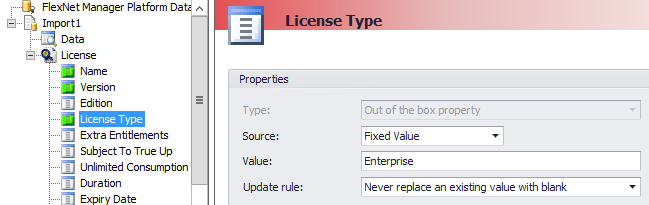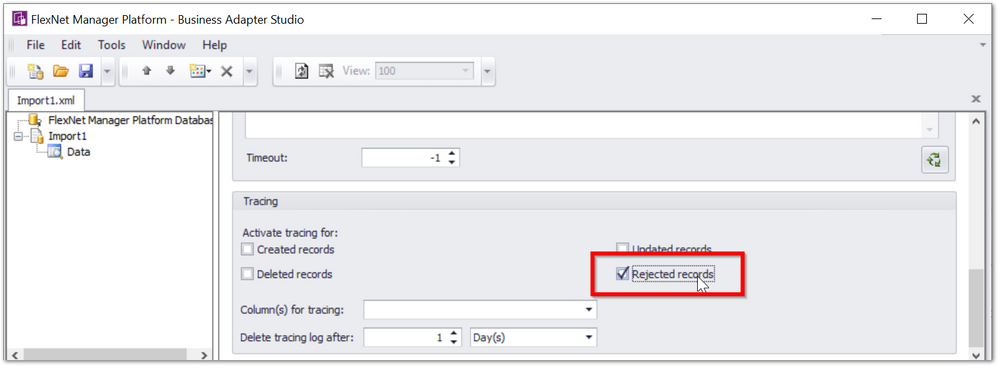A new Flexera Community experience is coming on November 25th. Click here for more information.

- Flexera Community
- :
- FlexNet Manager
- :
- FlexNet Manager Forum
- :
- Re: License import with Business Adapter Studio
- Subscribe to RSS Feed
- Mark Topic as New
- Mark Topic as Read
- Float this Topic for Current User
- Subscribe
- Mute
- Printer Friendly Page
License import with Business Adapter Studio
- Mark as New
- Subscribe
- Mute
- Subscribe to RSS Feed
- Permalink
- Report Inappropriate Content
- Mark as New
- Subscribe
- Mute
- Subscribe to RSS Feed
- Permalink
- Report Inappropriate Content
I want to import new licenses with the Business Adapter Studio.
However, this does not work. Are there mandatory fields?
Best Regards
Markus
My import-xml:
<?xml version="1.0" encoding="utf-8"?>
<root>
<ManageSoft connectiontype="ecm" runintransaction="False" />
<Imports>
<Import Type="Excel" Name="Import1" Template="" Enabled="False" ConnectionString="Provider=Microsoft.ACE.OLEDB.12.0;Data Source=D:\BAS_Import\bla bla'" Query="select * from [Tabelle1$]">
<Object Type="License" Name="License" Update="True" Create="True" OutputField="License_ID">
<Property Type="name" Name="Name" Update="Do not blank" ValueType="Field Value" Value="Name" UseForMatching="True" Length="256" />
</Object>
</Import>
</Imports>
</root>
Sep 21, 2020 09:00 AM
- Mark as New
- Subscribe
- Mute
- Subscribe to RSS Feed
- Permalink
- Report Inappropriate Content
- Mark as New
- Subscribe
- Mute
- Subscribe to RSS Feed
- Permalink
- Report Inappropriate Content
@markus_kuenzli - Yes, at a minimum you must provide the License Metric value to create a new license.
Sep 21, 2020 10:30 AM
- Mark as New
- Subscribe
- Mute
- Subscribe to RSS Feed
- Permalink
- Report Inappropriate Content
- Mark as New
- Subscribe
- Mute
- Subscribe to RSS Feed
- Permalink
- Report Inappropriate Content
Thank you.
Do you know which fields these are? For example with the type Enterprise.
- License Type
- ?
Sep 22, 2020 02:28 AM
- Mark as New
- Subscribe
- Mute
- Subscribe to RSS Feed
- Permalink
- Report Inappropriate Content
- Mark as New
- Subscribe
- Mute
- Subscribe to RSS Feed
- Permalink
- Report Inappropriate Content
Sep 24, 2020 06:52 AM
- Mark as New
- Subscribe
- Mute
- Subscribe to RSS Feed
- Permalink
- Report Inappropriate Content
- Mark as New
- Subscribe
- Mute
- Subscribe to RSS Feed
- Permalink
- Report Inappropriate Content
We are also trying to import licenses via Business Adapter Studio. We have the License Object with Name, License Type, Duration, Expiry Date, Publisher ID (above we have Vendor Object for matching) Override Unit Price and Comments. It is not creating any of the licenses; it is rejecting all of the licenses although it matched on Vendor, License Type and License Duration.
I have the Debug log but can't quite tell the rejection reason.
Are we missing something required/obvious? I looked in the documentation for FNMS 2020R2 and it only indicates the "name" field is required.
Thanks,
Joan
Aug 10, 2021 07:29 PM
- Mark as New
- Subscribe
- Mute
- Subscribe to RSS Feed
- Permalink
- Report Inappropriate Content
- Mark as New
- Subscribe
- Mute
- Subscribe to RSS Feed
- Permalink
- Report Inappropriate Content
You could try enabling tracking for "Rejected" records on your import to make the import process log details about each source record that is rejected from being imported:
If you're running the business adapter for a beacon, look at the business adapter status through the web UI to see details from this tracing.
If you're running the business adapter with a direct connection to an on-premises compliance database, you may need to look in the database for details; see information about the ECMImportLog_Object table here: Detailed Tracing.
Aug 11, 2021 12:45 AM
- Linking Purchases with the Licenses using Business Adapter Studio in FlexNet Manager Forum
- Known Issue: Business adapter may fail to read data from CSV file if the "Column delimiter" setting is set to "semicolon" and schema.ini file is used: "The process cannot access the file '<Path>\Schema.ini' because it is being used by another process." (IOK-931509) in FlexNet Manager Suite Known Issues
- A question about Inventory/Business adapters in FlexNet Manager Forum
- FlexNet Manager Platform / Suite – SKU, PURL & Bundle updates (Release #542) in FlexNet Manager Content Blog
- Oracle Fusion HRMS Usage Tracking using Business Adapter in FlexNet Manager Forum