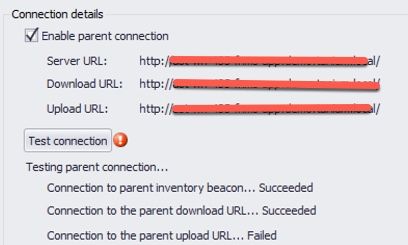A new Flexera Community experience is coming on November 25th. Click here for more information.

- Flexera Community
- :
- FlexNet Manager
- :
- FlexNet Manager Forum
- :
- Re: Initial Setp of Beacon Fails on Upload URL Only
- Subscribe to RSS Feed
- Mark Topic as New
- Mark Topic as Read
- Float this Topic for Current User
- Subscribe
- Mute
- Printer Friendly Page
Initial Setp of Beacon Fails on Upload URL Only
- Mark as New
- Subscribe
- Mute
- Subscribe to RSS Feed
- Permalink
- Report Inappropriate Content
- Mark as New
- Subscribe
- Mute
- Subscribe to RSS Feed
- Permalink
- Report Inappropriate Content
I installed the FlexNet Beacon and downloaded the config, and then imported it. I ran the test, and this is what we ended up with.
BeaconEngine.Logic
2020-07-01 15:43:41,698 [tionProtocolIdentifier|discoexport] [INFO ] The protocol used for communication is
2020-07-01 15:43:41,698 [load.PackageDownloader|discoexport] [INFO ] TLS version used:
2020-07-01 15:43:41,713 [ownload.DownloadClient|discoexport] [INFO ] Downloading item 'discovery-export-full-v2' using URI 'http://<FNMS App Server>/inventory-beacons/api/download/discovery-export-full-v2'.
2020-07-01 15:43:41,713 [ownload.DownloadClient|download] [INFO ] Downloading item 'business-importer-example-csvs' using URI 'http://<FNMS App Server>/inventory-beacons/api/download/business-importer-example-csvs'.
2020-07-01 15:43:41,713 [ownload.DownloadClient|spreadsheet_templates] [INFO ] Downloading item 'spreadsheet-templates' using URI 'http://<FNMS App Server>/inventory-beacons/api/download/spreadsheet-templates'.
2020-07-01 15:43:41,744 [sinessImportController|download] [ERROR] Error downloading business adapter configuration.
Flexera.SaaS.Transport.Core.ComplianceApiFatalException: Could not download item from http://<FNMS App Server>/inventory-beacons/api/download/business-importer-example-csvs. Server returned 'Internal Server Error'
at Flexera.SaaS.Transport.Core.HttpClientBase.HandleDownloadResponse(HttpResponseMessage response, Boolean ignoreNotFound)
at Flexera.SaaS.Transport.Download.DownloadClient.DownloadItem(String itemName, String etagValue, Boolean ignoreNotFound, Dictionary`2 queryList)
at Flexera.SaaS.Transport.Download.PackageDownloader.DownloadAndExtractResource(String resourceId, String outputFolderPath, Boolean ignoreNotFound)
at Flexera.SaaS.Transport.Download.PackageDownloader.DownloadExampleCSVs(String configPath)
at Flexera.Beacon.Engine.Controllers.BusinessImportController.DownloadBusinessAdapterConfiguration()
2020-07-01 15:43:41,744 [ers.DownloadController|spreadsheet_templates] [ERROR] Failed to execute download 'spreadsheet_templates'
Flexera.SaaS.Transport.Core.ComplianceApiFatalException: Could not download item from http://<FNMS App Server>/inventory-beacons/api/download/spreadsheet-templates. Server returned 'Internal Server Error'
at Flexera.SaaS.Transport.Core.HttpClientBase.HandleDownloadResponse(HttpResponseMessage response, Boolean ignoreNotFound)
at Flexera.SaaS.Transport.Download.DownloadClient.DownloadItem(String itemName, String etagValue, Boolean ignoreNotFound, Dictionary`2 queryList)
at Flexera.SaaS.Transport.Download.PackageDownloader.DownloadAndExtractResource(String resourceId, String outputFolderPath, Boolean ignoreNotFound)
at Flexera.SaaS.Transport.Download.PackageDownloader.DownloadSpreadsheetTemplates(String configPath)
at ManageSoft.Compliance.Importer.Logic.ExternalInventory.DownloadSpreadsheets()
at Flexera.Beacon.Engine.Controllers.DownloadController.DownloadInventorySpreadsheets()
at Flexera.Beacon.Engine.Controllers.DownloadController.Execute(IBeaconExecutionContext context)
2020-07-01 15:43:41,744 [llers.BeaconController|discoexport] [ERROR] Execute failed on group rules and name discoexport
Flexera.SaaS.Transport.Core.ComplianceApiFatalException: Could not download item from http://<FNMS App Server>/inventory-beacons/api/download/discovery-export-full-v2. Server returned 'Internal Server Error'
at Flexera.SaaS.Transport.Core.HttpClientBase.HandleDownloadResponse(HttpResponseMessage response, Boolean ignoreNotFound)
at Flexera.SaaS.Transport.Download.DownloadClient.DownloadItem(String itemName, String etagValue, Boolean ignoreNotFound, Dictionary`2 queryList)
at Flexera.SaaS.Transport.Download.PackageDownloader.DownloadResourceToFolder(String resourceId, String outputFolder, Boolean ignoreNotFound, Int32 timeout, Dictionary`2 queryList, String etagValue)
at Flexera.SaaS.Transport.Download.PackageDownloader.DownloadDiscoveryFullExport(String contentFolder, String currentRevision, Int32 timeout)
at Flexera.Beacon.Engine.Helper.DiscoveryExportDownloader.DownloadDiscoveryExport()
at Flexera.Beacon.Engine.Controllers.DiscoveryController.Execute(IBeaconExecutionContext context)
at Flexera.Beacon.Engine.Controllers.AsyncController.ExecuteSync(IBeaconExecutionContext context)
at Flexera.Beacon.Engine.Controllers.BeaconController.Execute(BeaconActionDetails actionDetails)
2020-07-01 15:43:41,776 [mmon.BeaconPolicyCache|policy] [INFO ] Loading beacon policy from 'C:\ProgramData\Flexera Software\Beacon\BeaconPolicy.xml'
2020-07-01 15:43:41,776 [mmon.BeaconPolicyCache|policy] [INFO ] Certificate configurations not found.
2020-07-01 15:43:41,776 [mmon.BeaconPolicyCache|policy] [WARN ] Failed to execute the method: <LoadBeaconPolicy>b__0 with error:
Could not find file 'C:\ProgramData\Flexera Software\Beacon\BeaconPolicy.xml'.). Attempt 7 of 10 retries.
inventorybeacon.log Has these messages
2020-07-01 15:45:57,667 [Beacon.MainForm ] [ERROR] Could not download compliance importer XML, business importer configuration or SAP landscape XML
Flexera.SaaS.Transport.Core.ComplianceApiFatalException: Could not download item from http://<FNMS App Server>/inventory-beacons/api/download/importer-xml. Server returned 'Internal Server Error'
at Flexera.SaaS.Transport.Core.HttpClientBase.HandleDownloadResponse(HttpResponseMessage response, Boolean ignoreNotFound)
at Flexera.SaaS.Transport.Download.DownloadClient.DownloadItem(String itemName, String etagValue, Boolean ignoreNotFound, Dictionary`2 queryList)
at Flexera.SaaS.Transport.Download.PackageDownloader.DownloadAndExtractResource(String resourceId, String outputFolderPath, Boolean ignoreNotFound)
at Flexera.SaaS.Transport.Download.PackageDownloader.DownloadImporterXml(String configPath)
at ManageSoft.Compliance.Importer.Logic.ExternalInventory.DownloadXml()
at ManageSoft.Compliance.Beacon.MainForm.TriggerConfigurationDownloads()
2020-07-01 15:46:12,542 [mmon.BeaconPolicyCache] [INFO ] Loading beacon policy from 'C:\ProgramData\Flexera Software\Beacon\BeaconPolicy.xml'
2020-07-01 15:46:12,542 [mmon.BeaconPolicyCache] [INFO ] Certificate configurations not found.
Jul 01, 2020 06:44 PM
- Mark as New
- Subscribe
- Mute
- Subscribe to RSS Feed
- Permalink
- Report Inappropriate Content
- Mark as New
- Subscribe
- Mute
- Subscribe to RSS Feed
- Permalink
- Report Inappropriate Content
hi @captkras
could you please provide more details like which version of FNMS on premise and can you try browsing the upload URL from your beacon and see if you are getting any errors. Also try configuring the url and the credentials manually and see if that works.
Regards,
winvarma
Jul 02, 2020 07:10 AM
- Mark as New
- Subscribe
- Mute
- Subscribe to RSS Feed
- Permalink
- Report Inappropriate Content
- Mark as New
- Subscribe
- Mute
- Subscribe to RSS Feed
- Permalink
- Report Inappropriate Content
FNMS 2020 R1.
I get a resource not found:
Server Error in '/inventory-beacons' Application.
The resource cannot be found.
Description: HTTP 404. The resource you are looking for (or one of its dependencies) could have been removed, had its name changed, or is temporarily unavailable. Please review the following URL and make sure that it is spelled correctly.
Requested URL: /inventory-beacons/api/download/business-importer-example-csvs.
Jul 02, 2020 08:22 AM
- Mark as New
- Subscribe
- Mute
- Subscribe to RSS Feed
- Permalink
- Report Inappropriate Content
- Mark as New
- Subscribe
- Mute
- Subscribe to RSS Feed
- Permalink
- Report Inappropriate Content
Also, we had not installed the Analytics or sample reporting package. Would that be the cause?
Jul 02, 2020 08:27 AM
- Mark as New
- Subscribe
- Mute
- Subscribe to RSS Feed
- Permalink
- Report Inappropriate Content
- Mark as New
- Subscribe
- Mute
- Subscribe to RSS Feed
- Permalink
- Report Inappropriate Content
Hi,
Have you tried configuring the parent connection and upload and download url's manually with appropriate credentials and give a try.
This has nothing to do with the Analytics.
Jul 02, 2020 09:05 AM
- Mark as New
- Subscribe
- Mute
- Subscribe to RSS Feed
- Permalink
- Report Inappropriate Content
- Mark as New
- Subscribe
- Mute
- Subscribe to RSS Feed
- Permalink
- Report Inappropriate Content
So, new to Flexera, and going with what the Install Docs say. The Beacon that I'm trying to configure is pointing direct to the App Server
I have gone into the parent connection part of the Beacon and did a download config, and import config. I have also tried manually configuring with URL, UserName, and Password.
On the manual test, I get
FNMP connection failed: Test connection failed (Response status code done not indicate success: 500 (Internal Server Error).)
- Test connection failed (Response status code done not indicate success: 500 (Internal Server Error).)
- Response status code done not indicate success: 500 (Internal Server Error).
And a big Red ! next to the UploadURL.
When I go to the URL being referenced, I get the Resource cannot be found.
So it looks like something didn't get put into place in the inventory-beacons directory
Jul 02, 2020 09:23 AM
- Mark as New
- Subscribe
- Mute
- Subscribe to RSS Feed
- Permalink
- Report Inappropriate Content
- Mark as New
- Subscribe
- Mute
- Subscribe to RSS Feed
- Permalink
- Report Inappropriate Content
Also, I do see the Beacon/Subnet in the Beacons list, but it says "check connectivity/Never reported/No policy"
Jul 02, 2020 09:26 AM
- Mark as New
- Subscribe
- Mute
- Subscribe to RSS Feed
- Permalink
- Report Inappropriate Content
- Mark as New
- Subscribe
- Mute
- Subscribe to RSS Feed
- Permalink
- Report Inappropriate Content
I'm wondering if this has something to do with a bug I originally ran into at install (and did a "workaround" to).
Jul 02, 2020 09:49 AM
- Mark as New
- Subscribe
- Mute
- Subscribe to RSS Feed
- Permalink
- Report Inappropriate Content
- Mark as New
- Subscribe
- Mute
- Subscribe to RSS Feed
- Permalink
- Report Inappropriate Content
Hi @captkras,
Might be related to the issue that you did not have 'Windows Authentication' as well as 'Basic Authentication' enabled in IIS on our FNMS Application server.
Can you re-try after enabling these roles/features in IIS, please?
Jul 02, 2020 10:00 AM
- Mark as New
- Subscribe
- Mute
- Subscribe to RSS Feed
- Permalink
- Report Inappropriate Content
- Mark as New
- Subscribe
- Mute
- Subscribe to RSS Feed
- Permalink
- Report Inappropriate Content
Ok, wierdness here.
I installed a beacon on my app server (didn't do that before), and it established the connection. I then went to the one I had issues with, and it checked in just fine.
Don't know what I did though.
Jul 02, 2020 10:25 AM
- Mark as New
- Subscribe
- Mute
- Subscribe to RSS Feed
- Permalink
- Report Inappropriate Content
- Mark as New
- Subscribe
- Mute
- Subscribe to RSS Feed
- Permalink
- Report Inappropriate Content
Jan 19, 2021 09:34 AM
- vCenter VMWare inventory doesn't work with Discovery and Inventory Rules in FlexNet Manager Forum
- Error after upgrade to 2024 R1 in FlexNet Manager Forum
- FlexNet Manager Suite On-Premises 2024 R1 in FlexNet Manager Release Blog
- Flexera agent issue in FlexNet Manager Forum
- Linux devices not able to upload to beacon (OpenSSL unable to get local issuer certificate) in FlexNet Manager Forum