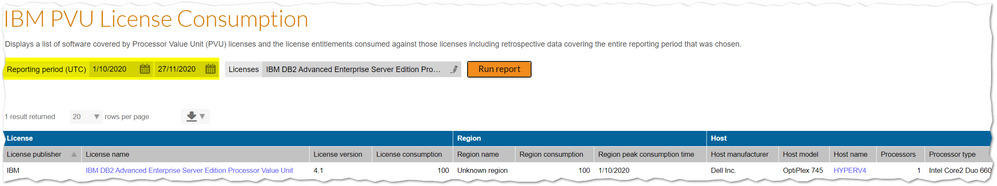- Flexera Community
- :
- FlexNet Manager
- :
- FlexNet Manager Forum
- :
- IBM PVU Peak Consumption - Workaround to reset in FNMS 2020 R1 On-prem
- Subscribe to RSS Feed
- Mark Topic as New
- Mark Topic as Read
- Float this Topic for Current User
- Subscribe
- Mute
- Printer Friendly Page
IBM PVU Peak Consumption - Workaround to reset in FNMS 2020 R1 On-prem
- Mark as New
- Subscribe
- Mute
- Subscribe to RSS Feed
- Permalink
- Report Inappropriate Content
- Mark as New
- Subscribe
- Mute
- Subscribe to RSS Feed
- Permalink
- Report Inappropriate Content
Hi all,
We're running FNMS 2020 R1 and using Flex (in lieu of ILMT) for Sub-capacity reporting.
One of the changes from 2019 R1 was the removal of manually resetting the Peak consumed value. I understand the reasoning behind this and also the new set reporting periods.
However, I was wondering if there was any workaround to reset the peak (Yes, I'm aware it's likely frowned upon by IBM). Now the reason behind this is because we've made some license configuration changes around InfoSphere to try and align actual environment with license terms, re-configuring primary products, placing exemptions, etc. All of this work has caused the peak to "artificially spike" before I could put in place exemptions and change Application License consumption priorities and what not.
So now it seems I've unintentionally locked-in the peak value for the Q4 reporting period until its reset in the next reporting period in January.
Is there any way around this? or am I relegated to just documenting my changes for audit tracking purposes?
Cheers
Will
Nov 26, 2020 09:28 PM
- Labels:
-
IBM
- Mark as New
- Subscribe
- Mute
- Subscribe to RSS Feed
- Permalink
- Report Inappropriate Content
- Mark as New
- Subscribe
- Mute
- Subscribe to RSS Feed
- Permalink
- Report Inappropriate Content
Depending on the nature of the changes you have done, you may find that the peak consumption of your PVU licenses has actually already been updated: the peak consumption is recalculated each time the license reconciliation process runs based on current license settings applied to historical inventory data held in the system.
With that said, I can imagine there may still be some situations where the current license settings applied to historical data still don't quite give you the insight you're looking for. I can't think of any way to directly manually override/reset the peak PVU consumption that is calculated, but you can use the "IBM PVU License Consumption" report to calculate a peak consumption over a time period of your choice:
Nov 26, 2020 11:44 PM
- Known Issue: Users with expired responsibilities consume Application User licenses for Oracle EBS applications (IOJ-2093927) in FlexNet Manager Suite Known Issues
- Known Issue: Unlicensed Installations view includes installations of applications that are linked to custom metric licenses (IOJ-2125500) in FlexNet Manager Suite Known Issues
- Known Issue: Product conversion ratio values in exported files from the IBM Cloud Pak License Consumption reports are blank (IOJ-2245289) in FlexNet Manager Suite Known Issues
- Known Issue: Identity of users with blank user names is not accessible on "Consumption" tab when viewing a user-based license record (IOK-753385) in FlexNet Manager Suite Known Issues
- Content Change Notification: Change in the recognition rules for Adobe Acrobat DC in FlexNet Manager Content Blog