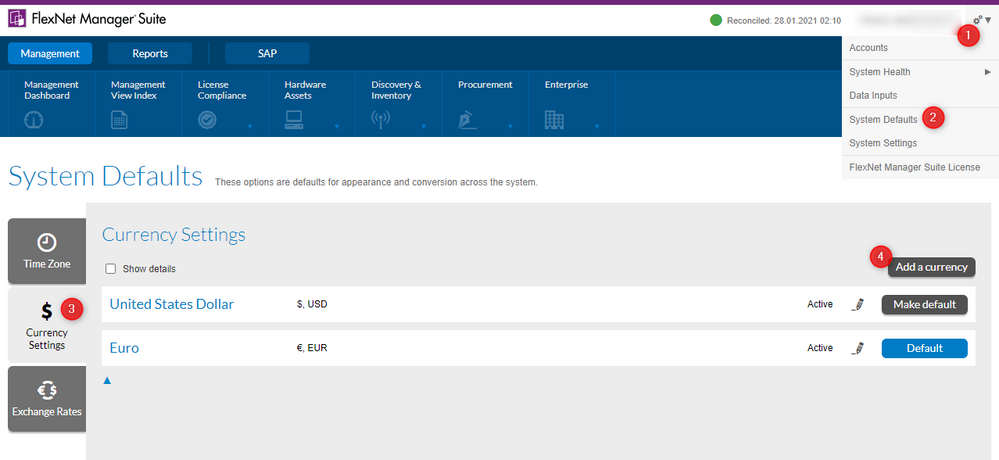- Flexera Community
- :
- FlexNet Manager
- :
- FlexNet Manager Forum
- :
- How can we add custom (or new) currency in FNMS
- Subscribe to RSS Feed
- Mark Topic as New
- Mark Topic as Read
- Float this Topic for Current User
- Subscribe
- Mute
- Printer Friendly Page
- Mark as New
- Subscribe
- Mute
- Subscribe to RSS Feed
- Permalink
- Report Inappropriate Content
- Mark as New
- Subscribe
- Mute
- Subscribe to RSS Feed
- Permalink
- Report Inappropriate Content
Dears,
Can we add custom currency in FNMS if it is not listed in default currency list?
If possible , what is the recommended method for the same, like
- Creating entry via Database
- Running some script
- Modification via other methods including with in Web UI
Regards,
Junaid Vengadan
Jan 27, 2021 11:26 PM
- Mark as New
- Subscribe
- Mute
- Subscribe to RSS Feed
- Permalink
- Report Inappropriate Content
- Mark as New
- Subscribe
- Mute
- Subscribe to RSS Feed
- Permalink
- Report Inappropriate Content
Hi Juanid,
as you did ask how to add a custom currency in FNMS if it is not listed in default currency list: If you work in an on-prem FNMS environment and have access to the database, you can add the additional currency as a new row to the [FNMCompliance].[Currency] table.
Make sure not to mess with the existing [North Korean Won] currency though.
Personally, I have always been amazed that North Korea has been selected for the 43 currencies supported by FNMS - of the more than 250 currencies that exist world wide according to Wikipedia.
Kim Jong-un must have a special interest in software licensing 😁.
Jan 28, 2021 04:05 AM - edited Jan 28, 2021 04:22 AM
- Mark as New
- Subscribe
- Mute
- Subscribe to RSS Feed
- Permalink
- Report Inappropriate Content
- Mark as New
- Subscribe
- Mute
- Subscribe to RSS Feed
- Permalink
- Report Inappropriate Content
Jan 28, 2021 03:35 AM
- Mark as New
- Subscribe
- Mute
- Subscribe to RSS Feed
- Permalink
- Report Inappropriate Content
- Mark as New
- Subscribe
- Mute
- Subscribe to RSS Feed
- Permalink
- Report Inappropriate Content
Jan 28, 2021 03:38 AM
- Mark as New
- Subscribe
- Mute
- Subscribe to RSS Feed
- Permalink
- Report Inappropriate Content
- Mark as New
- Subscribe
- Mute
- Subscribe to RSS Feed
- Permalink
- Report Inappropriate Content
To clarify the two earlier responses here, as they achieve slightly different things:
@tschaus's response covers what you can do if you need to add a currency that doesn't appear in the dropdown list shown when you click the "Add a currency" button shown in @mfranz's screenshot.
Jan 28, 2021 03:49 AM
- Mark as New
- Subscribe
- Mute
- Subscribe to RSS Feed
- Permalink
- Report Inappropriate Content
- Mark as New
- Subscribe
- Mute
- Subscribe to RSS Feed
- Permalink
- Report Inappropriate Content
Hi Juanid,
as you did ask how to add a custom currency in FNMS if it is not listed in default currency list: If you work in an on-prem FNMS environment and have access to the database, you can add the additional currency as a new row to the [FNMCompliance].[Currency] table.
Make sure not to mess with the existing [North Korean Won] currency though.
Personally, I have always been amazed that North Korea has been selected for the 43 currencies supported by FNMS - of the more than 250 currencies that exist world wide according to Wikipedia.
Kim Jong-un must have a special interest in software licensing 😁.
Jan 28, 2021 04:05 AM - edited Jan 28, 2021 04:22 AM
- Mark as New
- Subscribe
- Mute
- Subscribe to RSS Feed
- Permalink
- Report Inappropriate Content
- Mark as New
- Subscribe
- Mute
- Subscribe to RSS Feed
- Permalink
- Report Inappropriate Content
Hi Guys
@erwinlindemann @ChrisG @mfranz @tschaus
Thanks a lot for your feedback and suggestion .
As @erwinlindemann suggested, i went with creating a DB entry for the custom currency .
i did it carefully without affecting the other currency especially the one you highlighted 😉
Cheers
Regards,
Junaid
Feb 02, 2021 05:51 AM
- Different methods to feed license consumption data into Flexera in FlexNet Manager Forum
- BA only one license record updated in FlexNet Manager Forum
- Custom Properties in Contracts (FNM On-Prem) in FlexNet Manager Forum
- Using FNMS with a recent version of IBM COGNOS in FlexNet Manager Forum
- Restricting Access to Custom Reports in FNMS in FlexNet Manager Forum